Crossword Studio

Crossword Studio: Create Professional-Quality Crosswords
Create professional-quality crossword puzzles with Crossword Studio, featuring a user-friendly interface and tools for building grids, entering clues, printing puzzles, and publishing online or in print.
What is Crossword Studio?
Crossword Studio is a feature-rich application designed specifically for building and publishing crossword puzzles. With an easy-to-use interface, it provides all the necessary tools for crossword creators, from building the grid to writing and organizing clues to formatting and publishing the finished puzzles.
Some key features of Crossword Studio include:
- Grid building tools like symmetry options, blocking words, adding images, and more to easily create puzzle grids of any size and complexity
- Clue database for organizing clues with features like tags, search, and sorting to optimize clue writing
- Multiple theme options including multi-word themes, quotes, and color themes
- Diagramless and variety puzzle options in addition to standard American-style crosswords
- Formatting options for shading squares, numbering puzzles, adding images/logos, and dynamic text
- Output and publishing support to print puzzles, export to PDF, generate solution sheets, and publish puzzles to the web or send in industry-standard puzzle formats to publishers
In summary, Crossword Studio provides professional-level tools specifically for building printable and interactive crossword puzzles combined with an intuitive interface suitable for new and experienced constructors alike.
Crossword Studio Features
Features
- User-friendly interface for building crossword grids
- Tools for entering clues and numbering grids
- Options for different puzzle styles like American, British, cryptic, etc.
- Word suggestion and autofill to help build grids
- Clue database to store and reuse clues
- Multiple ways to print puzzles
- Ability to publish and share puzzles online
- Supports different languages
Pricing
- One-time Purchase
Pros
Cons
Official Links
Reviews & Ratings
Login to ReviewThe Best Crossword Studio Alternatives
Top Education & Reference and Language Learning and other similar apps like Crossword Studio
Crossword Compiler
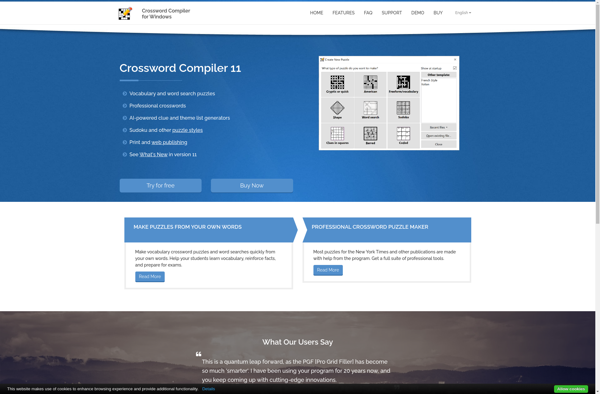
Crossword Weaver
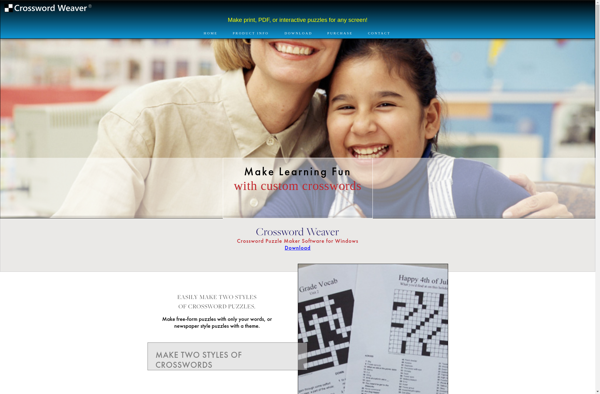
Sympathy Crossword Construction
Beekeeper Labs CrossFire
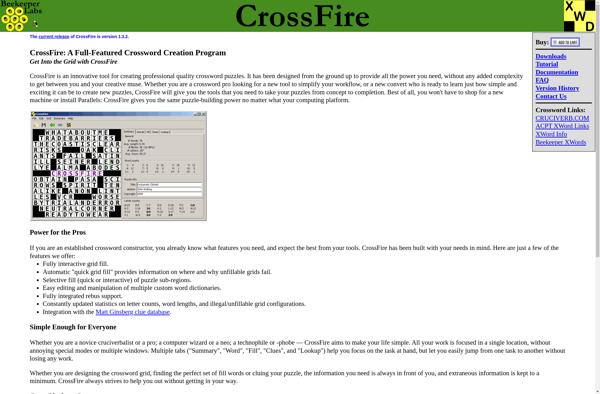
Crossword Forge
