CursorFX
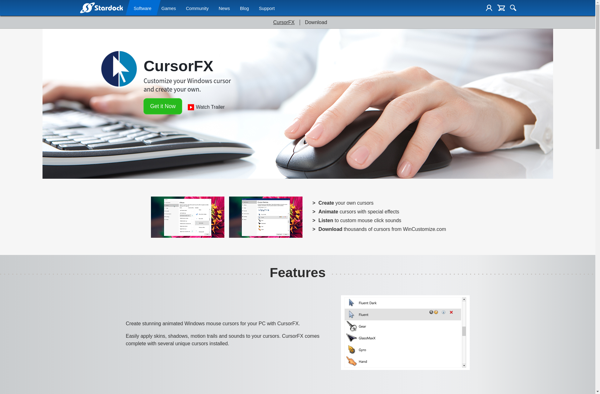
CursorFX: Customize Mouse Cursor Animations
Free software with customizable animations, effects, and themes for mouse cursor
What is CursorFX?
CursorFX is a free, open-source software application that allows users to customize and personalize their mouse cursor on Windows operating systems. Developed by Stardock Systems, CursorFX gives users creative control over the default Windows mouse pointer and provides a variety of animated cursors, cursor trails, and pointer effects to enhance the computing experience.
With CursorFX, users can choose from a vast library of cursor sets across different categories like animals, games, holiday themes and more. In addition to the default cursor packs, creative users can even design their own custom mouse pointers using the cursors creator tool. They can add animations, particle effects like fire or magic spells, adjustable trails, and sounds to pointers for a unique look.
Some of the notable features of CursorFX include:
- Huge catalog of free animated mouse cursor packs
- Tools to create customized cursors with animations, trails, particle effects
- Multiple pointers like arrow, hand, help, busy pointers
- Crosshair cursors for gaming
- Support for hotspot animation and independent x/y coordinates
- Cursor shadow, scaling, inversion and opacity settings
- Works with almost all games and applications
- Lightweight software with low system resource usage
With easy installation and intuitive configuration options, CursorFX allows both casual and power users to be creative and add some personal flair to their standard mouse pointers. The ability to quickly switch between varied, animated cursors makes routine computer use a bit more fun and exciting.
CursorFX Features
Features
- Customize mouse cursor animations
- Apply visual effects like trails
- Install community-made cursor packs
- Create your own custom cursors
- Works with Windows 7, 8, 10 and 11
Pricing
- Free
Pros
Cons
Official Links
Reviews & Ratings
Login to ReviewThe Best CursorFX Alternatives
Top Os & Utilities and Customization and other similar apps like CursorFX
Here are some alternatives to CursorFX:
Suggest an alternative ❐Mousecape
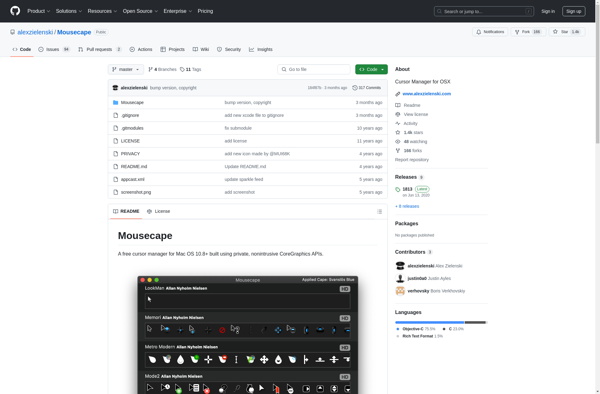
Art Cursors
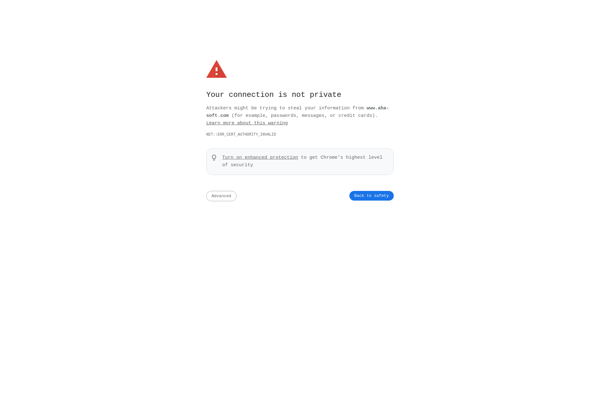
RealWorld Cursor Editor

AniFX
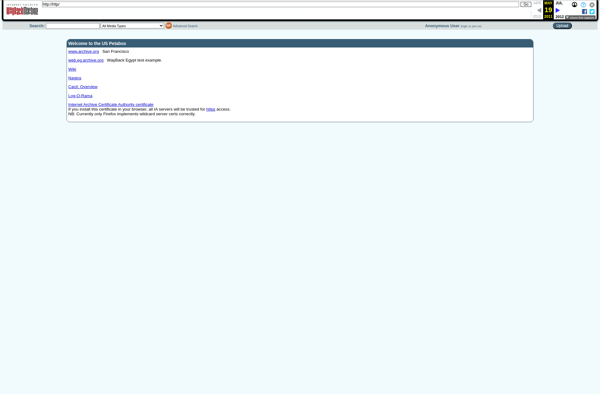
DMZ Cursors
Axialis CursorWorkshop
