Mousecape
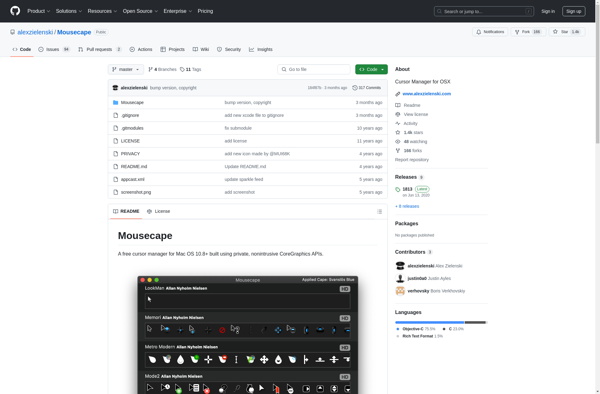
Mousecape: Mouse Utility Software for Customization
Mousecape provides extra functionality and customization options for computer mice, including mouse gestures, button customization, wheel adjustments, pointer speed control, and application-specific profiles.
What is Mousecape?
Mousecape is a feature-rich mouse utility software for Windows. It provides a wide range of customization options and additional functionality to enhance the capabilities of your mouse.
Some of the key features of Mousecape include:
- Mouse Gestures - Create customized gestures for executing various commands and actions like opening apps or websites, controlling media playback, etc.
- Button Mapping - Remap mouse buttons and assign macros or shortcuts to them.
- Scroll Wheel Customization - Adjust scroll speed, swap horizontal and vertical scrolling, etc.
- Enhanced Pointing - Set pointer acceleration and tweak settings for more precise control.
- Application Profiles - Define separate settings for mouse behavior in specific apps.
- Aliasing Tools - Smooth out jagged mouse cursor movements.
- Highlight Effects - Visual effects for mouse clicks and movement.
- Portable Version - Runs directly from a USB without installation.
Mousecape integrates seamlessly into Windows and provides a lightweight way to get more productivity and versatility out of your mouse. With powerful customization tools and options for tweaking sensitivity/acceleration, it helps optimize mouse usage for gaming, graphic design, office work and everyday computing.
Mousecape Features
Features
- Create and manage custom mouse cursor themes
- Assign custom actions to mouse buttons, wheels, and gestures
- Set application-specific mouse settings and profiles
- Adjust pointer speed, acceleration, and other advanced settings
- Supports a wide range of mouse hardware and input devices
Pricing
- Free
Pros
Cons
Official Links
Reviews & Ratings
Login to ReviewThe Best Mousecape Alternatives
Top Os & Utilities and Mouse Utilities and other similar apps like Mousecape
Here are some alternatives to Mousecape:
Suggest an alternative ❐CursorFX
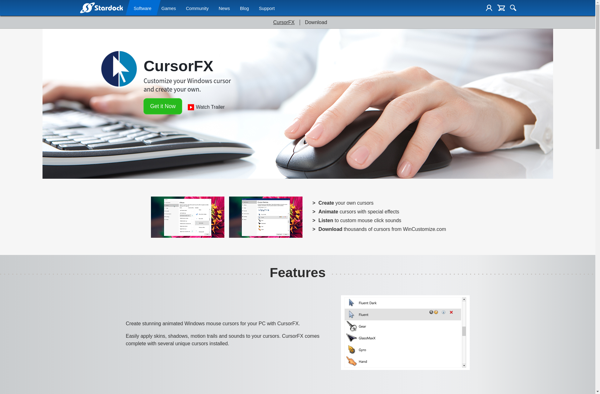
Art Cursors
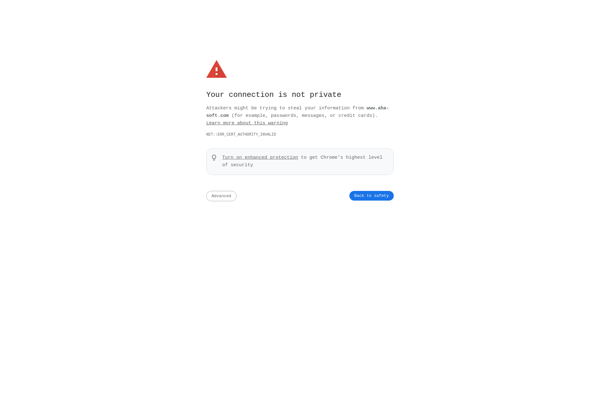
Microangelo Toolset

RealWorld Cursor Editor

AniFX
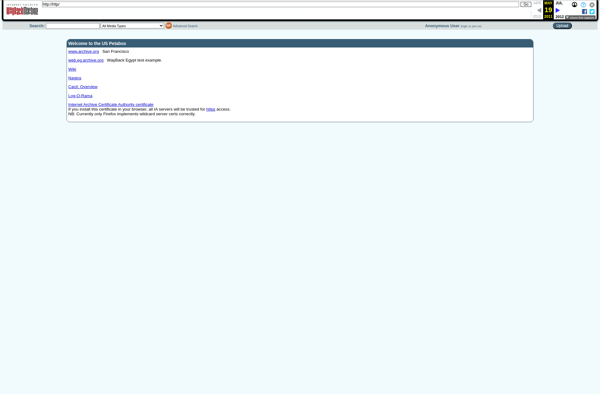
Axialis CursorWorkshop
