Cymera

Cymera: Free Photo Editing App for Android & iOSs
Cymera is a free photo editing app for Android and iOS devices. It has a wide range of editing tools and filters allowing users to enhance, touch up, and transform their photos. Key features include layering effects and stickers, cropping, correcting redeye, adding text, and more.
What is Cymera?
Cymera is a comprehensive yet easy-to-use photo editing application for Android and iOS mobile devices. Offered for free by SK Communications, it provides users with a robust set of features to enhance and transform their photos.
At the core of Cymera is a rich editing suite that goes far beyond the basics. It has tools to crop, rotate, adjust color and lighting, sharpen, add filters and lenses, apply stickers and other overlays, draw, add text, and more. There are also blemish fixing features to remove redeye, whitening teeth, concealing skin imperfections, and smoothing out wrinkles.
Photos can be edited on multiple layers, allowing for creativity in blending filters, stickers, text, and other elements. The app also makes it simple to cut out and combine photos. Edited creations can be shared directly to popular social networks.
In addition to its editing features, Cymera has customizable beauty camera modes for capturing flattering selfies and portraits. These include face slimming, big eyes, brighter skin complexions, and more beautifying touch-ups.
An intuitive interface and quality editing tools make Cymera one of the top choices amongst mobile photo editors for casual users and amateur photographers alike. And with over 200 million global downloads to-date, it has proven its popularity as a free photo editing application.
Cymera Features
Features
- Photo editing tools
- Filters
- Stickers
- Text overlays
- Cropping
- Redeye removal
- Collages
- Beauty tools
- Drawing tools
Pricing
- Freemium
Pros
Cons
Official Links
Reviews & Ratings
Login to ReviewThe Best Cymera Alternatives
Top Photos & Graphics and Photo Editing and other similar apps like Cymera
Here are some alternatives to Cymera:
Suggest an alternative ❐Camera360
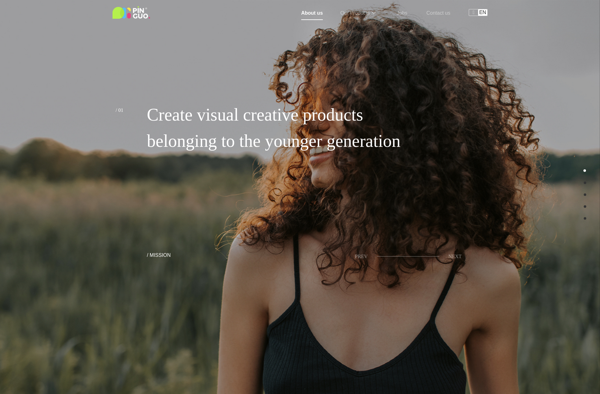
Photo Card Maker
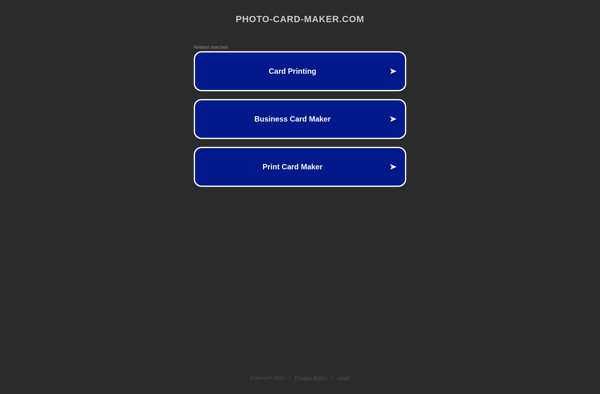
Phoster
Photo Grid - Frame Maker