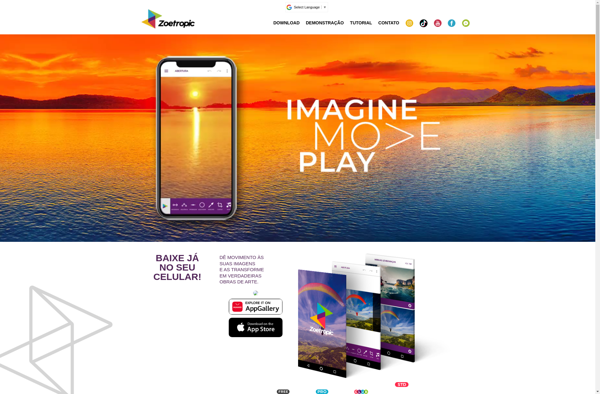Disflow
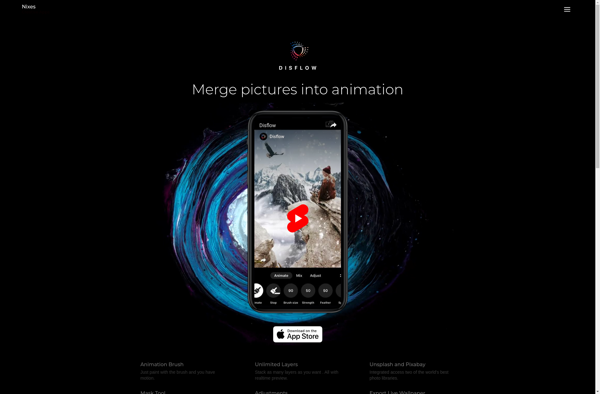
Disflow: Workflow Automation & Collaboration Platform
Disflow helps organize, track, and collaborate on data workflows with features like visual workflow design, version control, permissions management, notifications, and more.
What is Disflow?
Disflow is a workflow automation and collaboration platform designed specifically for data teams. It provides a central place to build, organize, track, and collaborate on data workflows.
With Disflow, data teams can visually design workflows with a drag-and-drop interface to coordinate jobs and tasks across people and systems. Workflows can include things like ETL jobs, dbt models, Notebooks, APIs, and more. Disflow handles the dependencies, notifications, permissions, and more automatically.
Key features include:
- Visual workflow designer to model data pipelines
- Integration with data tools like dbt, Fivetran, Snowflake, etc
- Version control for changes
- Access controls and permissions
- Notifications on workflow runs
- Monitoring dashboard
- Command line interface
- Collaboration features
Disflow makes it easier for data teams to track, run, and troubleshoot workflows to move faster. The workflow organization and automation helps teams break down data silos and align better across the organization.
Disflow Features
Features
- Visual workflow design
- Version control
- Permissions management
- Notifications
- Collaboration platform for data teams
Pricing
- Freemium
- Subscription-Based
Pros
Cons
Official Links
Reviews & Ratings
Login to ReviewThe Best Disflow Alternatives
Top Ai Tools & Services and Workflow Automation and other similar apps like Disflow
Here are some alternatives to Disflow:
Suggest an alternative ❐Face Dance
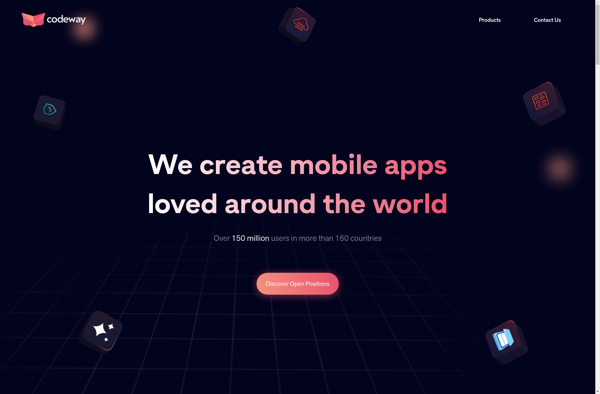
PhotoMirage
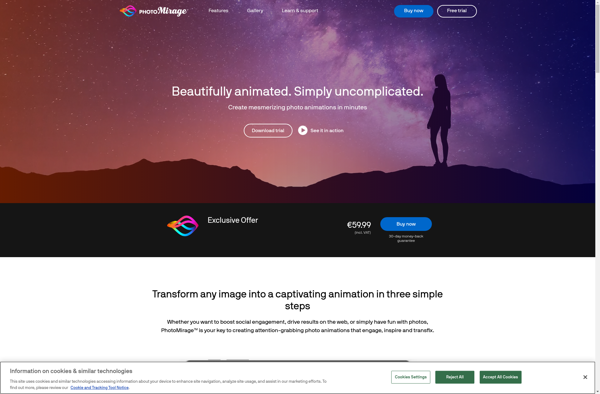
PixaMotion
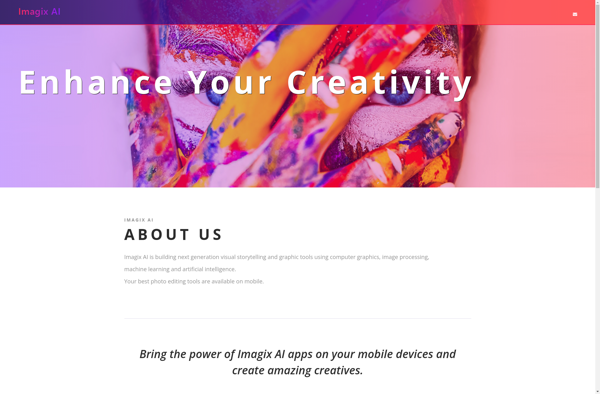
Motionleap
Cinemagraph Pro
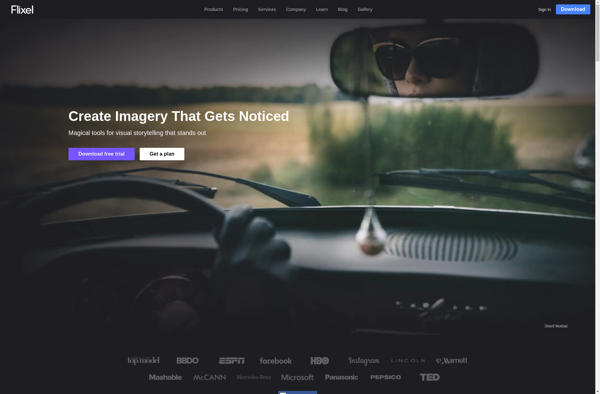
Motiongraph

Zoetropic