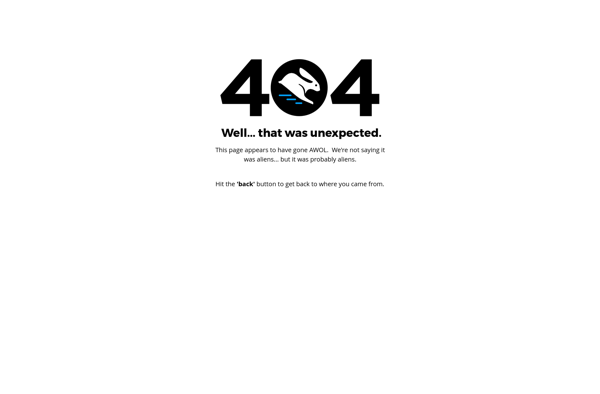Zoetropic
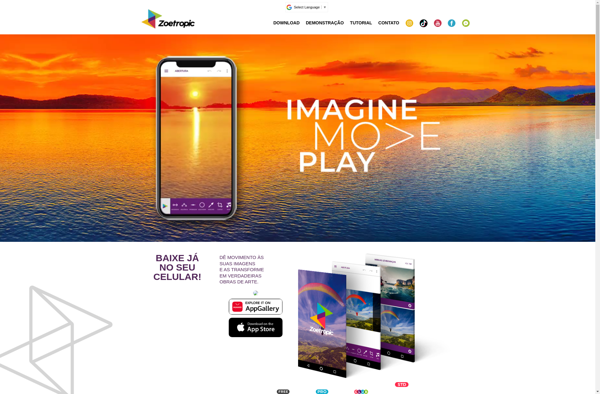
Zoetropic: Free Video Editor for Beginners
A free and open-source video editor with basic tools for trimming, splitting, cropping, rotating, adding transitions, and more.
What is Zoetropic?
Zoetropic is a free and open-source video editing software designed for beginners looking to get started with basic video editing. It provides an easy-to-use interface and a set of core tools to perform common editing tasks such as trimming video clips, splitting clips, cropping, rotating, and adding transitions between clips.
One of the main goals of Zoetropic is accessibility and ease of use, especially for users who do not have experience with video editing. It features a simple drag-and-drop workflow that allows quickly piecing video segments together on the timeline. The toolbar provides one-click buttons for the most common operations so edits can be applied easily without complex menus or settings.
In addition to the basic editing tools, Zoetropic offers a library of visual effects and filters like chroma key green screen video processing as well as options to alter brightness, contrast and saturation. Users can also add custom intros/outros and apply text overlays including animated text effects. An audio mixer is included for adjusting audio tracks in the timeline.
While more advanced video editors like Adobe Premiere Pro or DaVinci Resolve have vastly more capability, Zoetropic aims to provide a basic, user-friendly editing experience to help beginners get accustomed to editing terminology and timelines before moving onto more complex software options.
Zoetropic Features
Features
- Basic video editing tools
- Trim, split, crop, rotate videos
- Add transitions between clips
- Simple and intuitive interface for beginners
Pricing
- Free
- Open Source
Pros
Cons
Official Links
Reviews & Ratings
Login to ReviewThe Best Zoetropic Alternatives
Top Video & Movies and Video Editing and other similar apps like Zoetropic
Here are some alternatives to Zoetropic:
Suggest an alternative ❐Kaiber

Vidnoz AI
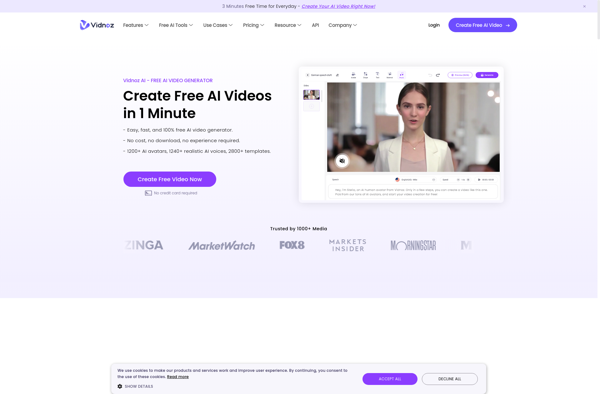
PhotoMirage
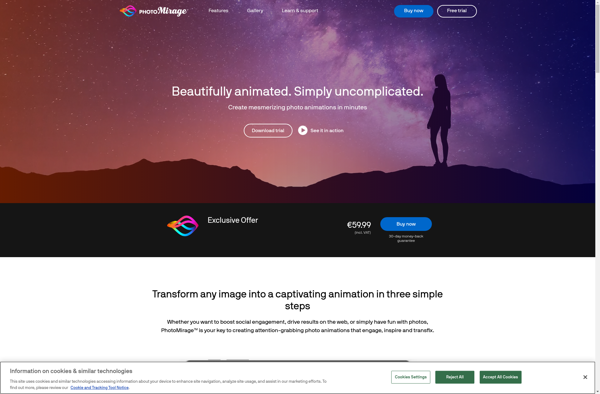
Vids AI - Reels Video Editor
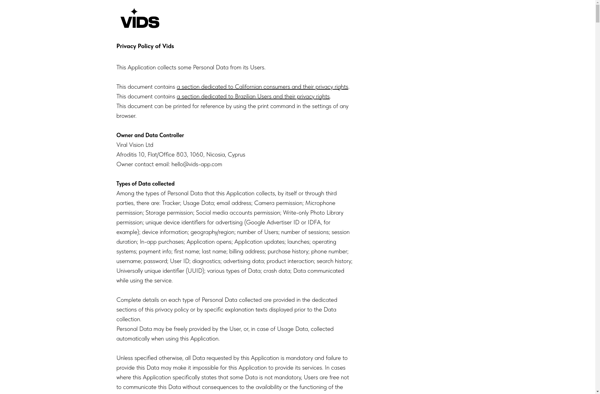
VIMAGE
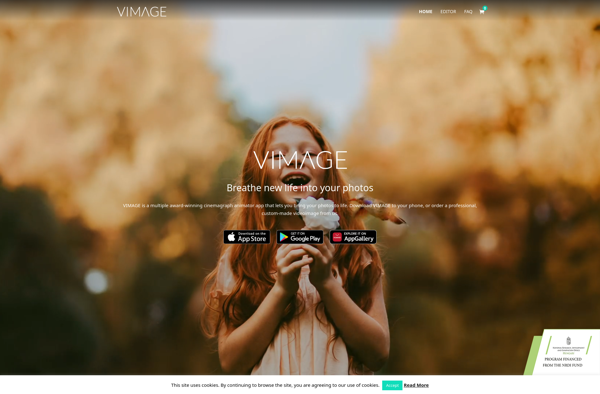
PixaMotion
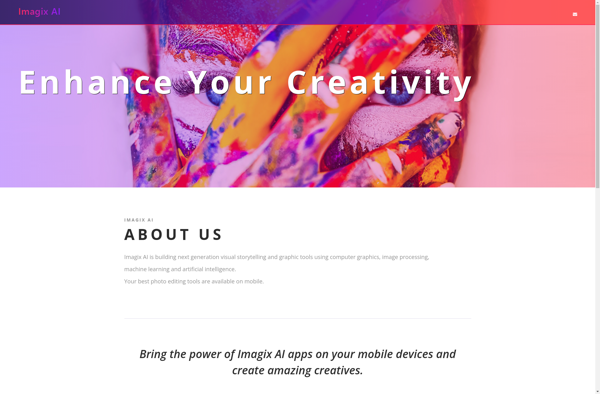
Motionleap
GIF Camera
Disflow
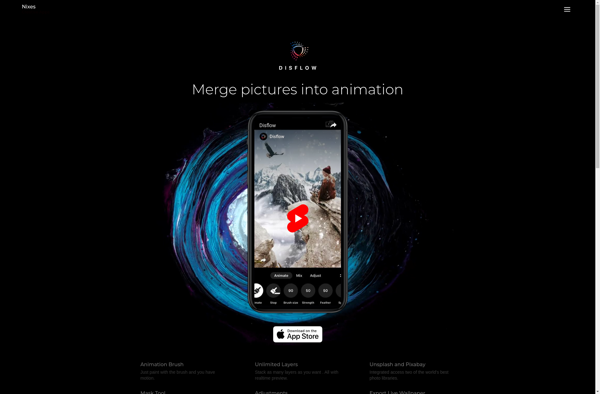
StoryZ
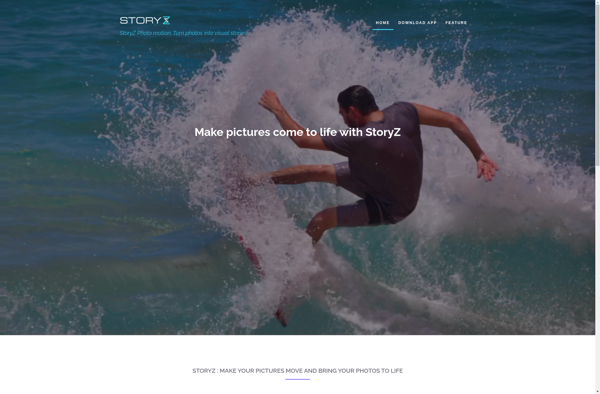
Cinemagraph Pro
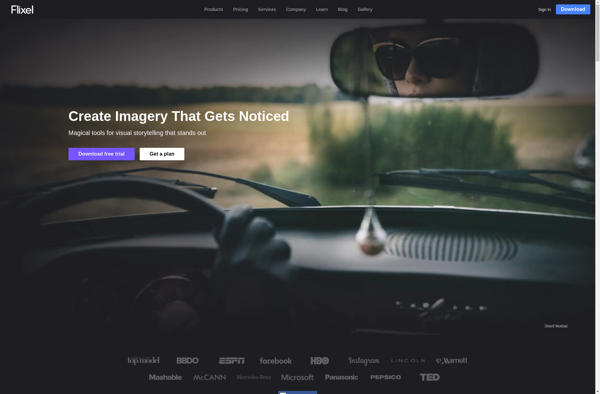
Cinemagraph Wallpaper
FlickGraph