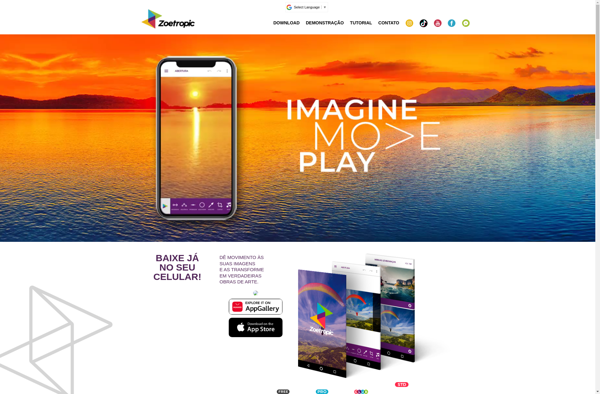Motionleap
Motionleap: AI-Powered Video Editing App
Motionleap is a powerful AI-powered video editing app for mobile devices. It allows users to easily edit their videos with effects like object removal, face editing, style transfer, and more.
What is Motionleap?
Motionleap is a mobile video editing app powered by artificial intelligence. It provides users with powerful yet easy-to-use tools to edit and enhance videos directly on their smartphones.
Some of the key features of Motionleap include:
- Object removal - Easily remove unwanted objects or people from video backgrounds
- Face editing - Subtly enhance facial features and retouch skin
- Style transfer - Change the style or mood of a video with different color grades and looks
- Motion graphics - Add customizable titles, graphics and effects to videos
Motionleap uses neural networks and deep learning to power many of these effects automatically. This means users don't need professional editing skills to get high-quality results.
The app has an intuitive interface tailored for touchscreens. Editing tools and options are presented clearly and concisely for mobile users. Features focus specifically on the editing needs of casual creators and social media users.
Overall, Motionleap removes the barriers of complex video editing software. It places professionally-styled video effects and enhancements directly into the hands of smartphone users with its AI-enabled editing tools.
Motionleap Features
Features
- Object removal
- Face editing
- Style transfer
- Filters
- Text
- Music
- Transitions
- Slow motion
- Reverse
- Trimming
- Split screen
- Green screen
- Chroma key
- Rotoscoping
- Keyframing
- Masking
- Tracking
- 3D effects
- AR effects
- Multi-layer timeline
- Auto beat sync
- Auto color match
- Auto audio ducking
- Auto stabilization
- Auto object tracking
- Auto scene detection
- Auto beat detection
- Auto color correction
- Auto audio mixing
- Auto transitions
Pricing
- Freemium
- Subscription-Based
Pros
Cons
Reviews & Ratings
Login to ReviewThe Best Motionleap Alternatives
Top Ai Tools & Services and Video Editing and other similar apps like Motionleap
Here are some alternatives to Motionleap:
Suggest an alternative ❐Face Dance
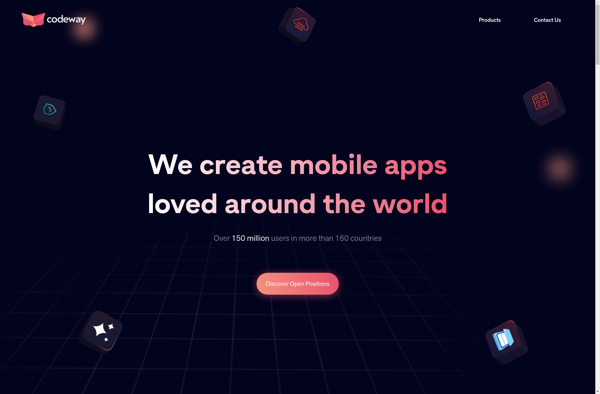
Vidnoz AI
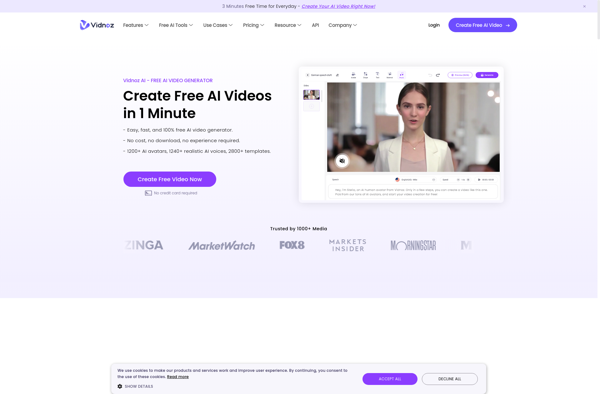
Loopsie
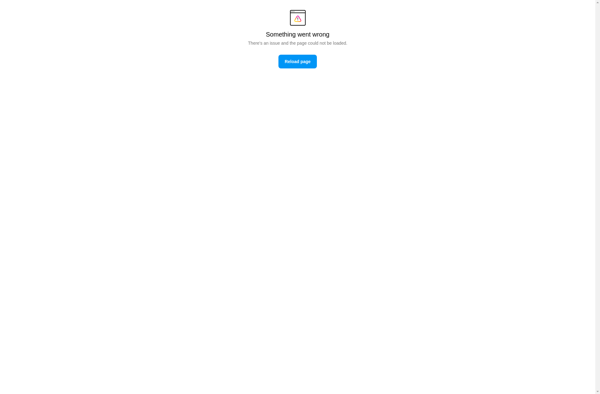
PhotoMirage
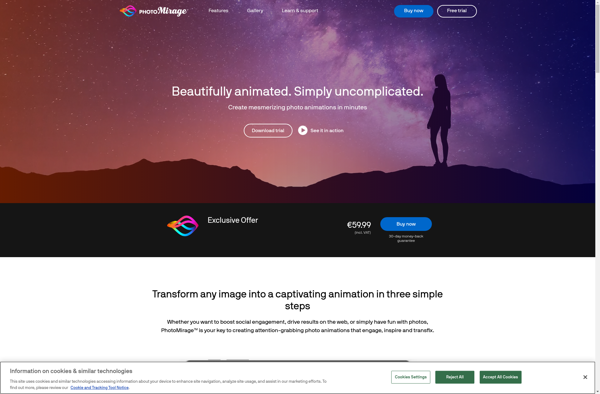
LensGo

Vids AI - Reels Video Editor
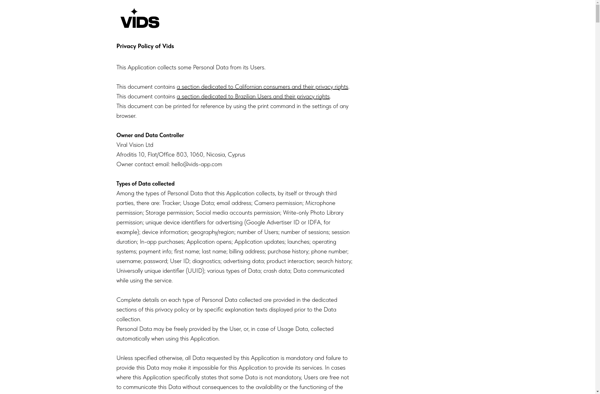
VIMAGE
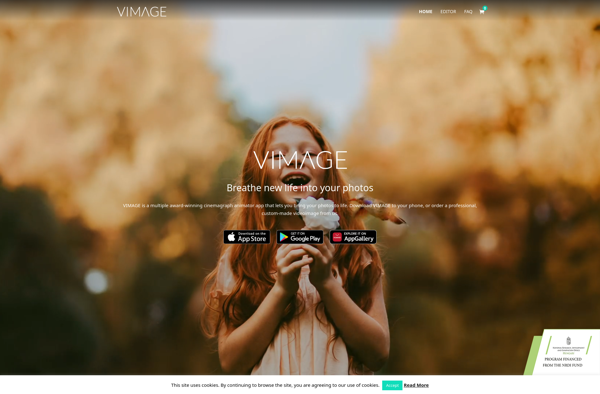
PixaMotion
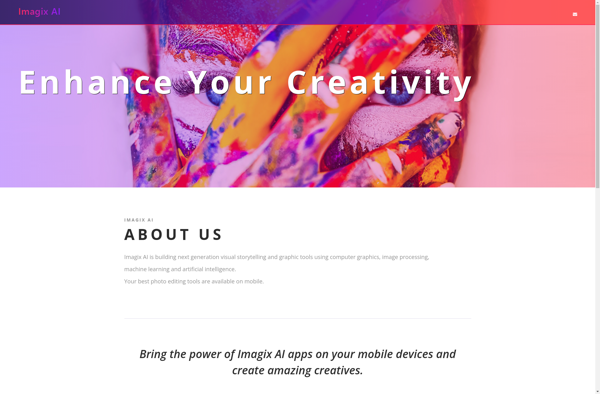
Cinemask
GIF Camera
Disflow
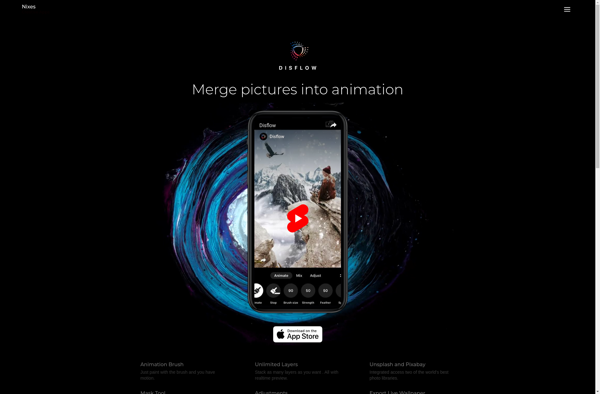
StoryZ
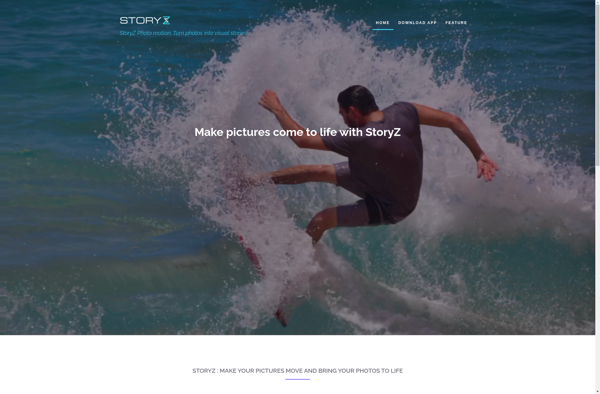
Cinemagraph Pro
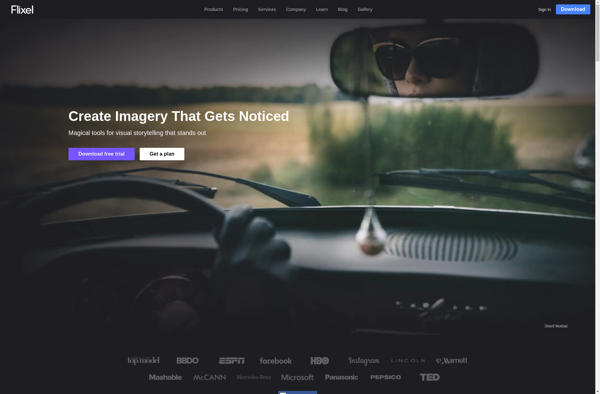
Movepic
Motiongraph

Cinemagraph Wallpaper
Zoetropic