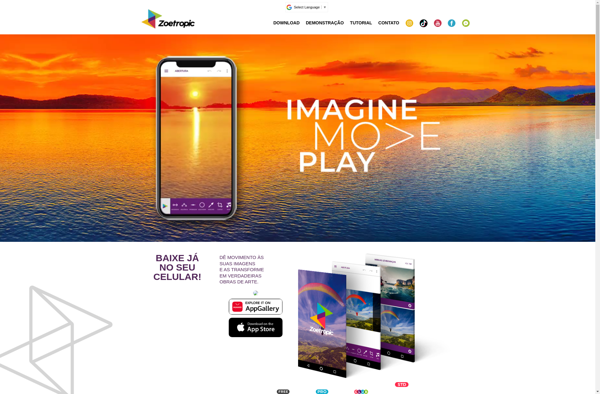PixaMotion
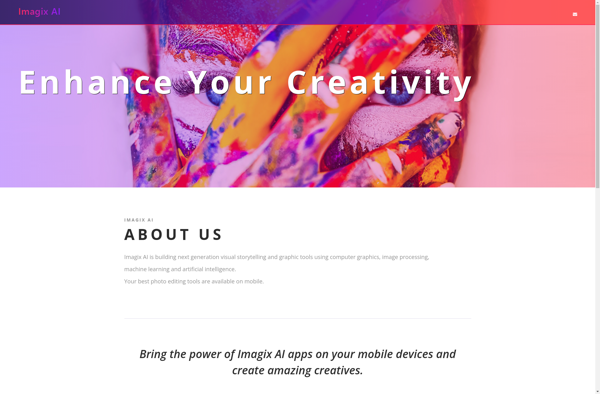
PixaMotion: Simple Stop Motion Animation Softwares
A user-friendly stop motion animation tool for capturing frames from webcam or video file, perfect for beginners.
What is PixaMotion?
PixaMotion is an easy-to-use stop motion animation software designed for beginners. It provides a simple and intuitive interface to create stop motion videos without any complex tools or advanced techniques.
Some key features of PixaMotion include:
- Capture frames from a webcam or import video files
- Onion skinning to previewghost frames for smoother animations
- Customizable capture rate - ability to set manual or automatic frame rates
- Basic frame manipulation like onion skin opacity and keyframe insertion
- Export animations as video files or image sequences
- Timeline for managing frames and scenes
- Drawing tools to add annotations or graphics
- Supports common image formats like JPEG, PNG, BMP
As it is designed for novices, PixaMotion does not have advanced features like mesh warping, audio editing or camera motion control. The focus is on providing a lightweight and easy workflow to create basic stop motion videos.
PixaMotion works on Windows operating systems. Its simple interface and features make it a good choice for beginners, kids or hobbyists to start creating stop motion projects without a steep learning curve.
PixaMotion Features
Features
- Onion skinning to preview previous frames
- Customizable capture rate
- Ability to capture frames from webcam or video file
- Basic frame manipulation like copy/paste
- Intuitive interface for beginners
- Create stop motion animations by stitching frames together
Pricing
- Free
Pros
Cons
Official Links
Reviews & Ratings
Login to ReviewThe Best PixaMotion Alternatives
Top Video & Movies and Animation and other similar apps like PixaMotion
Here are some alternatives to PixaMotion:
Suggest an alternative ❐Kaiber

Vidnoz AI
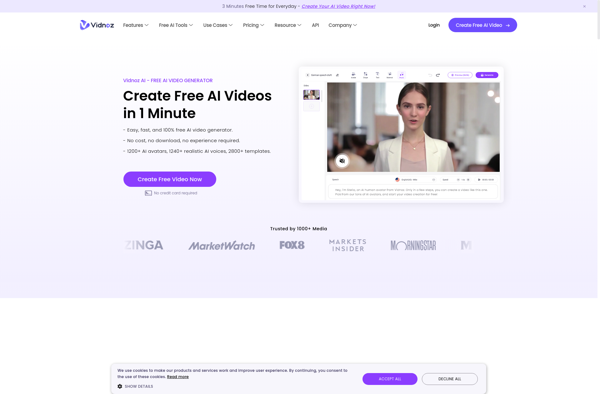
Loopsie
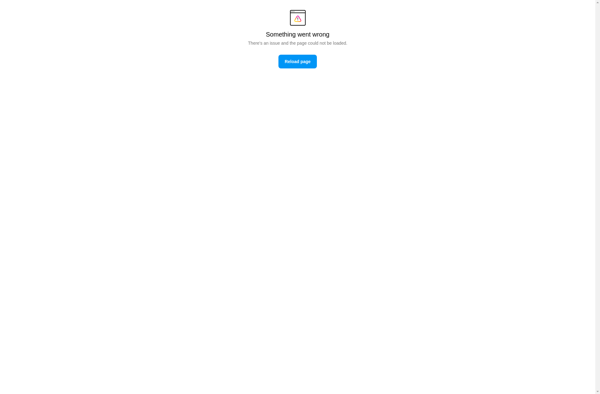
PhotoMirage
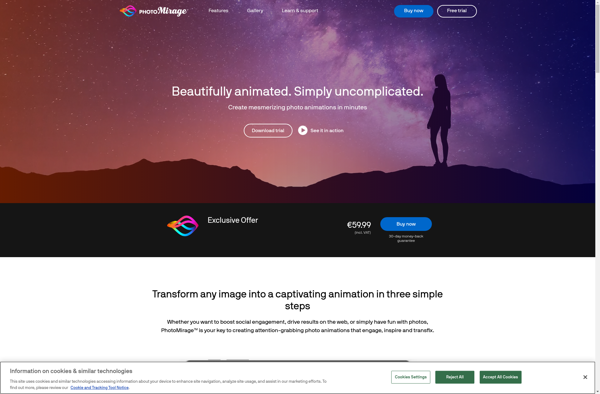
Vids AI - Reels Video Editor
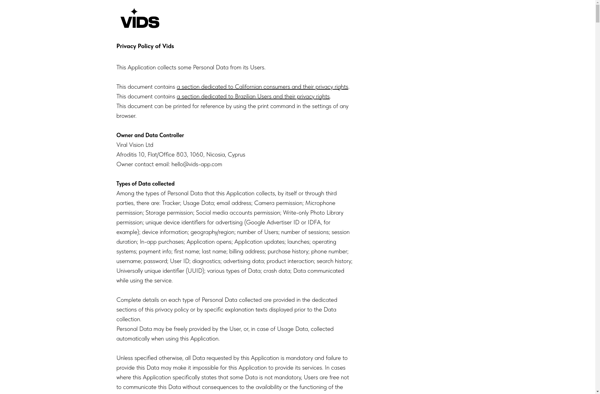
Cinemask
Motionleap
GIF Camera
Disflow
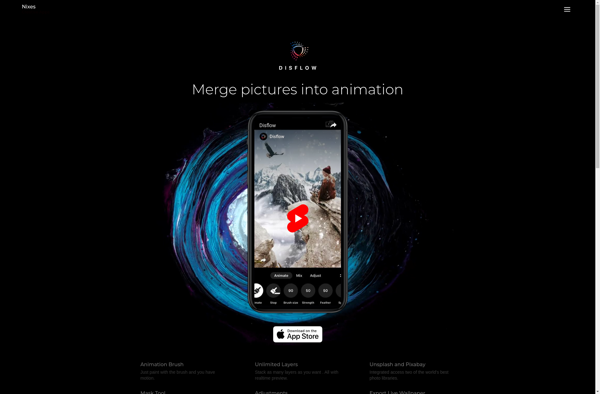
StoryZ
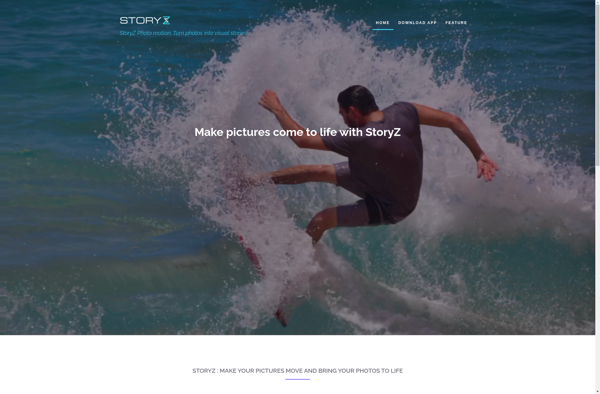
Cinemagraph Pro
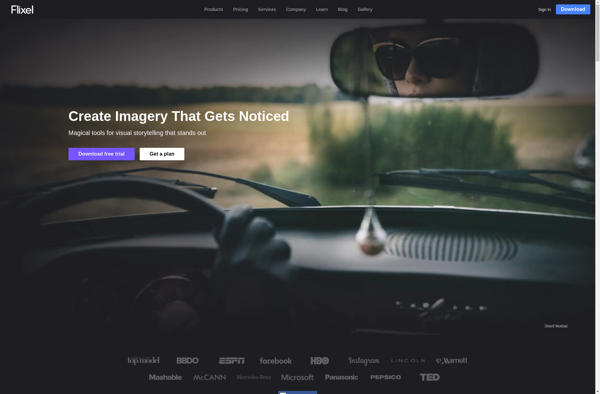
Cinemagraph Wallpaper
Zoetropic