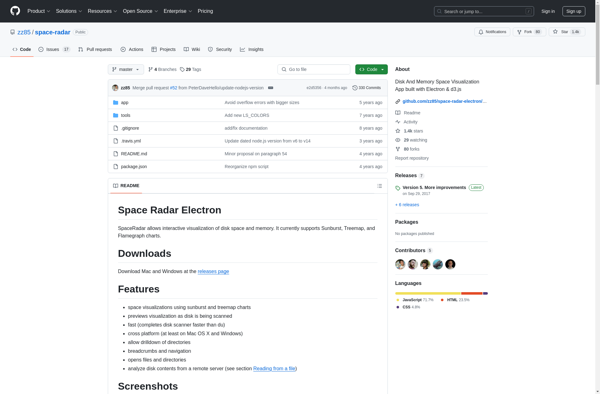Disk Space Analyzer: Inspector

Disk Space Analyzer: Inspector
Disk Space Analyzer: Inspector is a disk space usage analyzer tool for Windows. It allows you to visualize disk space usage on your hard drive via an interactive map, letting you easily locate and delete large unused files.
What is Disk Space Analyzer: Inspector?
Disk Space Analyzer: Inspector is a powerful yet easy-to-use disk space analyzer for Windows. It provides advanced visualization of disk space usage, allowing you to easily locate large files and folders that are taking up unnecessary space.
Key features include:
- Interactive treemap showing usage by folder and file, making it easy to see where space is being used.
- Ability to effortlessly drill down into subfolders to pinpoint space hogs.
- Pie charts breaking down usage by file type.
- Support for internal and external drives.
- Search function to quickly find specific files.
- Space usage history to identify trends over time.
- Simple drag-and-drop and right click menu to move or delete files.
- Export reports to easily share or document reclaimed space.
In summary, Disk Space Analyzer: Inspector is the perfect tool for reclaiming wasted hard drive space by empowering you to visually hunt down and remove bloated and unnecessary files with just a few clicks.
Disk Space Analyzer: Inspector Features
Features
- Visualize disk space usage via interactive map
- Locate large unused files
- Delete unused files to free up disk space
Pricing
- Freeware
Pros
Cons
Official Links
Reviews & Ratings
Login to ReviewNo reviews yet
Be the first to share your experience with Disk Space Analyzer: Inspector!
Login to ReviewThe Best Disk Space Analyzer: Inspector Alternatives
Top File Management and Disk Usage and other similar apps like Disk Space Analyzer: Inspector
Here are some alternatives to Disk Space Analyzer: Inspector:
Suggest an alternative ❐DaisyDisk
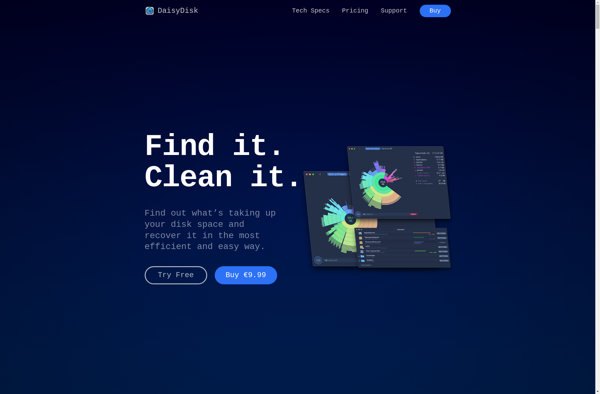
OmniDiskSweeper
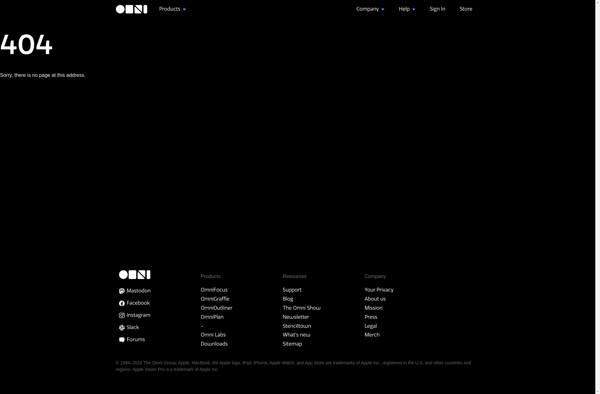
Space Radar