Dolby On
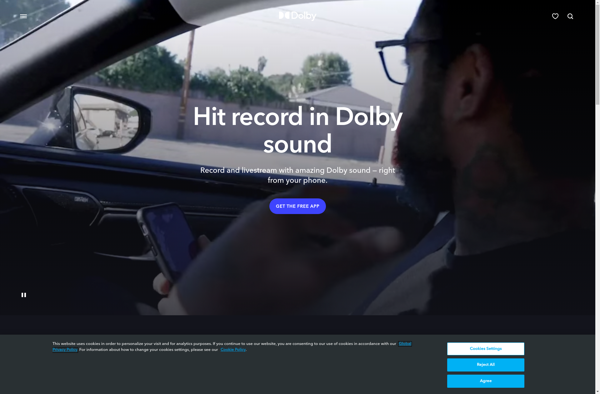
Dolby On: Audio Recording and Enhancement App
Dolby On is an audio recording and enhancement app developed by Dolby Laboratories. It provides features like audio cleanup, volume leveling, spatial audio, and reverb to enhance the quality of audio recordings from mobile devices.
What is Dolby On?
Dolby On is an easy-to-use audio recording and enhancement application developed by Dolby Laboratories for mobile devices. It utilizes Dolby's audio processing technologies to improve the sound quality of voice recordings and audio content captured using a smartphone's built-in microphone.
Some of the key features of Dolby On include:
- Volume leveling - Automatically adjusts the loud and quiet parts of an audio recording so the volume level is consistent.
- Spatial audio - Adds space and depth to recordings making them more immersive.
- Voice enhancement - Clarifies details and removes unwanted background noise from voice recordings.
- Audio cleanup - Removes distortions to deliver cleaner audio quality.
- Reverb profiles - Allows you to add reverb effects to alter the acoustics of your recording environment.
- Sharing recordings - Recordings can be easily shared to various social media platforms.
By leveraging Dolby's decades of experience in audio technologies, Dolby On enables anyone to capture, enhance, and share high-quality audio content using just their mobile devices. It brings professional-grade audio processing to smartphone recordings. The app is free to use and available for both iOS and Android platforms.
Dolby On Features
Features
- Noise reduction
- Volume leveling
- Spatial audio
- Reverb effects
- Audio cleanup
- Voice isolation
- Sound filters
- Audio compression
- EQ presets
Pricing
- Freemium
- Subscription-Based
Pros
Cons
Official Links
Reviews & Ratings
Login to ReviewThe Best Dolby On Alternatives
Top Audio & Music and Audio Editing and other similar apps like Dolby On
Here are some alternatives to Dolby On:
Suggest an alternative ❐Moises.ai
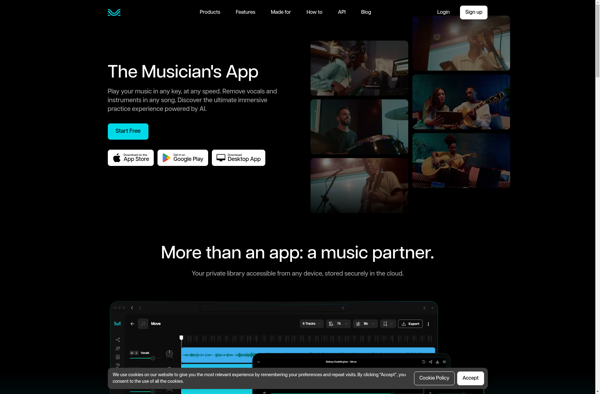
Cinch Audio Recorder
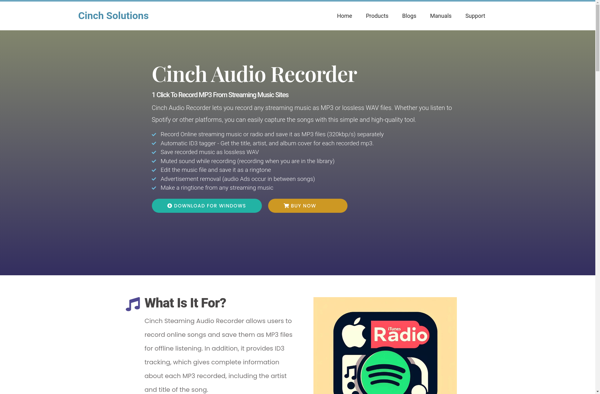
Samsung Voice Recorder
Audiobridge
