Samsung Voice Recorder
Samsung Voice Recorder: Free Audio Recording App
Samsung Voice Recorder is a free voice recording app developed by Samsung for its Android devices. It allows users to easily record audio memos, lectures, interviews, and more. Key features include one-touch recording, support for pausing/resuming, tagging recordings, and sharing via messaging apps or cloud storage.
What is Samsung Voice Recorder?
The Samsung Voice Recorder app is a reliable voice recording solution that comes pre-installed on most Samsung Galaxy smartphones and tablets. It provides an intuitive interface and useful features for capturing audio in a variety of scenarios.
With Samsung Voice Recorder, you can start recording high-quality voice memos with just a single tap. It supports pausing and resuming, so you can take breaks during long recordings. Handy tagging allows you to mark important moments in lectures, interviews, and speeches. There are also basic editing tools for trimming recordings after the fact.
Files can be shared via popular messaging platforms like WhatsApp or email. For storage and backup, recordings can be saved directly to the cloud using integrated Google Drive and OneDrive support. The app also links to the Samsung Cloud for secure backup.
As a Samsung system app, their Voice Recorder delivers reliable performance and battery efficiency. It's designed specifically for their Galaxy hardware. For Samsung device owners needing a fuss-free voice recording solution, Samsung Voice Recorder checks all the boxes.
Samsung Voice Recorder Features
Features
- One-touch recording
- Pause/resume recording
- Tag recordings
- Share recordings via messaging apps or cloud storage
Pricing
- Free
Pros
Cons
Reviews & Ratings
Login to ReviewThe Best Samsung Voice Recorder Alternatives
Top Audio & Music and Voice Recorders and other similar apps like Samsung Voice Recorder
Here are some alternatives to Samsung Voice Recorder:
Suggest an alternative ❐Audacity

Dolby On
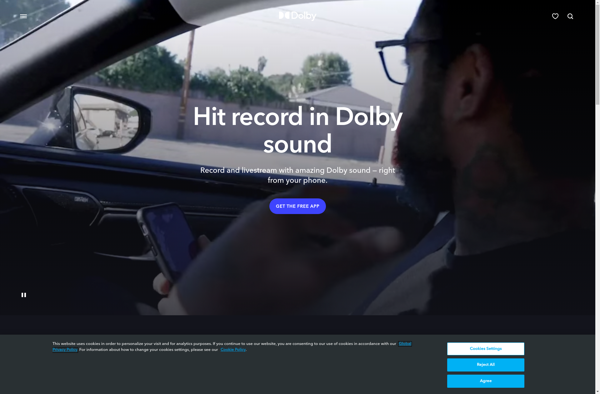
Voice memos
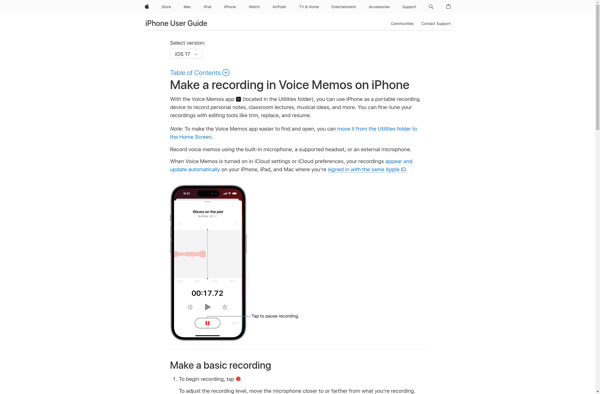
Simple Voice Recorder
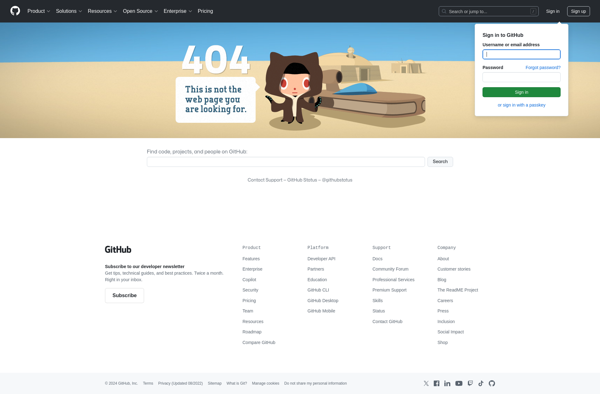
Django Automatic Call Recorder
DarkAudacity
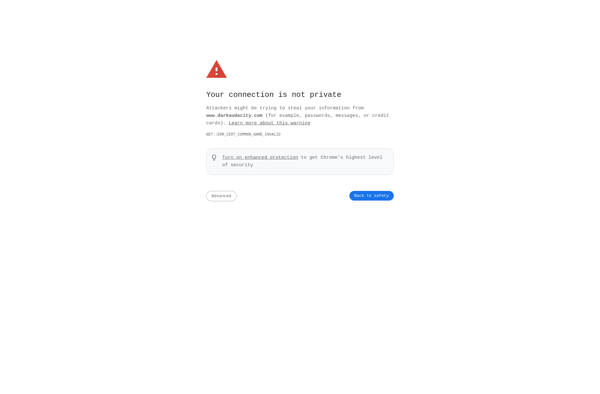
Wavacity
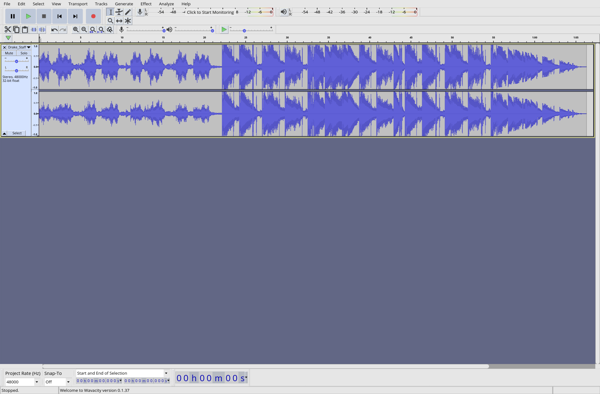
RecordPad
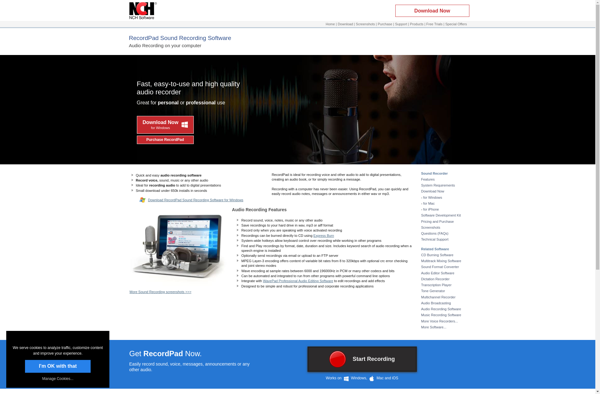
Easy Voice Recorder

AudioMass
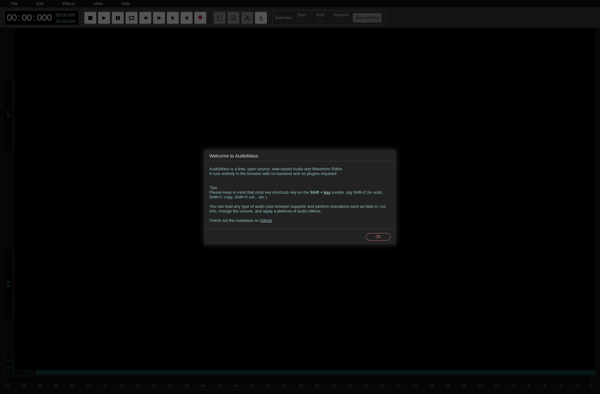
Smart Voice Recorder
True Voice Recorder
Audiobridge
