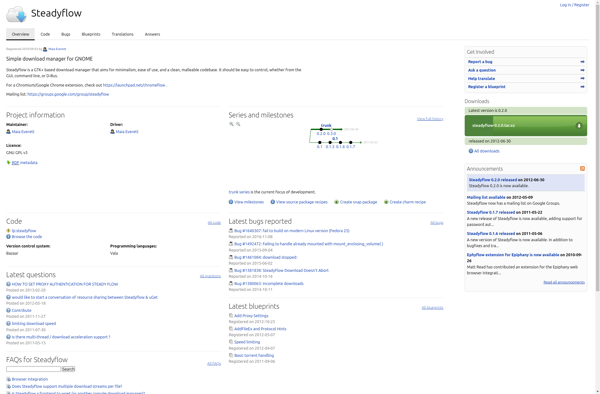Download All Files

Download All Files: Easily Download All Files from Web Pages
Download All Files is a browser extension and desktop application that allows users to easily download all files from a web page at once. It eliminates the need to individually click on each link on a page to download files.
What is Download All Files?
Download All Files is a useful software tool that lets users quickly and easily download all files from a web page with just one click. It is available as both a browser extension for Chrome, Firefox, and Edge, and also as a standalone Windows and Mac application.
The key benefit of Download All Files is that it saves users the hassle of having to manually click on every individual file link on a web page in order to download content. For pages that contain dozens or sometimes even hundreds of document links, this manual process can be extremely tedious and time consuming.
With Download All Files installed, users simply navigate to a web page containing multiple download links, click the Download All Files browser button or software interface button, and it will automatically find and download all files from that page to the designated downloads folder. It works on pages containing any type of downloadable content - documents, videos, software installers, photos, music files, and more.
Additional handy features include the ability to customize download locations, limit the number of simultaneous connections, auto-extract archived downloads, and configure filters to control what types of files are downloaded from each page. Users can enable auto-updates to always have the latest version.
For anyone who frequently needs to batch download files from sites full of links, Download All Files is an essential productivity tool that can save significant time and clicks. It works seamlessly across all major browsers and platforms to provide a streamlined downloading experience.
Download All Files Features
Features
- Batch download files from a web page
- Supports various file types including images, documents, audio, and video
- Customizable download settings
- Automatic file naming and organization
- Available as a browser extension and desktop application
Pricing
- Free
- Freemium (with additional features in paid version)
Pros
Cons
Reviews & Ratings
Login to ReviewThe Best Download All Files Alternatives
Top File Management and Download Managers and other similar apps like Download All Files
Download Links
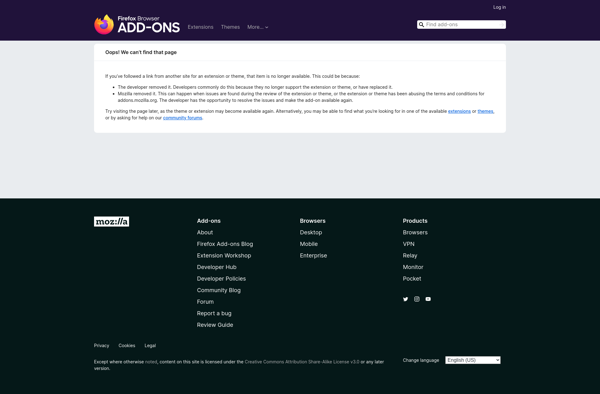
Multithreaded Download Manager

Turbo Downloader
Aria2 Download Manager Integration

Ponydroid
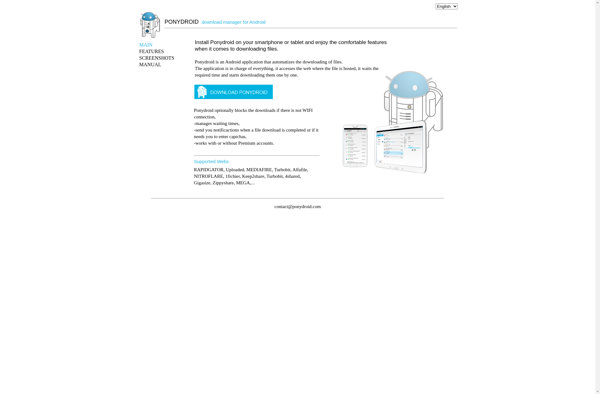
PyLoad
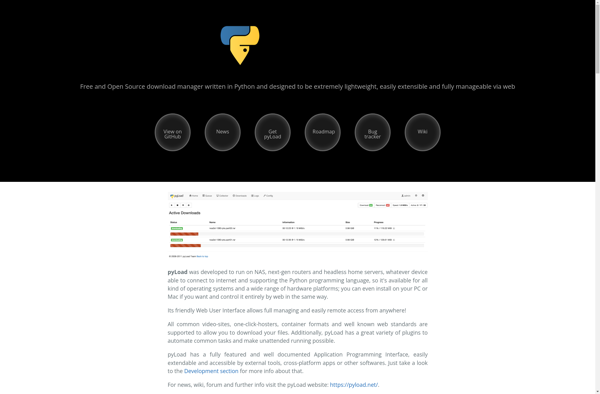
Downloader Guru
Linux Download Manager

Fresh Download

Steadyflow