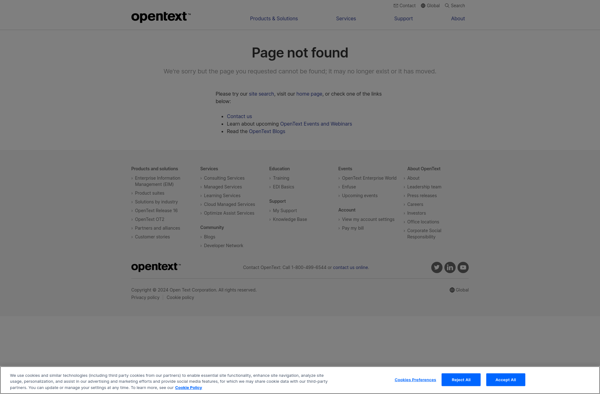DoxaScan Composer

DoxaScan Composer: Create Interactive Presentations & Reports
A software tool with a drag-and-drop interface for creating interactive presentations, reports, quizzes, and more
What is DoxaScan Composer?
DoxaScan Composer is a versatile software application used to create engaging interactive content such as presentations, reports, quizzes, tutorials, and more. It features an intuitive drag-and-drop interface that allows users to easily incorporate text, images, video, audio, charts, shapes, and other multimedia elements.
Some key features of DoxaScan Composer include:
- Various pre-designed templates for presentations, e-learning courses, interactive documents, and more
- Support for all major media formats like PowerPoint, images, PDFs, audio, video, and Flash
- Real-time preview to see how the final output would appear
- Interactivity through hyperlinks, buttons, quizzes, menus, and more
- Responsive output that adapts seamlessly across devices like desktops, tablets, and mobiles
- Publishing to HTML for web delivery or wrapped packages for offline access
- Design features like themes, masters, styles to maintain branding consistency
- Translation and localization capabilities for global audiences
- Integration with LMS platforms like SCORM and xAPI for eLearning courses
With its versatile authoring capabilities and multi-format publish options, DoxaScan Composer enables creators to develop engaging content that connects with modern audiences. Its wide range of features also make it suitable for business applications like interactive reports, quizzes, digital catalogs, and more.
DoxaScan Composer Features
Features
- Drag-and-drop interface for creating interactive content
- Supports text, images, videos, charts, quizzes, animations
- Templates for presentations, reports, assessments
- Real-time collaboration for team editing
- Publish and share final projects
Pricing
- Freemium
- Subscription-Based
Pros
Cons
Official Links
Reviews & Ratings
Login to ReviewThe Best DoxaScan Composer Alternatives
Top Office & Productivity and Presentation Software and other similar apps like DoxaScan Composer
Here are some alternatives to DoxaScan Composer:
Suggest an alternative ❐Neat
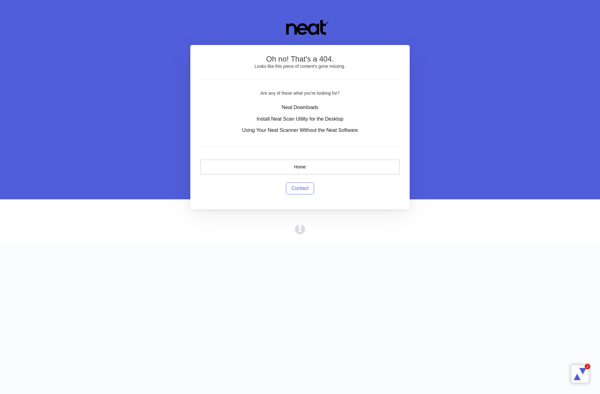
FileCenter
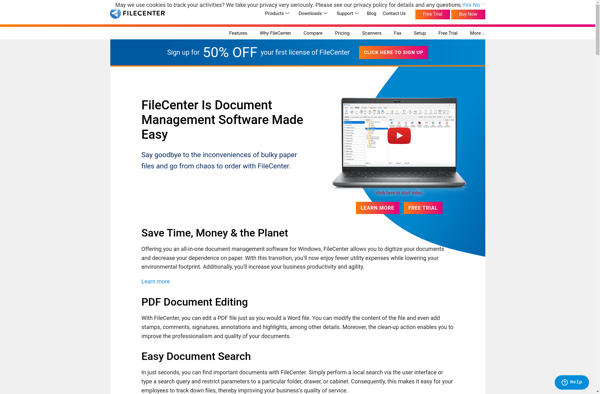
ABBYY FlexiCapture
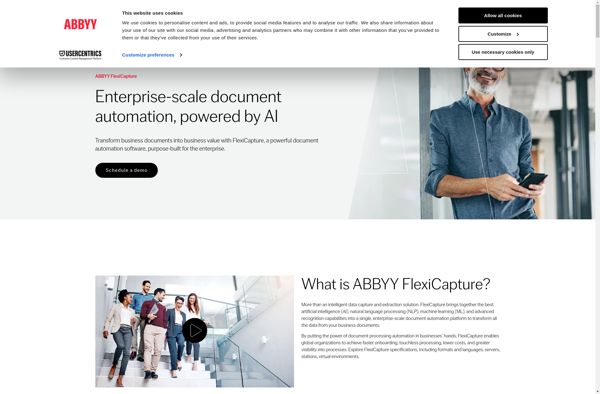
PaperMaster
EDoc Organizer
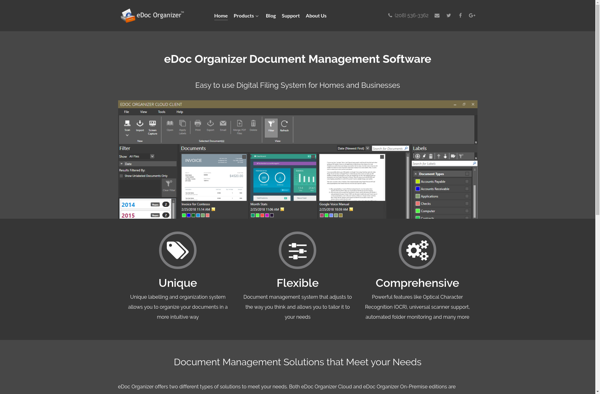
NSi Autostore
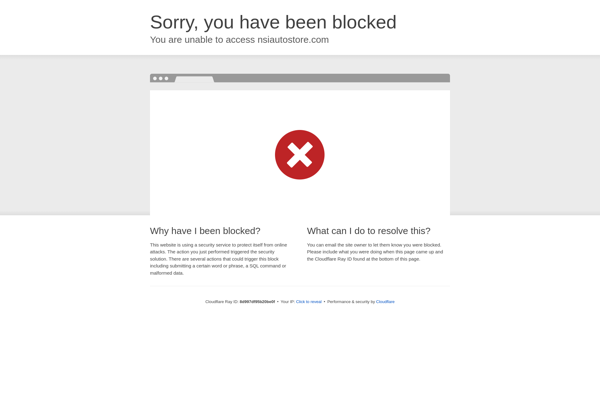
PSI:Capture
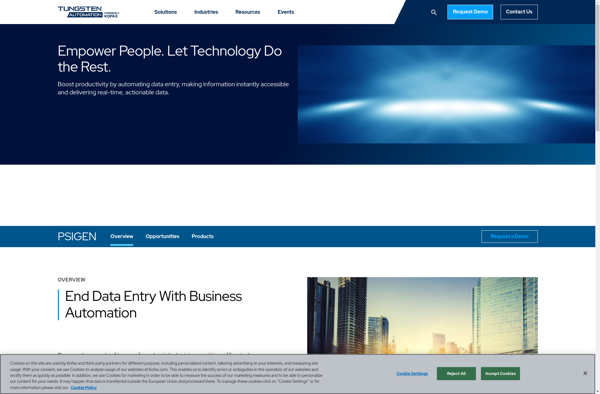
Hyland OnBase
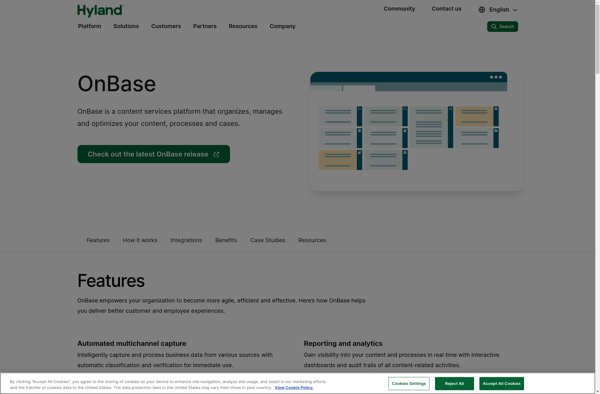
OpenText Capture Center