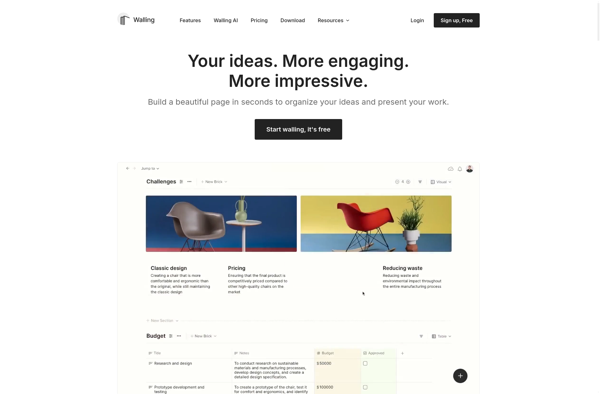Doxter
Doxter: Centralized Document Management & Note Taking
Discover Doxter, a powerful document management app that organizes notes, documents, and web content in one place. Leverage features like tagging, search, cloud sync, collaboration tools, and AI-assisted suggestions to streamline your workflow.
What is Doxter?
Doxter is a cross-platform document management and note taking application designed to help users organize all their documents, notes, web content and other files in one central place. It goes beyond basic file storage by including additional productivity features to make content easy to access and manage over time.
Some key features of Doxter include:
- File management with cloud sync - Store files on the desktop app which syncs them automatically to the cloud and across devices.
- Note taking and rich text editing - Create text notes with lists, headings, embeds and other formatting.
- Tagging and search - Tag files and notes to associate relevant ideas. Quickly search by keywords or tags.
- AI-assisted tools - Doxter can suggest potential tags and categories as you add new content using AI.
- Collaboration tools - Share documents and notes with teams or individuals and collaborate in real time.
- Versatile export and sharing options - Export individual notes and files or entire notebook contents to common formats like PDF, Word, Markdown and more.
Overall, Doxter aims to provide an intelligent personal knowledge base for individuals and teams to collect, organize and quickly access their documents, notes, web clips, PDFs and any other content in one unified workspace, accessible on desktop and mobile devices. The additional productivity features make it easy to associate ideas and recall information when needed down the line.
Doxter Features
Features
- Document management
- Note taking
- Organize notes, documents, web content
- Tagging
- Search
- Cloud sync
- Collaboration tools
- AI-assisted category suggestions
Pricing
- Freemium
- Subscription-Based
Pros
Cons
Official Links
Reviews & Ratings
Login to ReviewThe Best Doxter Alternatives
Top Office & Productivity and Document Management and other similar apps like Doxter
Here are some alternatives to Doxter:
Suggest an alternative ❐Confluence
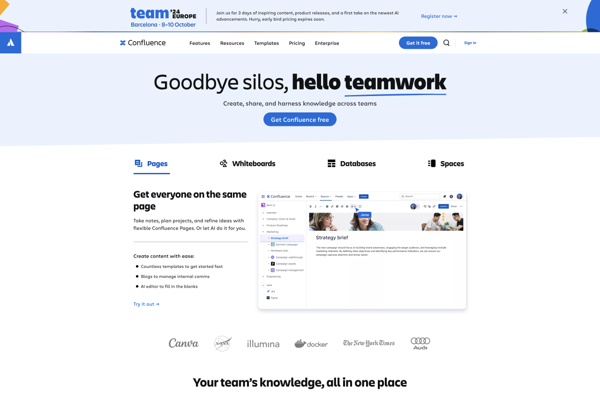
BookStack
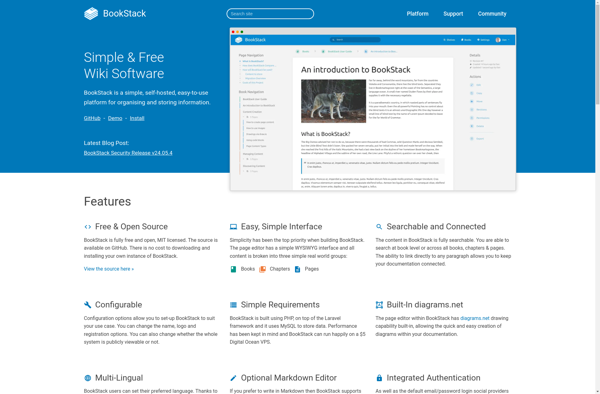
CherryTree

DokuWiki
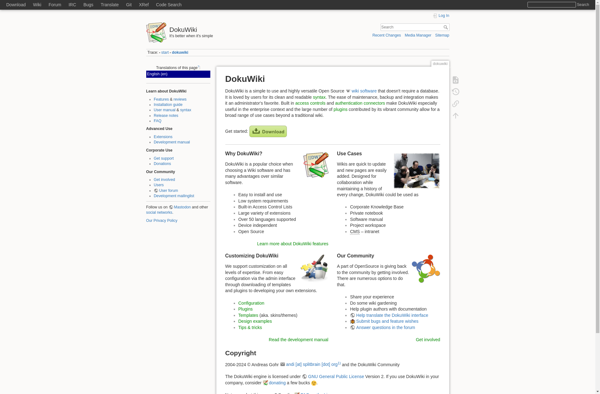
TiddlyWiki
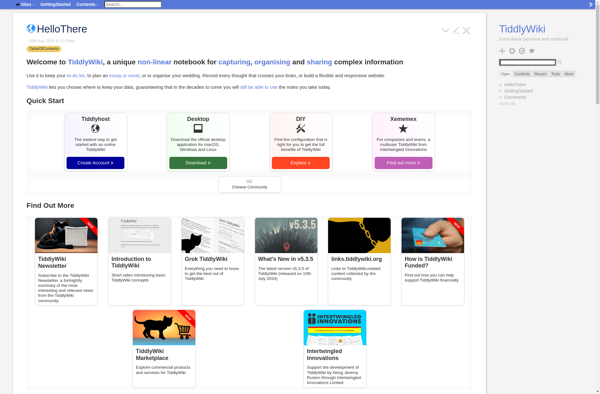
Nuclino
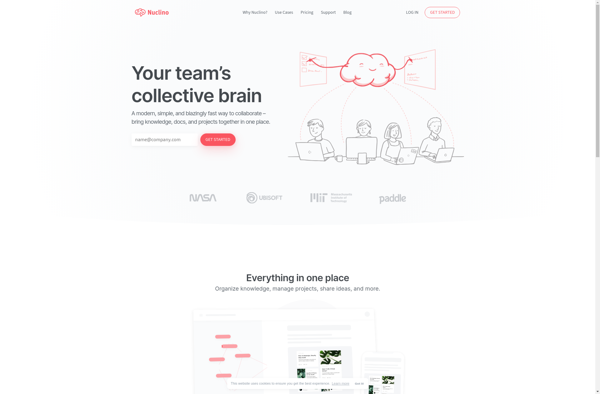
MediaWiki
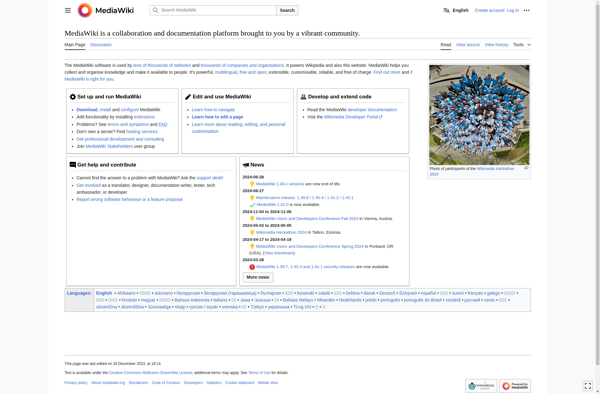
UpNote

Dendron

Walling