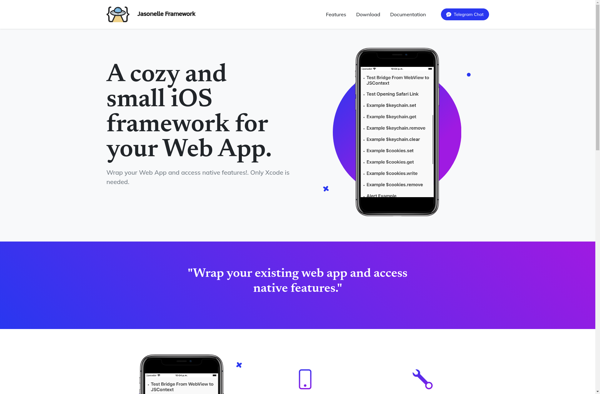Doypp
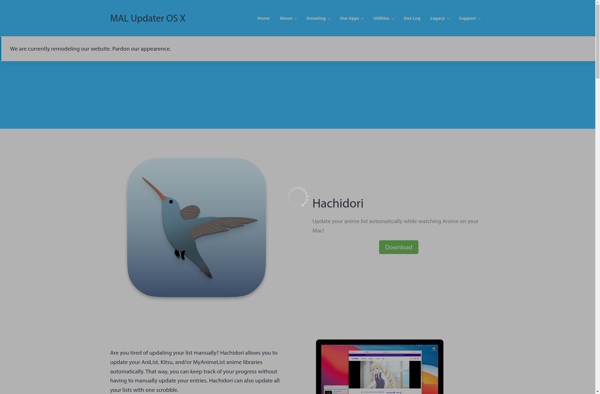
Doypp: Free Online Photo Editor
Doypp is a free online photo editor that allows users to easily edit, enhance, and apply filters to photos. It has a simple drag-and-drop interface with basic editing tools like crop, rotate, resize, filters, text, and more.
What is Doypp?
Doypp is a user-friendly online photo editor that provides a suite of powerful yet accessible editing tools for enhancing and transforming images. With an intuitive drag-and-drop interface, users can easily import photos from their computer or the web and start editing immediately.
Key features include:
- Crop, straighten, rotate, flip, and resize photos with precision
- Apply gorgeous filters and photo effects like black and white, vintage, HDR, and more
- Retouch blemishes, whiten teeth, adjust lighting, colors, and saturation
- Overlay text, stickers, frames, and graphic elements
- Remove unwanted objects seamlessly with the clone tool
- Draw and paint on photos using a variety of brushes
- Undo, redo, and reset edits at any time
- Save final edits at high resolution for printing and sharing online
With an easy learning curve perfect for casual photographers and online content creators, Doypp makes photo editing accessible. The completely free web app requires no subscription fees or downloads - users can simply edit to their heart's content through the browser.
Doypp Features
Features
- Drag-and-drop interface
- Basic editing tools like crop, rotate, resize
- Filters
- Text overlays
- Social media export
Pricing
- Free
Pros
Cons
Official Links
Reviews & Ratings
Login to ReviewThe Best Doypp Alternatives
Top Photos & Graphics and Photo Editing and other similar apps like Doypp
Here are some alternatives to Doypp:
Suggest an alternative ❐AppsGeyser
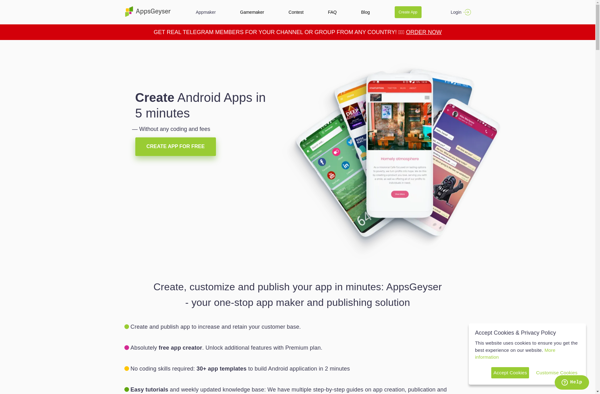
Clappia
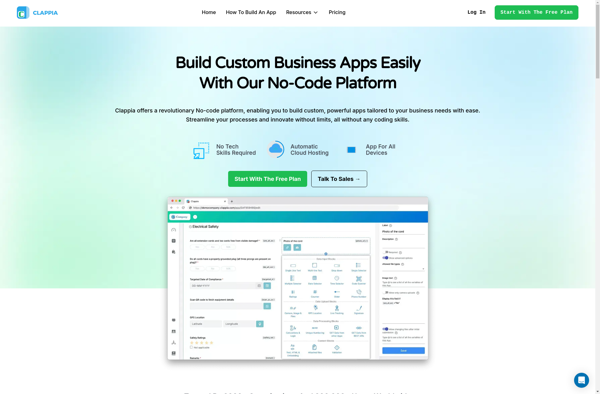
Android Studio
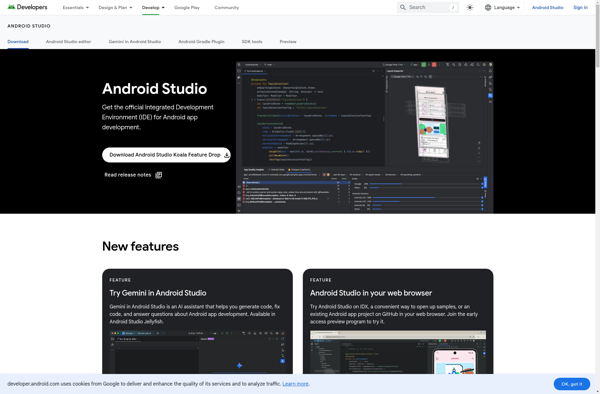
MIT App Inventor
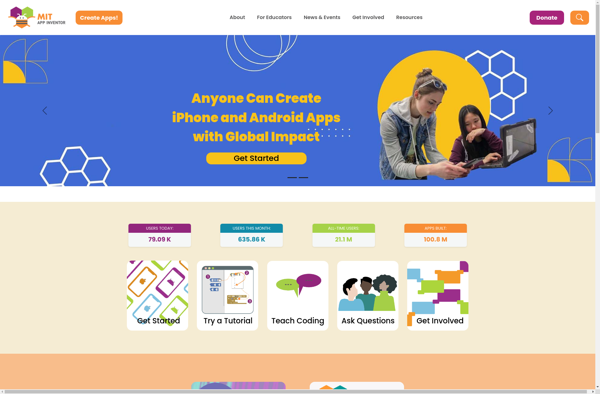
AppSheet
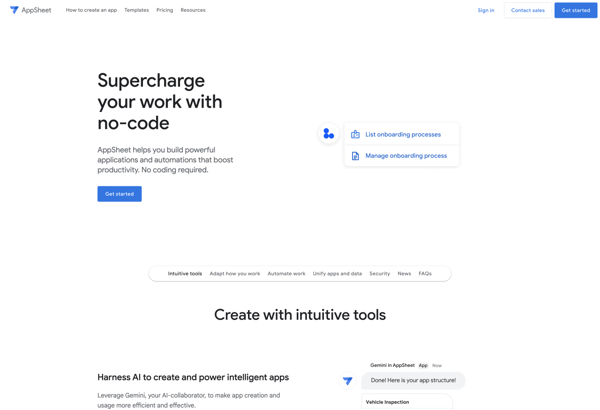
Bubble
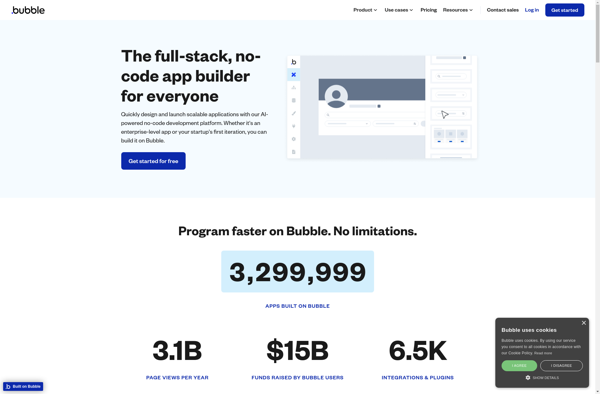
Sketchware

Glide
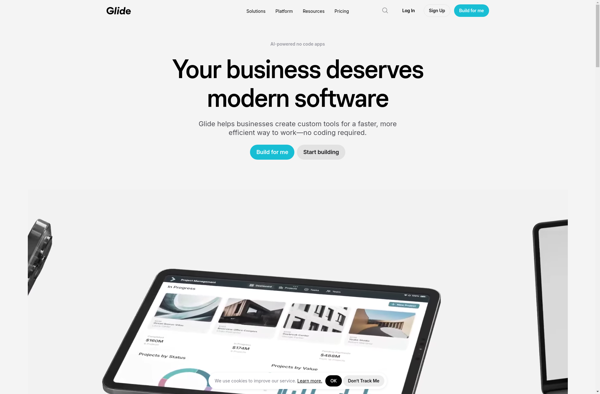
Thunkable
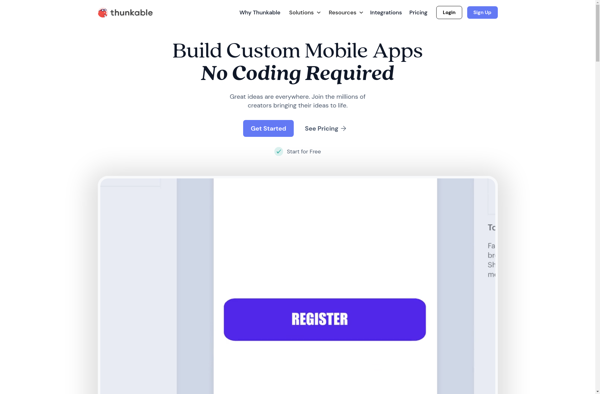
Basic4Android
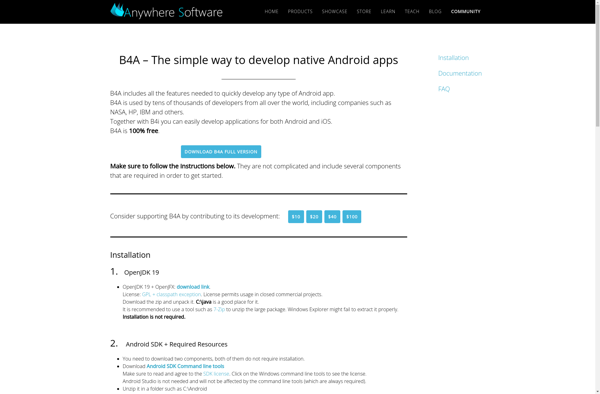
Jasonette
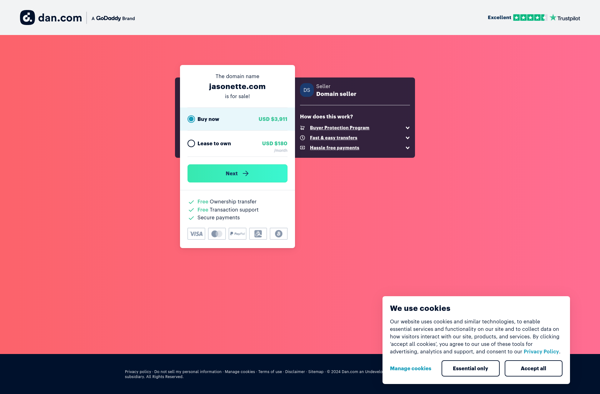
Adalo
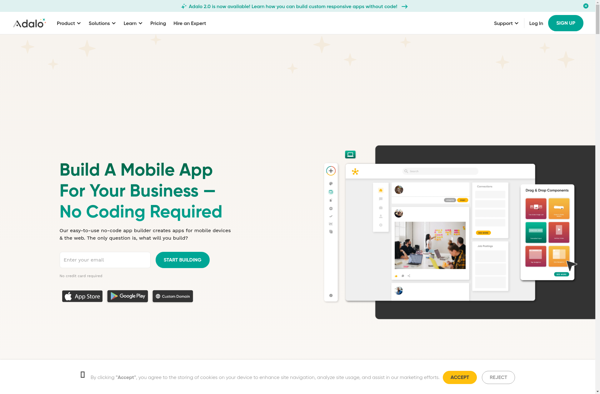
Jasonelle