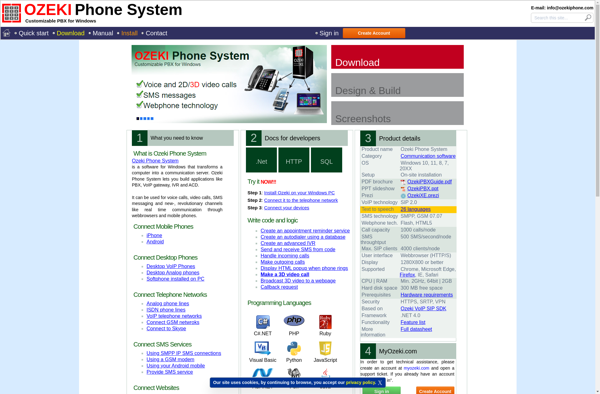Dropular
Dropular: Drag-and-Drop File Management Tool
Organize your computer, server, cloud storage, or external drives with ease using Dropular's intuitive drag-and-drop interface and key features like hotkeys, color coding, notes, and collaboration.
What is Dropular?
Dropular is a software application designed for visually managing and organizing files and folders on your computer or in the cloud. It works through a graphical drag-and-drop interface that allows you to sort files without having to navigate through a traditional folder hierarchy.
Some key features and benefits of Dropular include:
- Intuitive drag-and-drop interface for easily sorting and arranging files visually
- Support for local drives, network servers, cloud storage services like Dropbox and Google Drive
- Color coding and labeling system to categorize files
- Notes and comments can be added to files and folders
- Hotkeys for quick access to common tasks
- Collaboration tools for sharing folders and files with others
- Works across Windows, Mac, Linux, Android and iOS
Overall, Dropular aims to streamline file management using visual organization. By relying less on folder structures and paths, it allows you to focus on the content and associations between your files. The emphasis on drag-and-drop makes accessing and arranging files quick and simple.
Dropular Features
Features
- Drag-and-drop interface
- Visual folder organization
- Hotkeys
- Color coding
- Notes
- Collaboration
Pricing
- Subscription-Based
Pros
Cons
Official Links
Reviews & Ratings
Login to ReviewThe Best Dropular Alternatives
Top File Management and File Organization and other similar apps like Dropular
Here are some alternatives to Dropular:
Suggest an alternative ❐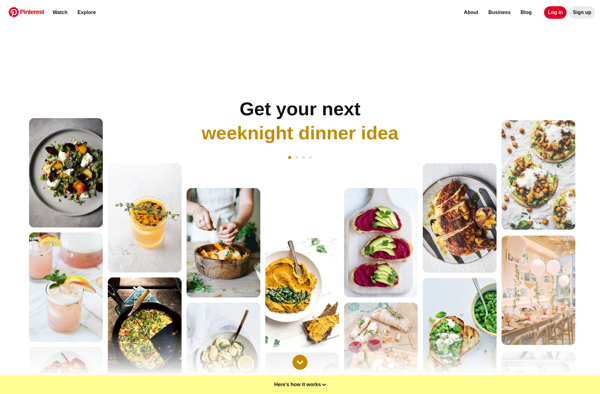
Raindrop.io
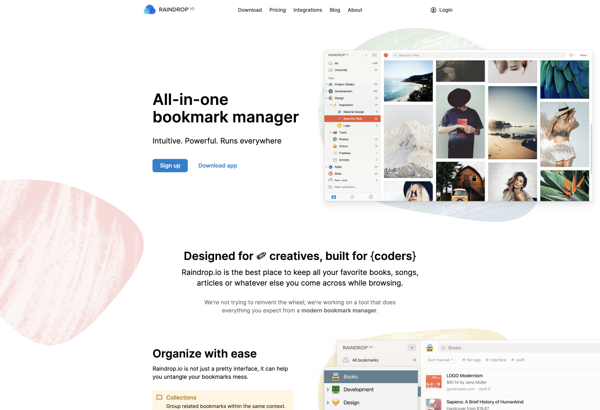
We Heart It
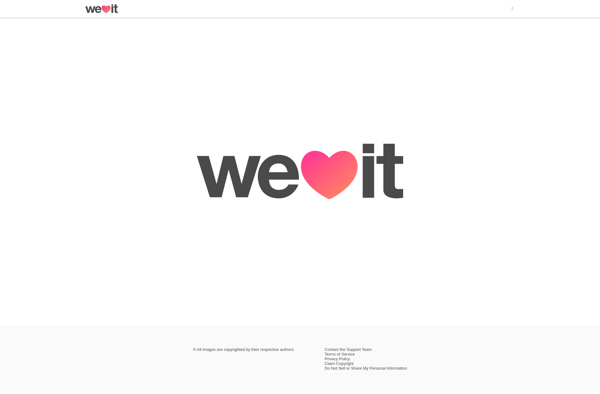
FFFFOUND!
Trove App
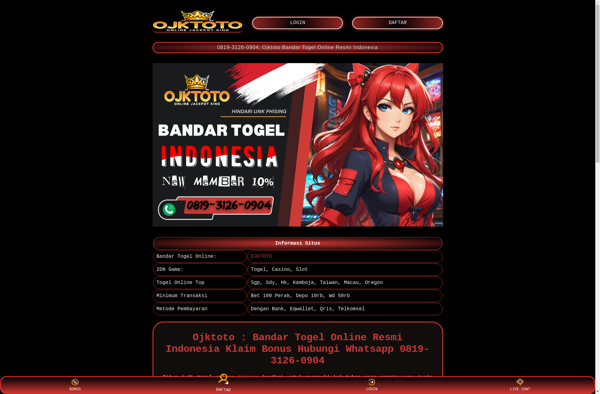
Bookmark Sidebar

Highlights - Highlighter and Web Clipper
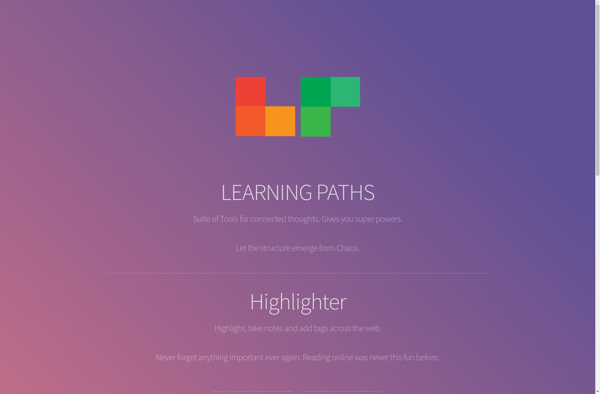
LinkAce
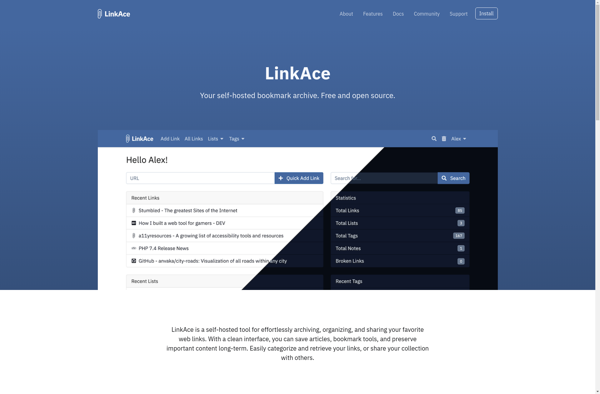
DashMachine
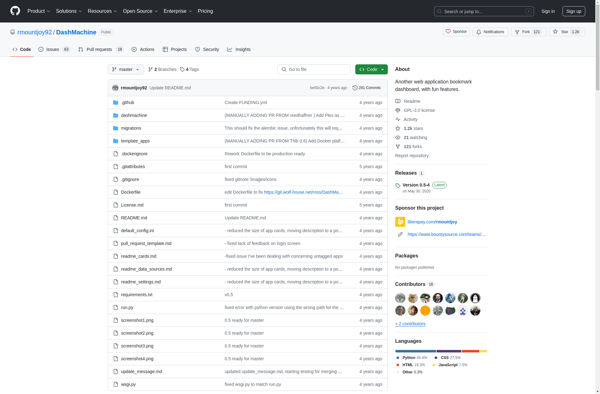
Tizmos
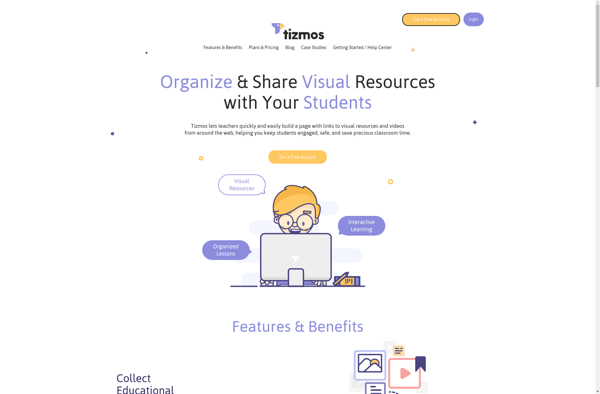
ClanShot