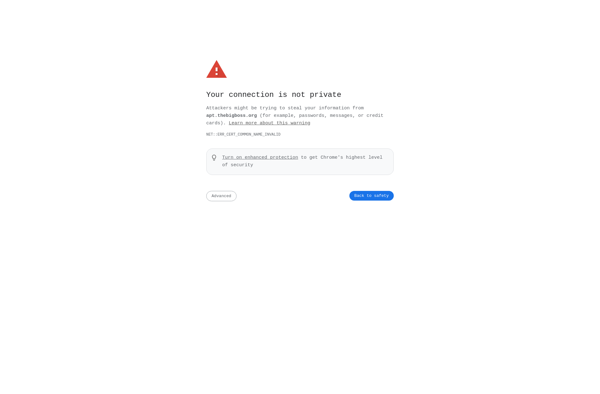DuckDuckGo Privacy Browser
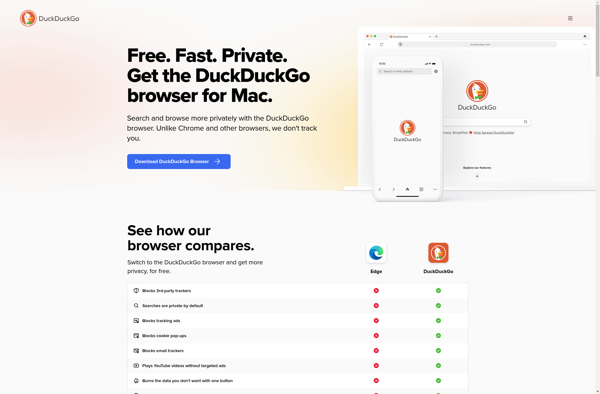
DuckDuckGo Privacy Browser: Private Web Search
DuckDuckGo Privacy Browser is a mobile browser app focused on privacy protection. It blocks trackers and forces encryption to prevent sites from collecting personal information. The lightweight browser provides a clean interface to search the web privately.
What is DuckDuckGo Privacy Browser?
DuckDuckGo Privacy Browser is a mobile web browser application developed by DuckDuckGo. It is available as a free download for both iOS and Android devices.
The key focus of DuckDuckGo Privacy Browser is on providing enhanced privacy protection for users. It blocks hidden third-party trackers that follow you around the web and collect your personal information. The browser enforces encryption which prevents sites from collecting your data.
By blocking trackers and enforcing encryption, DuckDuckGo Privacy Browser prevents companies from building personal profiles about you based on your browsing history. This allows you to search and browse the web more privately.
In addition to privacy features, DuckDuckGo Privacy Browser provides a clean interface focused on search. There are no visual clutter or extra buttons - just a search bar and fire button. This makes the lightweight browser fast while still protecting your personal data.
Overall, DuckDuckGo Privacy Browser is an easy-to-use mobile browser that focuses on privacy protection. With tracker blocking and forced encryption, it prevents the collection of personal data as you search and browse the web on a mobile device.
DuckDuckGo Privacy Browser Features
Features
- Blocks trackers and ads to prevent data collection
- Forces encryption to protect user privacy
- Provides a clean and lightweight interface for browsing
- Integrated with DuckDuckGo search engine for private searches
Pricing
- Free
Pros
Cons
Official Links
Reviews & Ratings
Login to ReviewNo reviews yet
Be the first to share your experience with DuckDuckGo Privacy Browser!
Login to ReviewThe Best DuckDuckGo Privacy Browser Alternatives
Top Web Browsers and Privacy Browsers and other similar apps like DuckDuckGo Privacy Browser
Here are some alternatives to DuckDuckGo Privacy Browser:
Suggest an alternative ❐Google Chrome
Microsoft Edge
Mozilla Firefox
Brave

Vivaldi
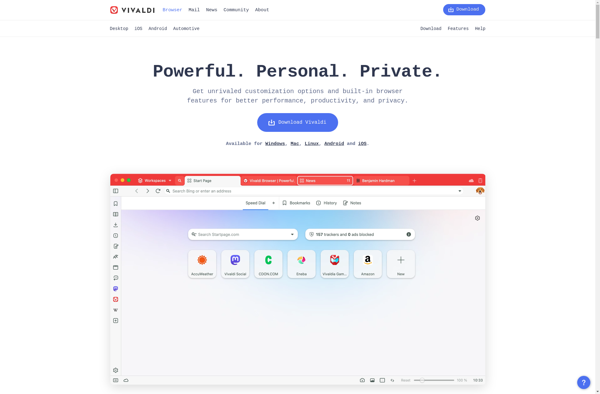
Firefox Developer Edition
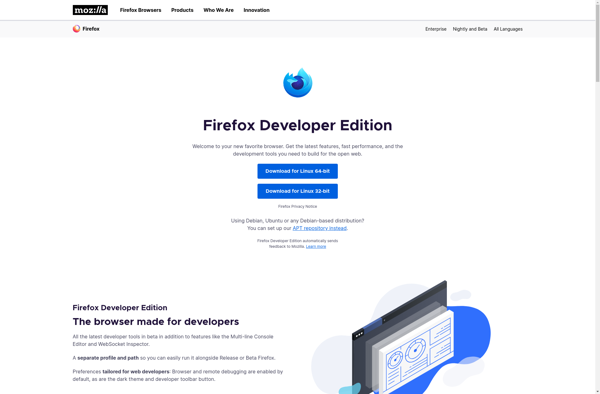
Private Browser and Incognito Browser
NEOPARD
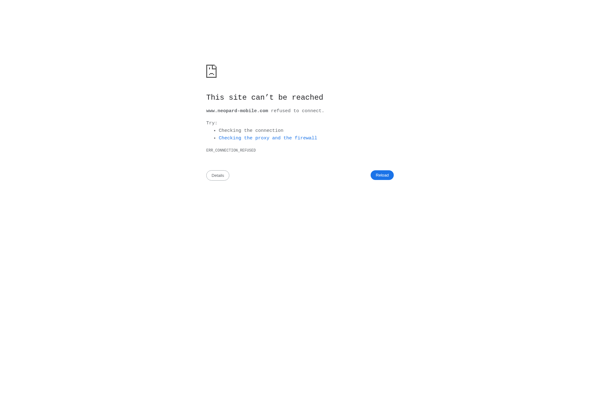
Tor Browser

Puffin
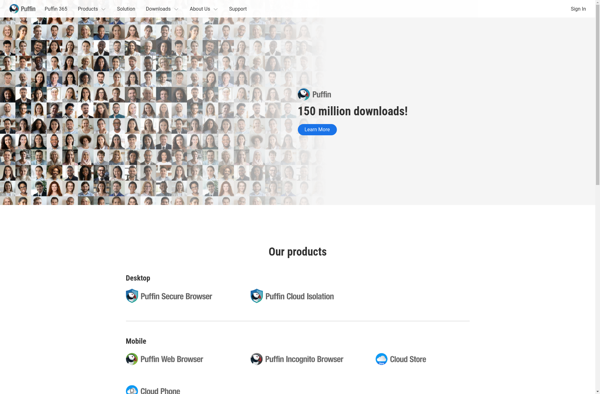
Opera

Ungoogled Chromium

Adblock Browser
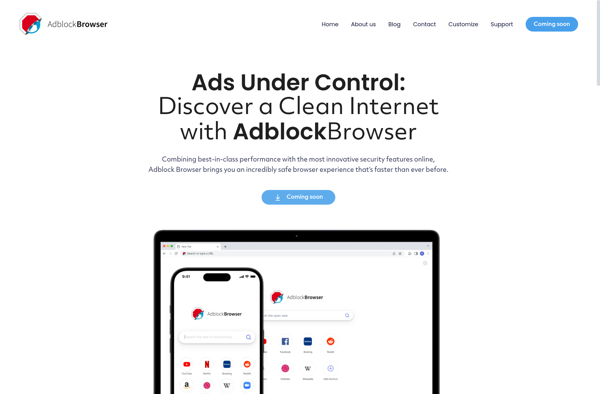
TV Bro
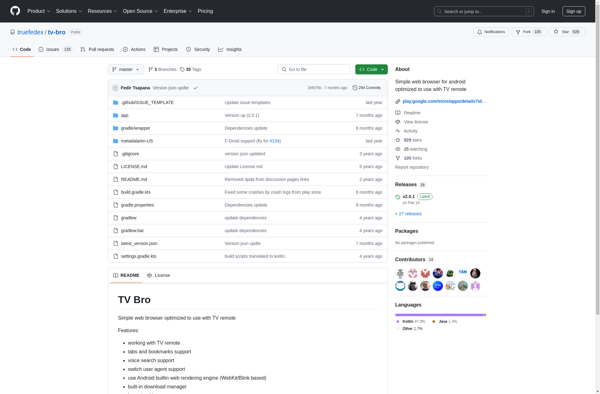
Mullvad Browser

Habit browser
Tangram Mobile Browser
Chrome Data Saver
Firefox Lite
TrackMeNot
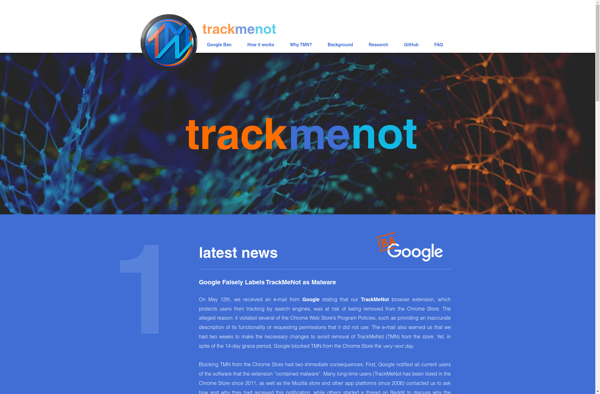
Fennec F-Droid
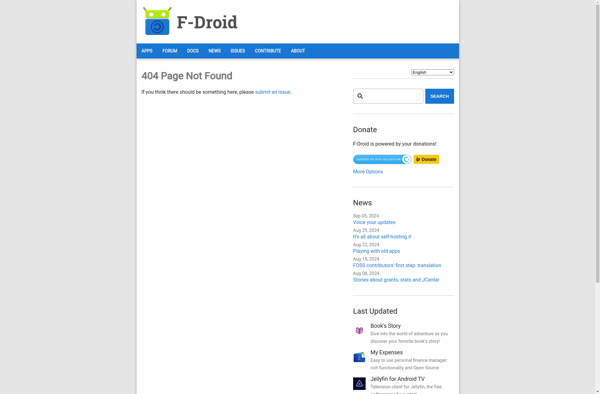
Nokia Xpress

BeHe exploreR
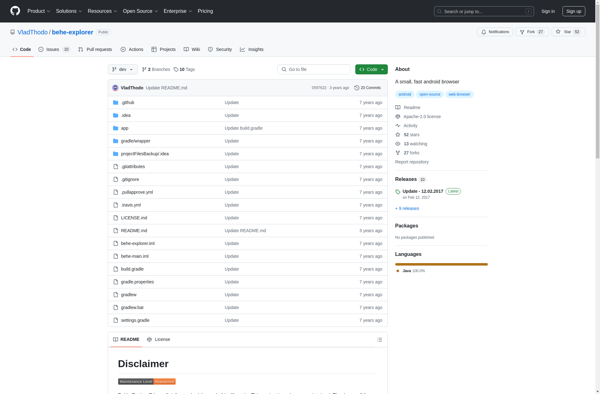
360 Web Browser
SearchLock Tab
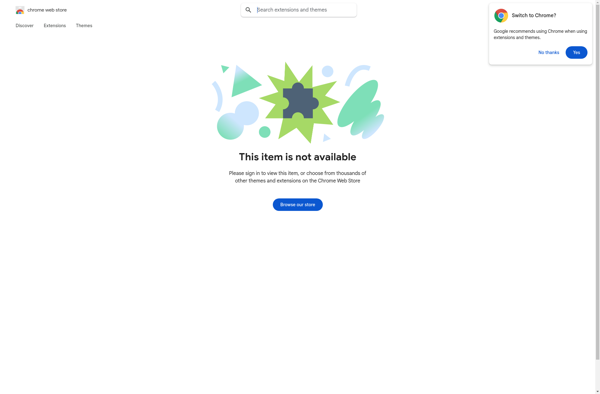
Perfect Browser
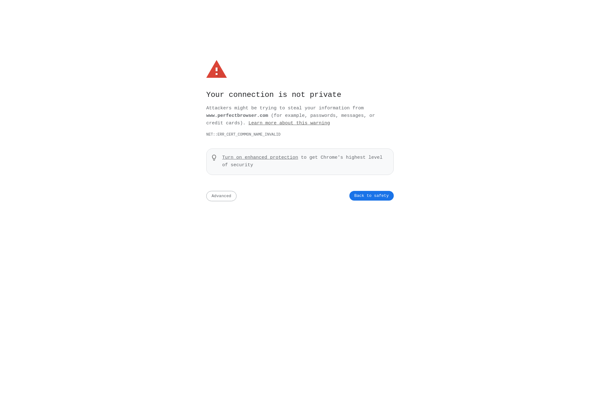
JumpGo
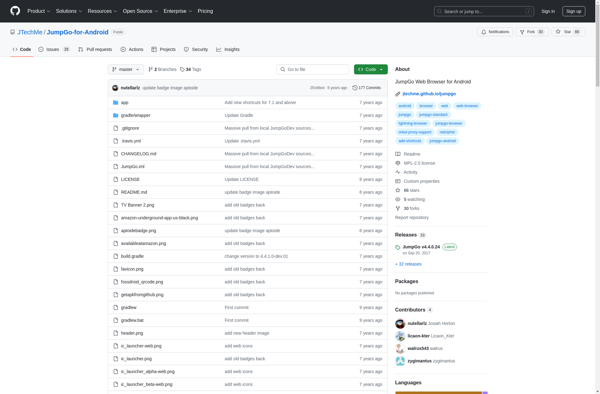
Wire Browser
Yuzu Browser
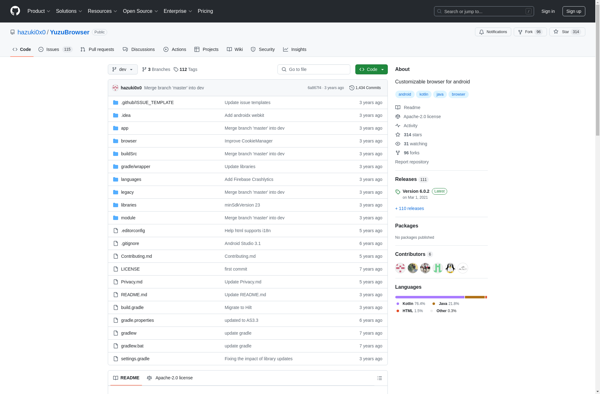
Weblicious
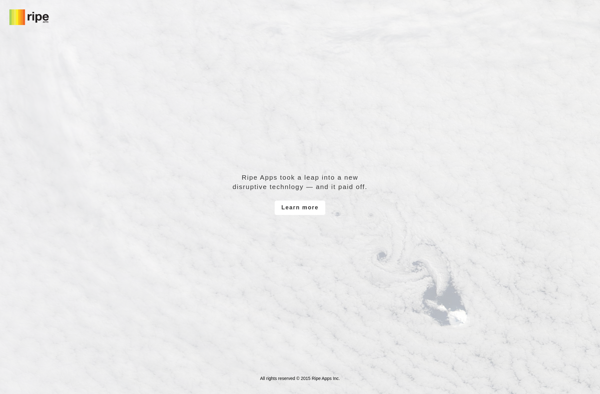
Dodo Browser
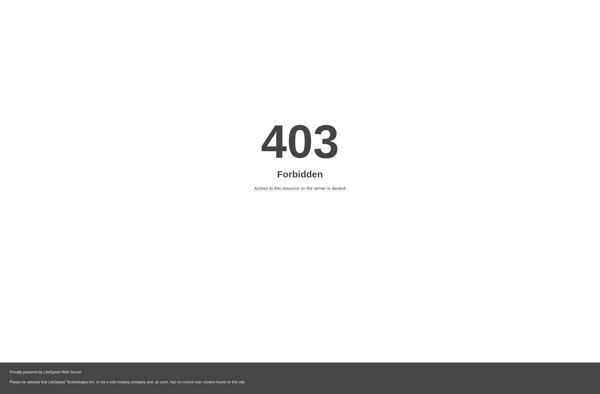
MyFox