Dupemerge
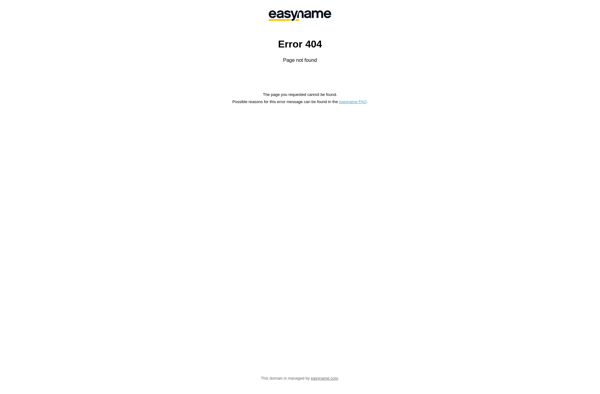
Dupemerge: Free Duplicate File Finder & Remover
Discover how Dupemerge helps you identify and eliminate duplicate files on Windows, freeing up disk space for your needs.
What is Dupemerge?
Dupemerge is a free open source duplicate file finder and remover software for Windows. It helps users locate duplicate files on their computer to free up disk space.
Dupemerge scans user selected folders and drives to find identical files based on the file contents rather than just the file names. It uses a smart filtering system to detect even modified or renamed duplicate files.
Once the scan is complete, Dupemerge displays a list of all the duplicate files found along with the folder location. It lets users easily browse through the duplicates and select which ones to delete or move. Useful features include a built-in preview for images/media files, ability to compare file contents side by side and a search option.
An important aspect of Dupemerge is that it does not automatically delete files. The user is always in control of selecting which duplicates to remove. This prevents accidental data loss. The simple interface also makes it easy even for novices to find and manage duplicate files.
Dupemerge runs on Windows 10, 8, 7 and older versions. With regular updates and a portable version, Dupemerge provides an efficient way for Windows users to find and delete duplicate files.
Dupemerge Features
Features
- Finds and removes duplicate files
- Supports various file types
- Provides detailed information about duplicates
- Offers options to preview, delete, or move duplicates
- Supports multiple drives and folders
- Provides filters to customize the search
- Generates reports of duplicate files
Pricing
- Free
Pros
Cons
Reviews & Ratings
Login to ReviewThe Best Dupemerge Alternatives
Top File Management and Duplicate File Finder and other similar apps like Dupemerge
Here are some alternatives to Dupemerge:
Suggest an alternative ❐FSlint
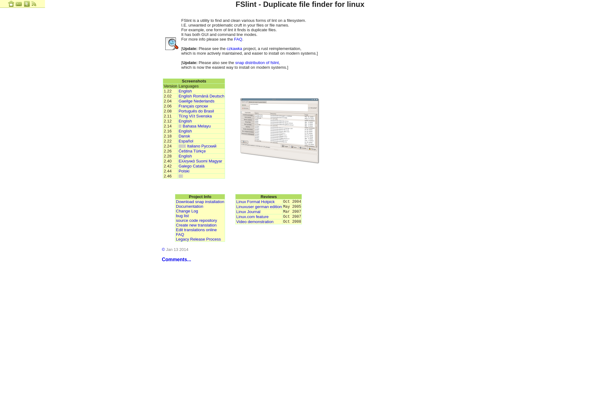
FindDupe

Duplicate File Hard Linker
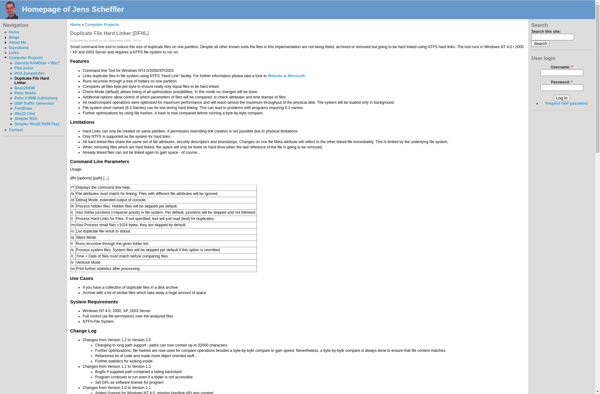
Duplicate Commander