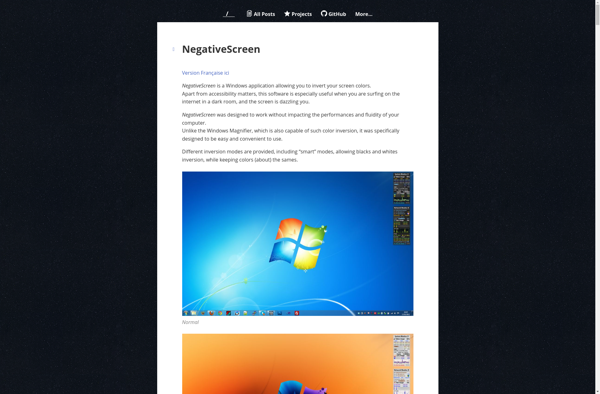Easy Invert
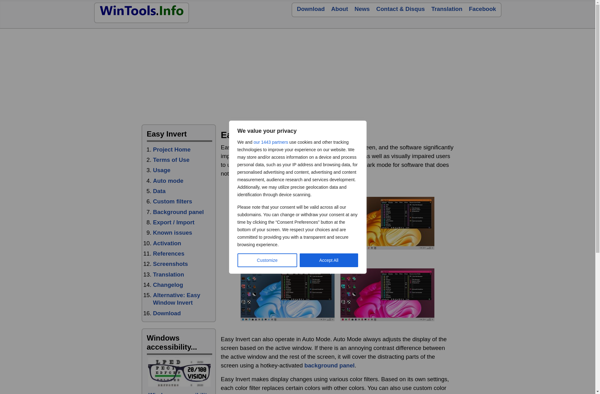
Easy Invert: Free Image Editing Software
Free image editing program with color inversion filter, easy to use and simple interface for opening images and applying color inversion filters with just a click.
What is Easy Invert?
Easy Invert is a free, open source image editing application designed specifically for inverting colors in digital images. With its simple and intuitive interface, it makes it easy for anyone to invert the colors of their images with just a single click.
After launching the app, you can open any JPEG, PNG, BMP, or GIF image file to edit it. The app will display the image on the canvas. On the right side is a single button labeled "Invert Colors". Click this button, and Easy Invert will instantly apply a color inversion filter to the image, switching light and dark colors. For example, a dark background would become light, blue colors would become orange, etc. The filter works on all types of images.
Once the filter has been applied, you can save the newly inverted image to your computer with the "Save As" option. The app lets you save the edited photo as a JPEG, PNG, BMP or GIF while retaining the original quality. You can also undo the invert filter to get back the original image if needed.
As its name suggests, Easy Invert specializes in fast, one-click color inversion. It's perfect for photographers, designers, or anyone who needs to quickly invert an image for any purpose.
Easy Invert Features
Features
- Invert colors in images with one click
- Supports common image formats like JPG, PNG, BMP
- Adjustable inversion intensity
- Batch invert multiple images
- Undo/redo actions
- Zoom and pan image view
- Crop images
Pricing
- Free
Pros
Cons
Reviews & Ratings
Login to ReviewThe Best Easy Invert Alternatives
Top Photos & Graphics and Image Editing and other similar apps like Easy Invert
Here are some alternatives to Easy Invert:
Suggest an alternative ❐Nocturne
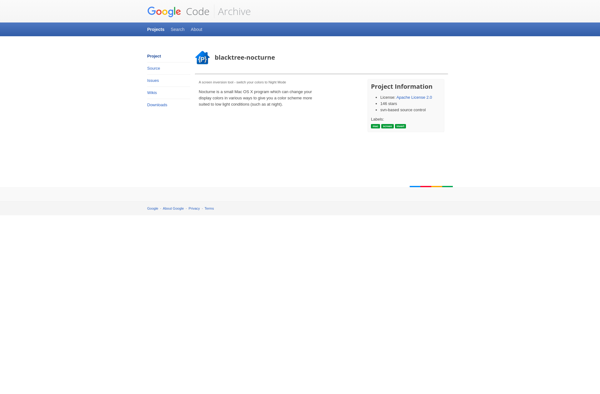
Night Screen
NegativeScreen