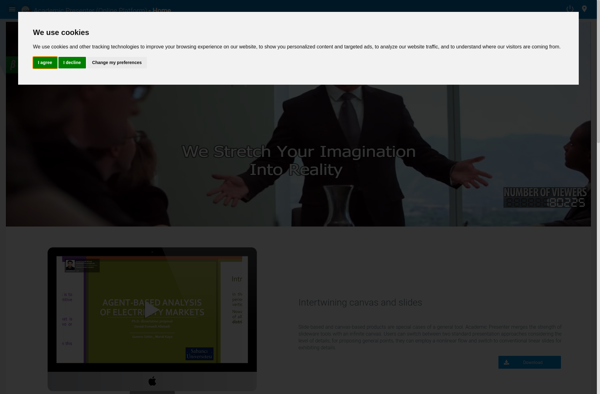Easy Sketch Pro
Easy Sketch Pro: Affordable Vector Graphics Editor for Windows
Discover Easy Sketch Pro, a user-friendly vector graphics editor for creating illustrations, diagrams, and drawings on Windows. Get familiar with its intuitive interface and tools for drawing, transforming objects, and applying colors and effects.
What is Easy Sketch Pro?
Easy Sketch Pro is a feature-rich vector graphics editor for Windows that makes it easy for hobbyists, students, and amateur designers to create drawings, illustrations, diagrams, sketches and more. It has an intuitive, straightforward interface that allows users to quickly learn how to use the various drawing, coloring, transformation, and arrangement tools to bring their ideas to life.
While more full-featured (and more complex) than entry level drawing tools like Microsoft Paint, Easy Sketch Pro balances power and simplicity in its toolset. It includes support for layers, grouping, the pen tool for precision drawing, gradient and pattern fills, and over 1000 ready-made shapes and symbols for quick access. An asset manager makes it easy to organize and reuse elements across projects.
Easy Sketch Pro formats native files using the widely supported SVG vector image format, while also allowing import of JPG, BMP, PNG, and other common image types. Files can be exported to PNG, JPG, PDF, SVG, and more for sharing online or using in other applications.
If you're looking for an affordable vector drawing program that won't require weeks of training tutorials just to complete a simple diagram or icon, Easy Sketch Pro makes an excellent choice. While more advanced users may eventually seek out a tool like Adobe Illustrator or Affinity Designer, Easy Sketch Pro hits the sweet spot for casual illustrators, diagram creators, students, hobbyists, and independent designers.
Easy Sketch Pro Features
Features
- Vector drawing tools
- Pre-made shapes and symbols
- Multiple canvas support
- Layers and grouping
- Image tracing
- Gradient and pattern fills
- Text tools
- Export to PDF, JPG, PNG, SVG, etc.
Pricing
- One-time Purchase
Pros
Cons
Official Links
Reviews & Ratings
Login to ReviewThe Best Easy Sketch Pro Alternatives
Top Photos & Graphics and Illustration & Drawing and other similar apps like Easy Sketch Pro
Here are some alternatives to Easy Sketch Pro:
Suggest an alternative ❐Prezi

VideoScribe
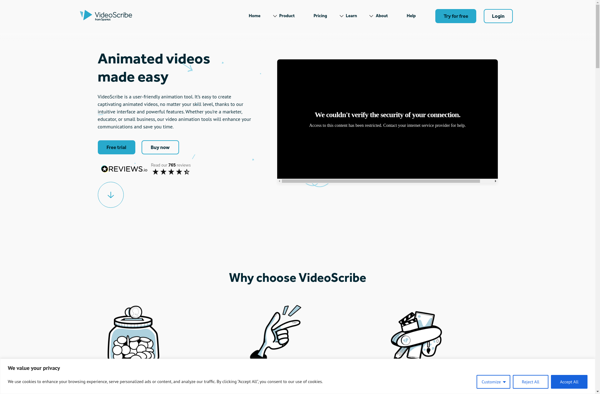
PowToon
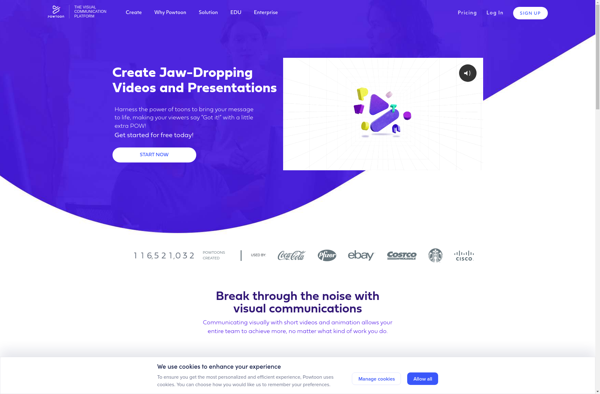
Explaindio
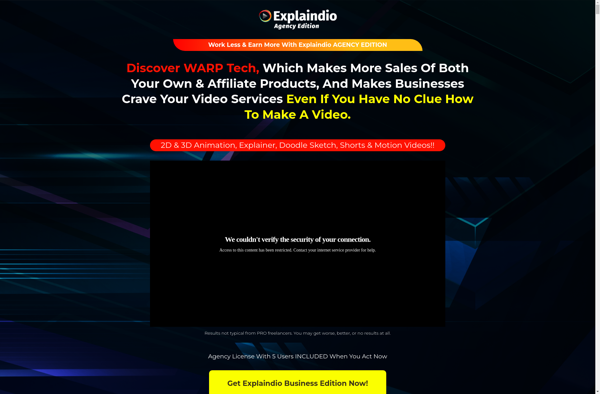
Hovercraft
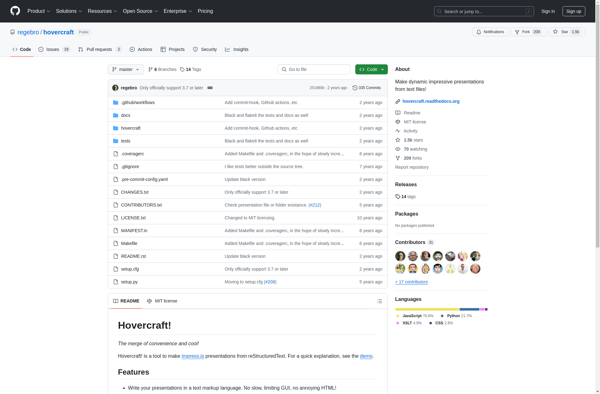
Video Puppet

TTS Sketch Maker

Animiz Animated Video Maker
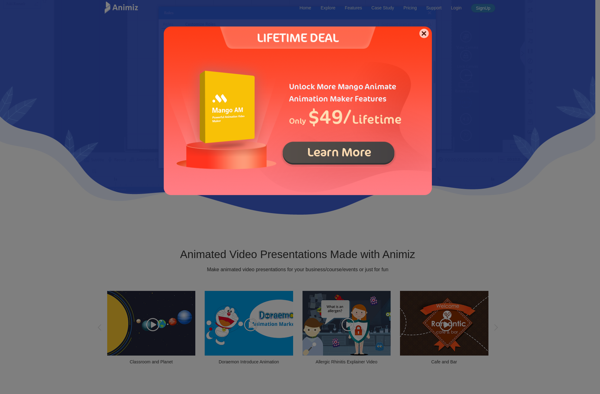
Toonly

Academic Presenter