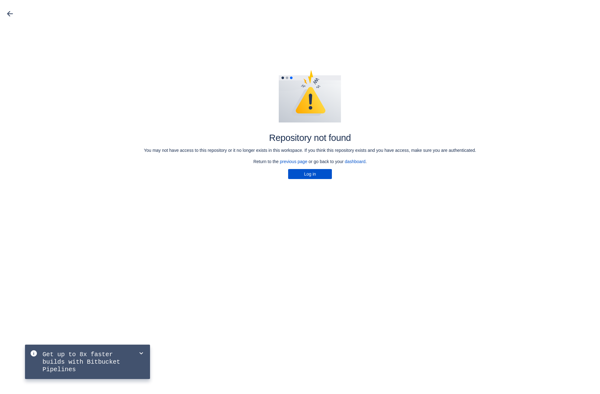EasyMercurial
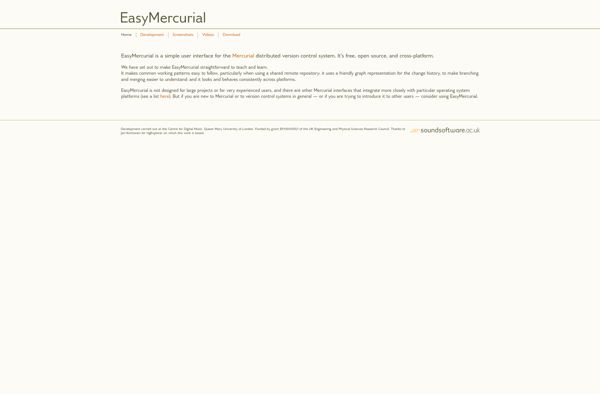
EasyMercurial: Graphical UI for Mercurial
A simplified, user-friendly interface for managing Mercurial repositories and workflows, making it easier to collaborate and track changes.
What is EasyMercurial?
EasyMercurial is a graphical user interface client for Mercurial, an open source distributed version control system. It provides an easy-to-use visual interface for Mercurial, making version control more accessible for new users.
Some of the key features of EasyMercurial include:
- Intuitive graphical interface for managing Mercurial repositories and working with version controlled files
- Point-and-click commands for commiting changes, pushing/pulling from repositories, branching, merging, and more
- In-app diff viewer for comparing file changes
- Integrated explorer showing status of version controlled files and directories
- Support for Mercurial workflows like clones, bookmarks, phases
- Customizable user preferences and interface options
By abstracting away many of Mercurial's powerful but complex commands into an intuitive UI, EasyMercurial makes distributed version control more approachable. It provides a feature-rich alternative GUI for Mercurial users who prefer a visual interface over the command line client.
EasyMercurial Features
Features
- Graphical user interface for Mercurial version control
- Project browser to view files under version control
- Commit tool for committing changes to the repository
- Push/pull support for exchanging changes between repositories
- Branching and merging support
- Repository hosting integration
- Visual diff and merge tool
Pricing
- Free
- Open Source
Pros
Cons
Official Links
Reviews & Ratings
Login to ReviewThe Best EasyMercurial Alternatives
Top Development and Version Control and other similar apps like EasyMercurial
Here are some alternatives to EasyMercurial:
Suggest an alternative ❐GitKraken Client
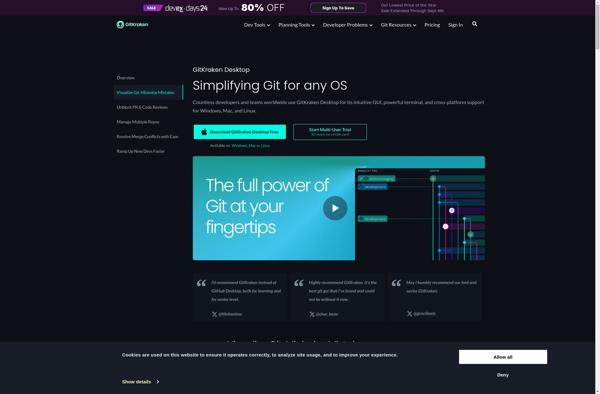
SmartGit
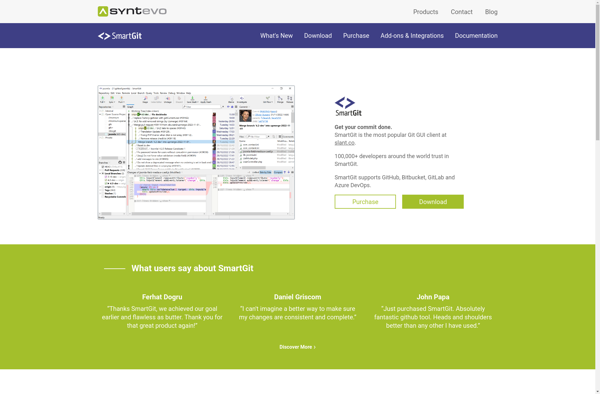
Ungit
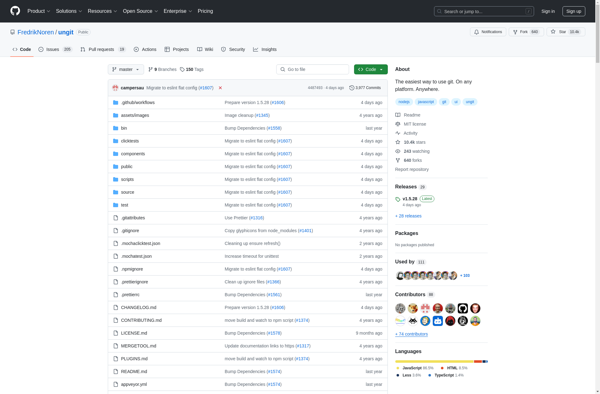
Bit Git CLI
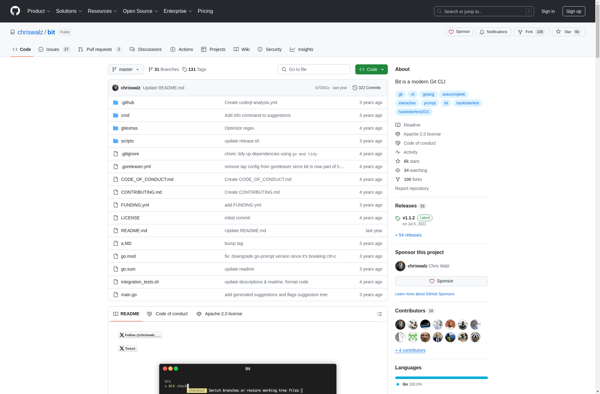
TortoiseHg

OctoDroid
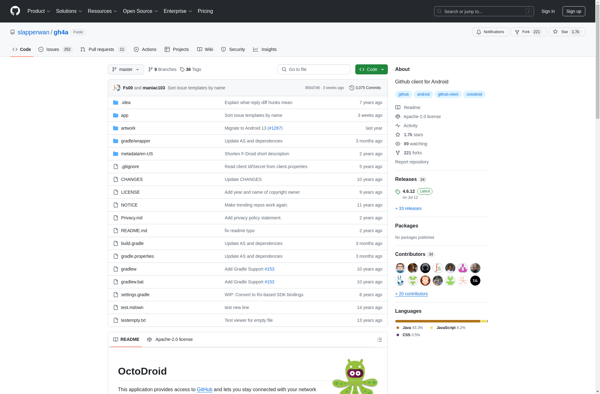
SubGit

MacHg
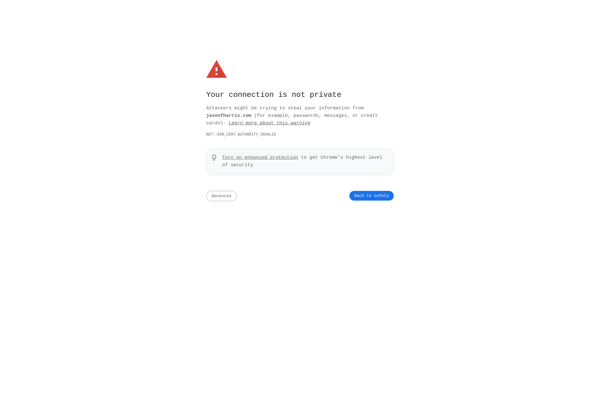
ForkHub
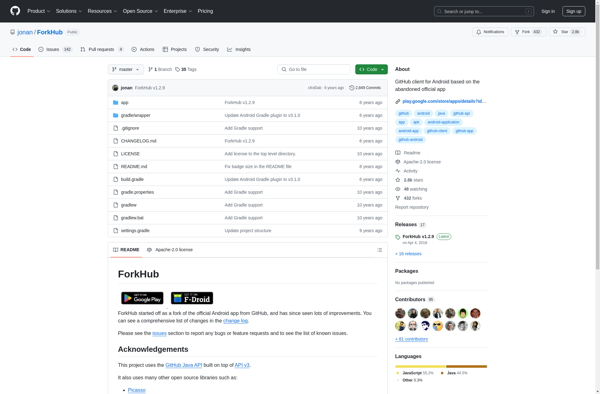
Murky