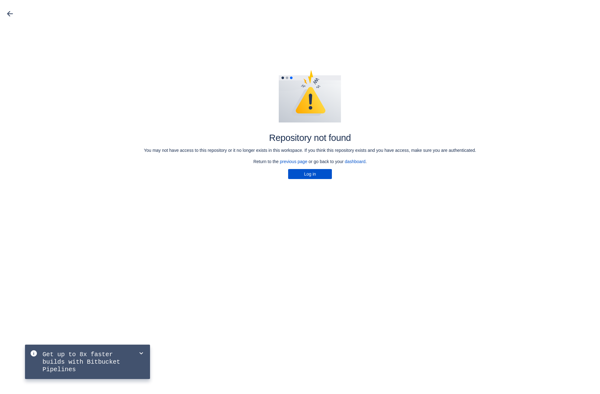TortoiseHg

TortoiseHg: Free Visual Version Control Interface
TortoiseHg is a free, easy-to-use interface for Mercurial, a distributed version control system. It allows managing code repositories locally or remotely in a simple visual way.
What is TortoiseHg?
TortoiseHg is a graphical user interface for the Mercurial distributed version control system. It allows software developers to manage different code versions and collaborate with others easily and efficiently.
Some key features of TortoiseHg include:
- Intuitive visual interface for common version control tasks like committing, branching, merging, pushing/pulling changes.
- Tight integration with Windows Explorer for context menu access to repositories.
- Support for line endings conversion, code reviews, patching and more.
- Remote repository management with secure SSH connections.
- Visualization for repository history, file status and version comparisons.
- Customizable through drag-and-drop rearrangeable user interface and style sheets.
- Available free and open source under the GNU GPL license.
With its emphasis on ease of use and visual tools, TortoiseHg allows developers to focus on coding rather than wrestling with complex version control commands. Its tight fit with Mercurial and Windows makes it a popular choice for teams working on Windows.
TortoiseHg Features
Features
- Graphical interface for Mercurial
- Integrates with Windows Explorer
- Supports cloning, pulling, pushing, branching, merging
- Visualizes revision history
- Supports patch queues
- Encryption support
- Repository bookmarks
Pricing
- Open Source
Pros
Cons
Official Links
Reviews & Ratings
Login to ReviewThe Best TortoiseHg Alternatives
Top Development and Version Control and other similar apps like TortoiseHg
Here are some alternatives to TortoiseHg:
Suggest an alternative ❐Sourcetree
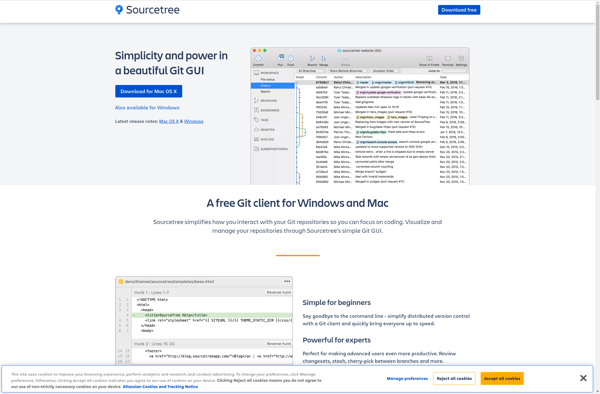
Cycligent Git Tool
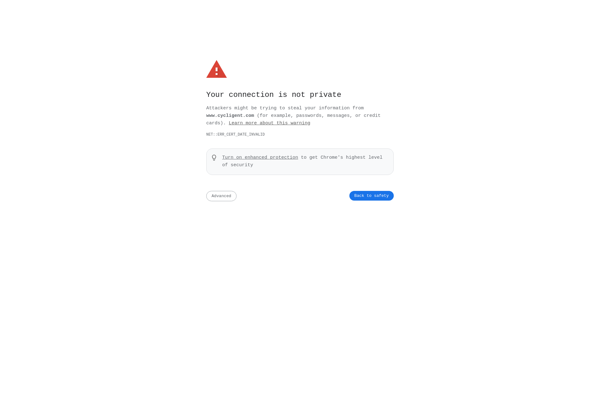
Aurees
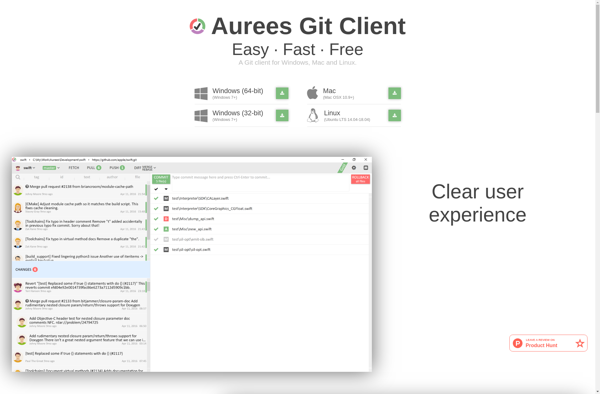
EasyMercurial
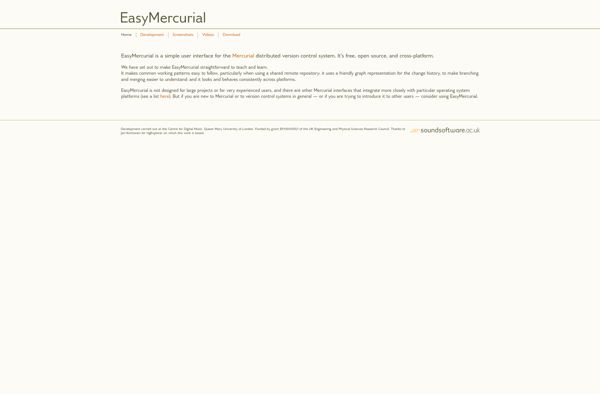
MacHg
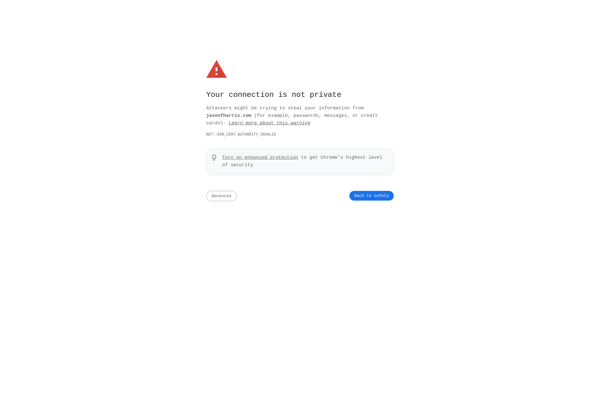
Murky