EditReady
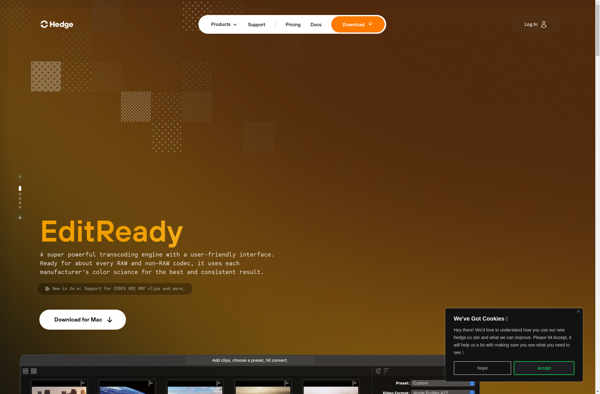
EditReady: Video Transcription, Captioning & Translation Software
A fast and accurate video transcription and captioning software, allowing users to efficiently transcribe, caption, and translate video and audio files with timecoded editing capabilities and seamless integration with popular CAT tools.
What is EditReady?
EditReady is a professional software application designed specifically for transcribing, captioning, and translating video and audio files. It features an intuitive user interface that allows editors, transcriptionists, and translators to efficiently generate timecoded captions, subtitles, and transcripts.
Key features of EditReady include:
- Video player with adjustable speed settings for efficient transcription.
- Waveform visualization for audio-only files.
- Timecoded editing interface to easily insert, edit, move or delete captioning texts.
- Spell check for proofing text transcripts.
- Intergrated support for leading computer-assisted translation (CAT) tools.
- Export options for popular subtitle and caption file formats like SRT, WebVTT, etc.
- Collaboration features to allow multiple users to work on the same project.
- Customizable keyboard shortcuts for efficient text editing.
EditReady simplifies the demanding process of accurately transcribing the spoken word, sound effects, speaker IDs, and other aural elements within video and audio media. It's trusted by media organizations, universities, corporate enterprises and individual media professionals across the world.
EditReady Features
Features
- Video transcription
- Caption editing
- Timecoded editing
- Integration with CAT tools
- Audio transcription
- Translation tools
Pricing
- Subscription-Based
Pros
Cons
Official Links
Reviews & Ratings
Login to ReviewThe Best EditReady Alternatives
Top Video & Movies and Video Editing and other similar apps like EditReady
Here are some alternatives to EditReady:
Suggest an alternative ❐HandBrake

Adobe Media Encoder
Freemake Video Converter

Shutter Encoder

Elegant Converter
