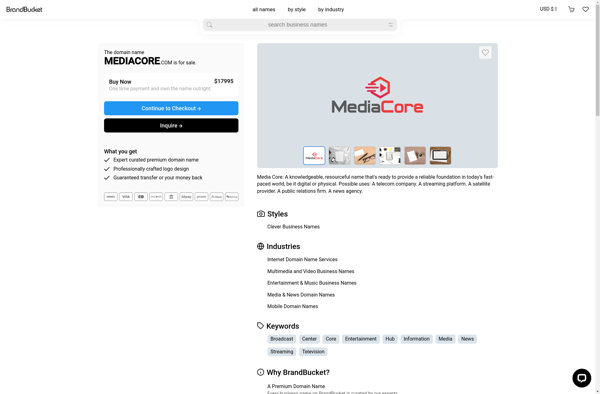Ensemble Video
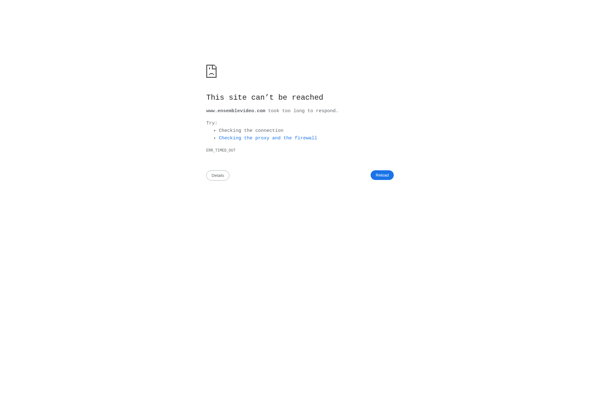
Ensemble Video: Video Hosting Platform
A user-friendly video hosting platform for uploading, sharing, and organizing videos with features like captions, comments, playlists, and analytics.
What is Ensemble Video?
Ensemble Video is a cloud-based video hosting platform suitable for businesses, educational institutions, content creators, and more. It provides an intuitive yet powerful way to upload, manage, share, and analyze videos.
With Ensemble Video, users can easily upload video files of all formats and sizes to the cloud. Smart encoding immediately converts videos for optimal streaming. An interactive video editor allows trimming clips, censoring content, adding graphics and text overlays, and more.
Customizable viewers let site owners control the video playback experience. Videos can be made public, private, password protected or embeddable on other sites. Ensemble also automatically generates thumbnails and video previews.
Using tags, playlists and chapters, videos can be organized within Ensemble. Powerful analytics provide insight into viewer engagement and interests. Ensemble also enables adding captions, seeking transcripts, collecting viewer feedback and integrating calls-to-action.
As an enterprise-grade SaaS platform, Ensemble Video has the reliability, scalability, security and support required for large organizations. It integrates with leading CMS, LMS and SSO providers. With its flexible pricing model and usage-based plans, Ensemble Video can be the right video hosting choice for many uses cases.
Ensemble Video Features
Features
- Upload and host videos
- Organize videos into channels and playlists
- Add captions, titles, descriptions to videos
- View video analytics
- Comment on videos
- Control user access and permissions
- Brand channels with custom themes
- Embed videos on other sites
Pricing
- Freemium
- Subscription-Based
Pros
Cons
Official Links
Reviews & Ratings
Login to ReviewThe Best Ensemble Video Alternatives
Top Video & Movies and Video Hosting and other similar apps like Ensemble Video
Here are some alternatives to Ensemble Video:
Suggest an alternative ❐Panopto
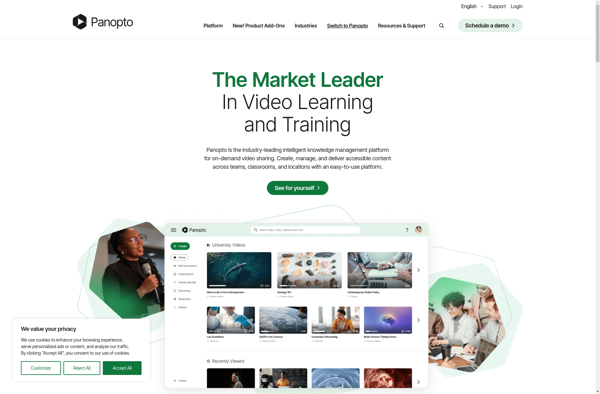
Brightcove
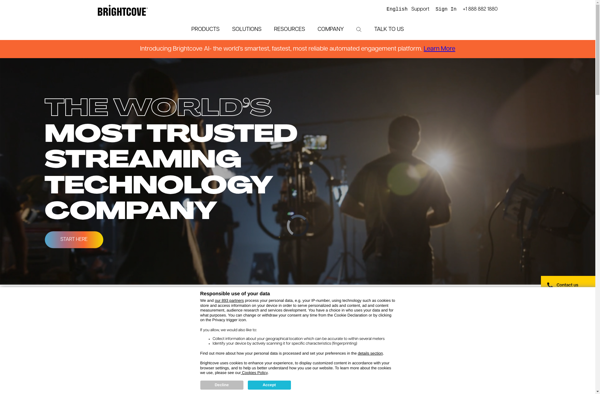
Opencast
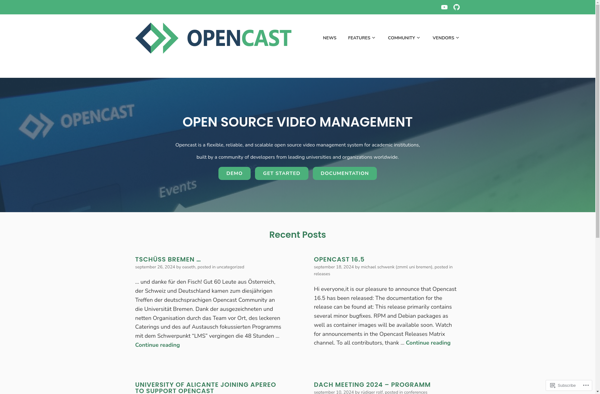
Kaltura
Echo360
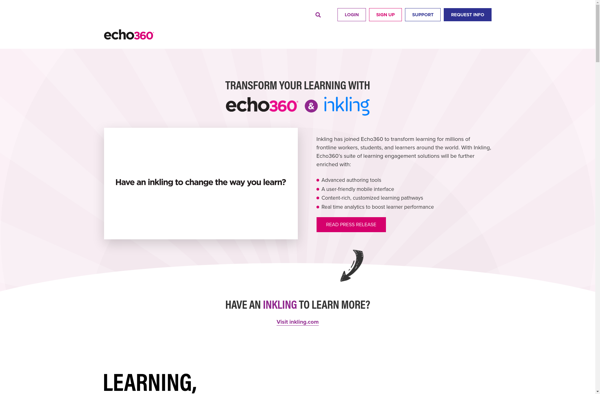
Ooyala
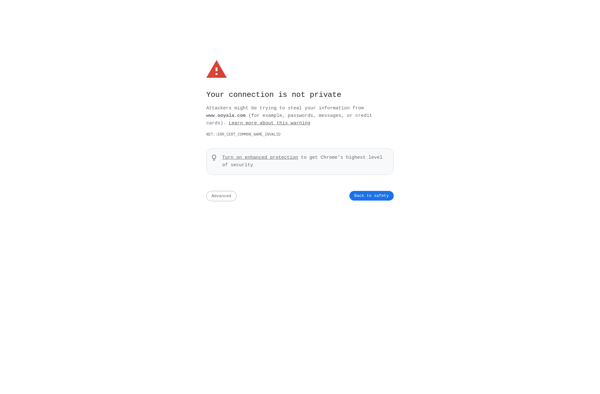
MediaCore