Expresso app
Expresso is a productivity app for Mac that helps you manage your workflows and automate repetitive tasks. It allows you to create workflows, set reminders, extract data from websites, and integrate with various apps and services.
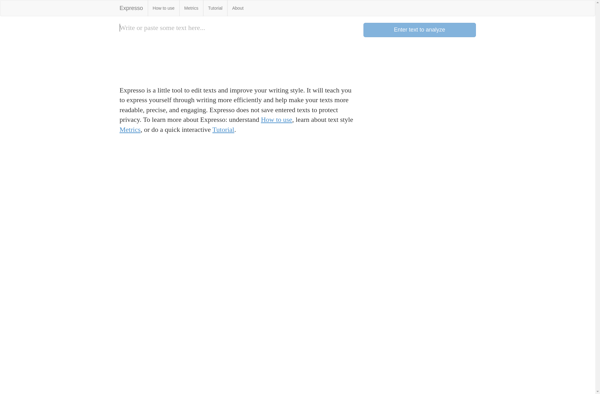
Expresso: Productivity App for Mac Workflow Management
Discover Expresso, a powerful productivity app for Mac that automates repetitive tasks and streamlines your workflows, allowing you to create custom workflows, set reminders, extract data, and integrate with various apps and services.
What is Expresso app?
Expresso is a productivity application designed specifically for Mac operating systems. It aims to help users manage their workflows and get things done more efficiently through automation and integration.
Some key features of Expresso include:
- Building workflows - Expresso allows you to create custom workflows to automate repetitive tasks. You can set up triggers, actions, delays, notifications and more using an easy drag-and-drop interface.
- Reminders and alerts - Schedule reminders and alerts based on time, location or custom triggers to help you stay organized and notify you when important tasks come up.
- Web scraping - Expresso has tools to extract and parse data from websites. You can use this to automate collecting data from web pages.
- App integrations - Expresso works with many popular apps and services like Dropbox, Slack, Mail, Contacts and more. This allows you to trigger actions across different apps.
- Robust automation - In addition to workflows, Expresso also supports AppleScript, Javascript, and shell scripting for advanced custom automation.
- Focus mode - This feature helps minimize distractions by automatically pausing notifications and workflows when you need to concentrate.
Overall, Expresso aims to save you time and boost your productivity by streamlining workflows and letting automation handle repetitive tasks for you.
Expresso app Features
Features
- Create and manage workflows
- Automate repetitive tasks
- Set reminders
- Extract data from websites
- Integrate with various apps and services
Pricing
- Freemium
- Subscription-Based
Pros
Streamlines productivity and workflow management
Automates repetitive tasks to save time
Integrates with a wide range of apps and services
Intuitive and user-friendly interface
Cons
Limited to Mac platform only
Some features may require a paid subscription
Steep learning curve for complex workflows
Official Links
Reviews & Ratings
Login to ReviewThe Best Expresso app Alternatives
Top Productivity and Automation and other similar apps like Expresso app
Here are some alternatives to Expresso app:
Suggest an alternative ❐Grammarly
Grammarly is an AI-powered writing assistance platform that helps improve grammar, spelling, punctuation, word choice, style, tone, and clarity in writing across platforms and devices. It is one of the most popular grammar checking tools available.Grammarly analyzes written text and suggests corrections for grammar, spelling, punctuation, and word usage errors....
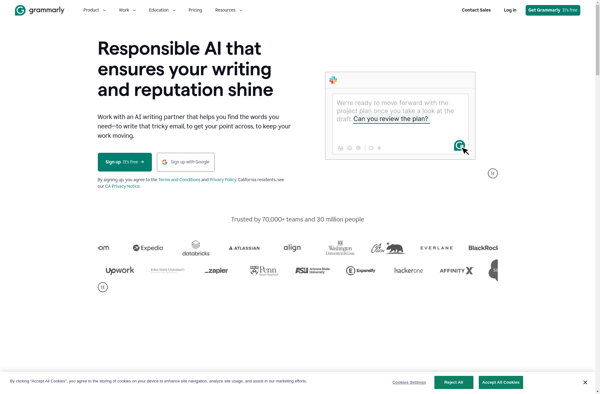
Hemingway Editor
Hemingway Editor is a text editing application designed to make writing bolder and clearer. It functions similarly to a grammar checking tool, but has a stronger focus on identifying overly complex and difficult to read sentences.The core feature of Hemingway Editor is the readability scoring system. As you write or...
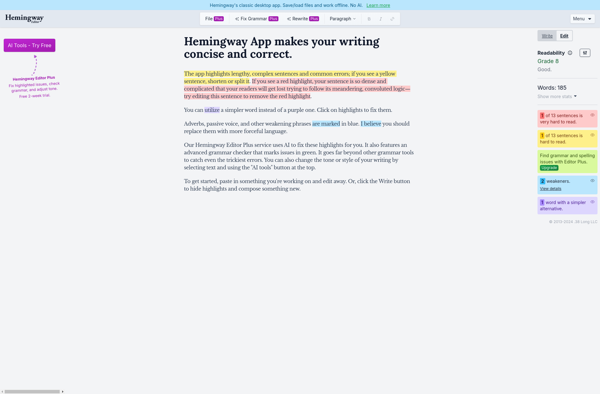
Wordtune
Wordtune is an AI-powered browser extension and web application that provides real-time writing suggestions to help improve clarity, inclusivity, and coherence. It integrates seamlessly into popular writing platforms like Google Docs, Gmail, LinkedIn, and more to offer contextual recommendations as you type.Wordtune utilizes advanced natural language processing and machine learning...
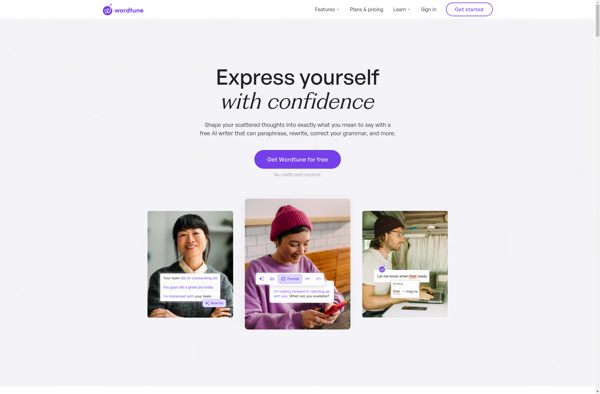
ProWritingAid
ProWritingAid is a popular software tool designed to help writers improve their writing quality. It works by analyzing the text submitted and providing detailed feedback on aspects like grammar, spelling, punctuation, pacing, repetition, vocabulary use, and more.One of the key features of ProWritingAid is its extensive grammar checking. It goes...
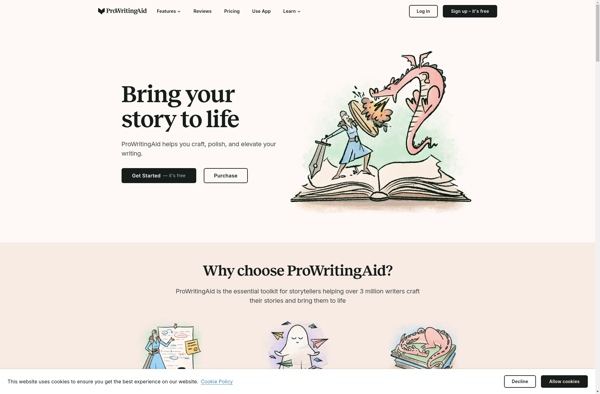
Linguix
Linguix is an advanced grammar checking and writing enhancement tool powered by artificial intelligence. It goes beyond basic grammar and spell checkers by analyzing vocabulary, style, tone, readability, and more to provide advanced writing suggestions.When you input text into Linguix, it scans the content using natural language processing and machine...

Editsaurus
Editsaurus is a free and open-source web-based markdown editor that allows for easy and intuitive editing of markdown documents. It has a clean and simple interface with a live markdown preview pane, allowing users to see changes rendered in real-time as they type.As a web application, Editsaurus has the benefit...
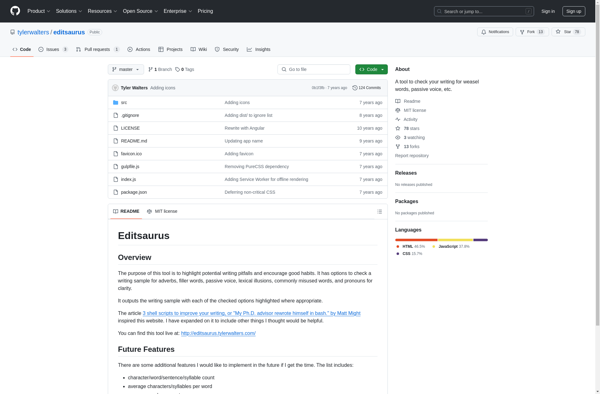
SEO Tools Centre
SEO Tools Centre is a comprehensive free online software suite to help website owners, SEOs, and digital marketers analyze and improve the search engine visibility of their websites. It offers a wide range of professional yet easy-to-use SEO and marketing tools all accessible from a single dashboard.Key features include:Keyword research...
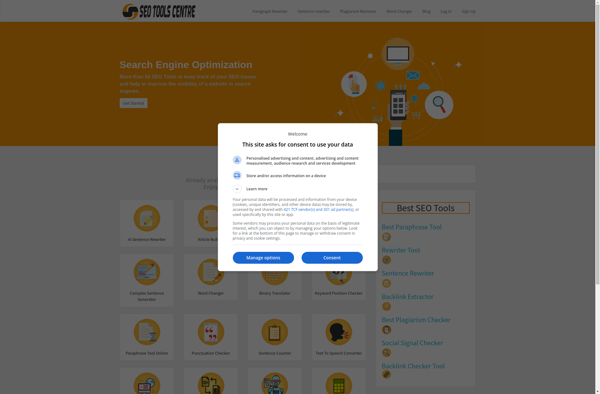
Writefull
Writefull is an AI-powered writing enhancement platform designed to help users improve their writing. It works as an add-on within word processors like Google Docs and Microsoft Word, providing real-time feedback and suggestions as you type to help strengthen your writing.Some of the key features Writefull offers include:Grammar checking -...
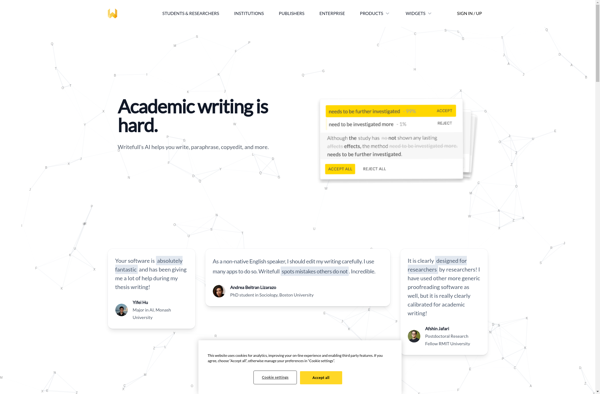
Typely
Typely is a minimalist writing application designed to help authors focus on their craft with fewer distractions. It provides a clean, simple interface with only the basic necessary formatting tools so writers can concentrate on their content rather than getting bogged down in complex menus and options.The editing screen in...
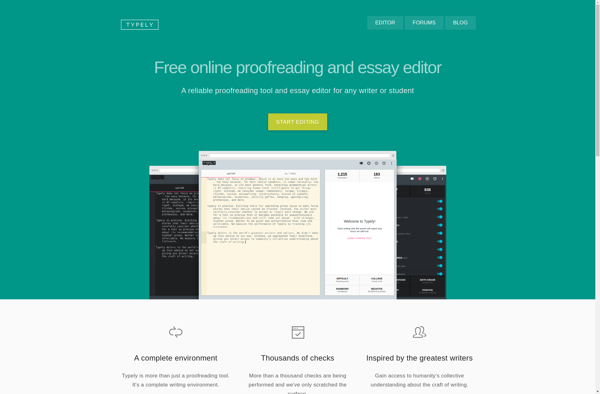
Slick Write
Slick Write is an AI-powered editing and proofreading web application designed to help writers improve their writing quality and clarity. It analyzes text to check for errors in grammar, punctuation, spelling, word usage, style, and more. Some key features of Slick Write include:Grammar and spelling check - advanced algorithms catch...
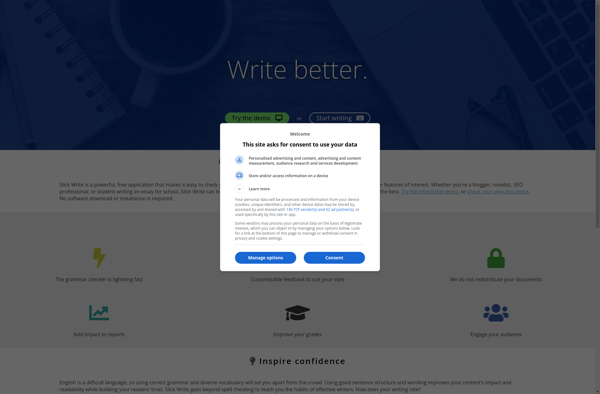
Analyze My Writing
Analyze My Writing is a free automated writing analysis tool that provides overall feedback on multiple aspects of writing to help improve quality. Developed by Virtual Writing Tutor, it analyzes vocabulary usage, grammar, spelling, readability, length, passive voice, repetition, transitional words, tone, and more. The analysis highlights issues within the...
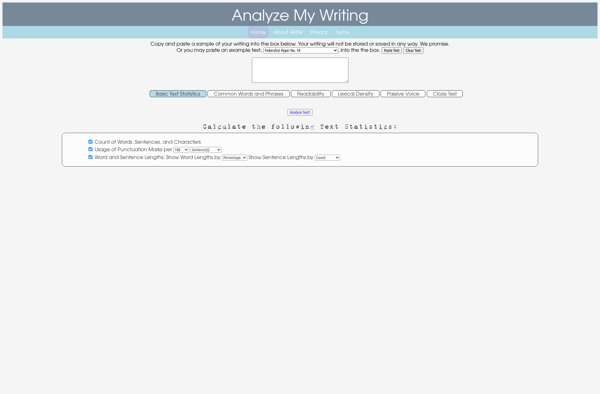
Document Grader
Document Grader is an advanced artificial intelligence software that analyzes documents and grades them on various quality metrics. It goes beyond basic spelling and grammar checks to provide meaningful feedback for improving document quality.This software uses natural language processing and machine learning algorithms to evaluate factors like readability, structure, factual...
Grammarbase
Grammarbase is an AI-powered grammar checking software designed to help writers improve their writing. It analyzes text to detect grammar, punctuation, spelling, and style issues, highlighting areas that need revision. Users can click on underlined sections to view suggested corrections and accept or ignore recommendations.Key features of Grammarbase include:Advanced grammar...