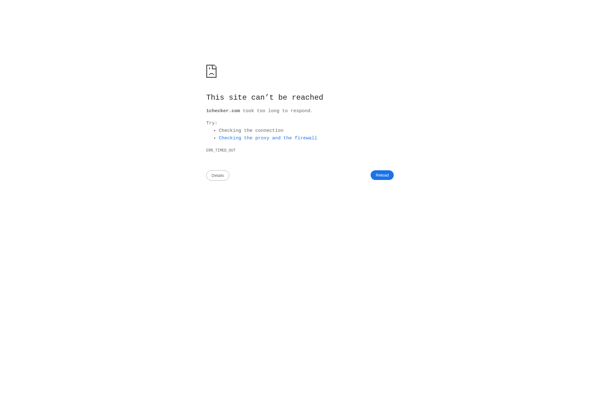Typely
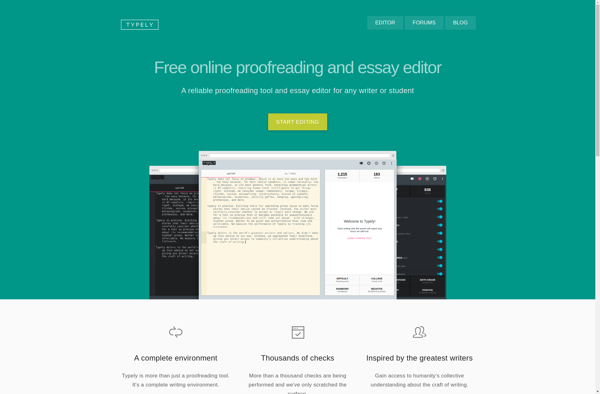
Typely: Minimalist Writing App
Clean, distraction-free writing app with basic formatting tools and local document saving for ultimate privacy and focus
What is Typely?
Typely is a minimalist writing application designed to help authors focus on their craft with fewer distractions. It provides a clean, simple interface with only the basic necessary formatting tools so writers can concentrate on their content rather than getting bogged down in complex menus and options.
The editing screen in Typely is a blank page with a blinking cursor, inviting the writer to begin typing immediately. As text is entered, it can be formatted with keyboard shortcuts to make text bold, italicized, underlined, or in headers. The app supports basic list formatting for bullet points and numbered lists as well.
Documents in Typely are saved locally to the user's device rather than on a cloud server. This allows writers to work on sensitive documents with privacy and gives them direct control over their own content rather than relying on third-party servers. Typely is available as a desktop application for Mac, Windows, and Linux operating systems.
In sum, Typely aims to provide writers with a straightforward, no-frills writing environment where they can hone their craft without visual or feature distractions. Its local save feature and simplicity of interface make it an ideal app for writers seeking focus, privacy, and minimal overhead to their creative endeavors.
Typely Features
Features
- Minimalist, distraction-free interface
- Basic text formatting tools
- Saves documents locally
- Syncs between devices
- Dark mode
- Focus mode
- Word count tracking
Pricing
- Free
Pros
Cons
Official Links
Reviews & Ratings
Login to ReviewThe Best Typely Alternatives
Top Office & Productivity and Writing and other similar apps like Typely
Here are some alternatives to Typely:
Suggest an alternative ❐Scrivener
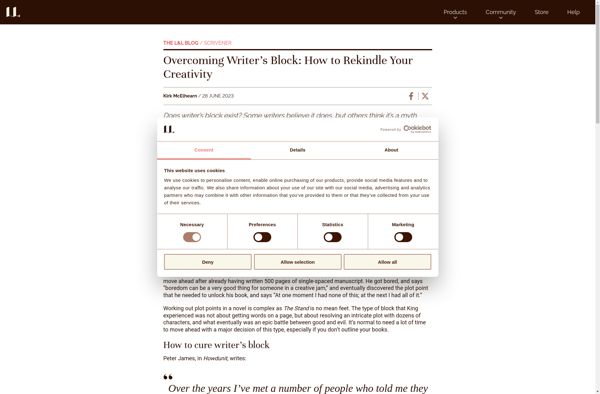
Grammarly
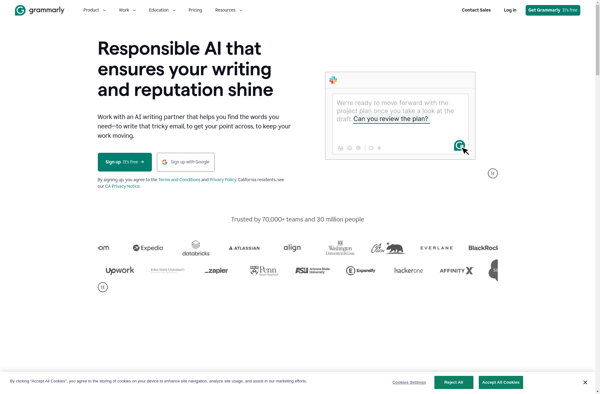
Ulysses

YWriter

Hemingway Editor
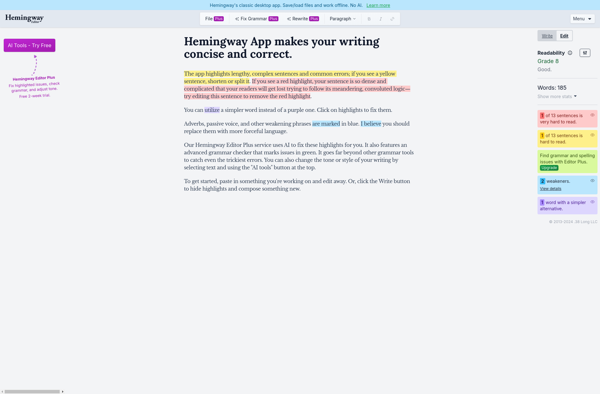
Manuskript
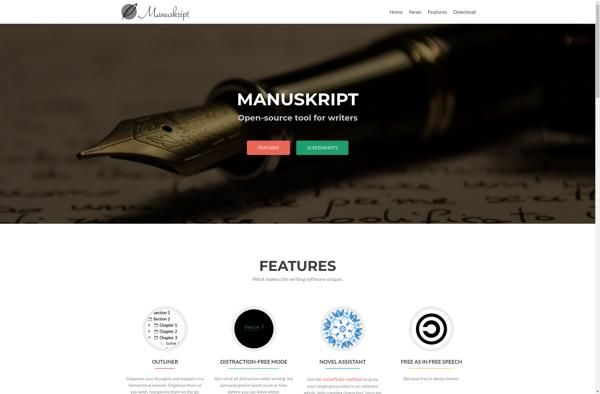
Bibisco
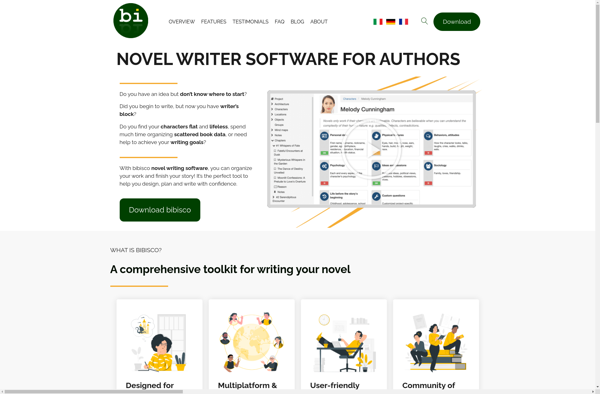
ProWritingAid
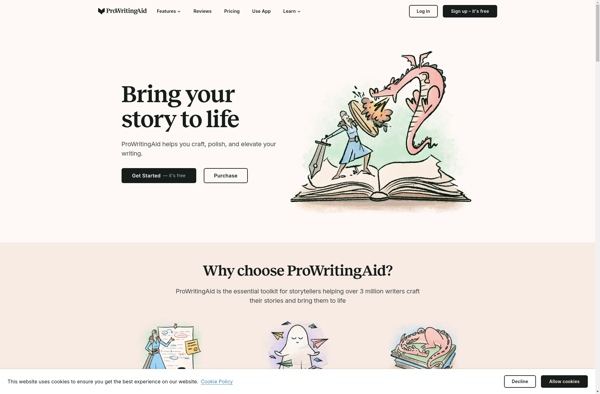
Dendron

Gingko
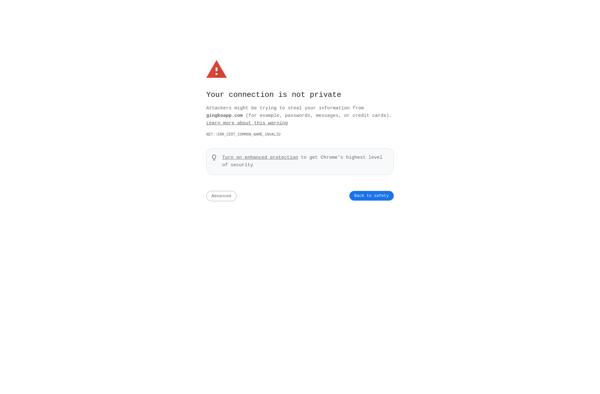
StoryShop

Story Architect (STARC)
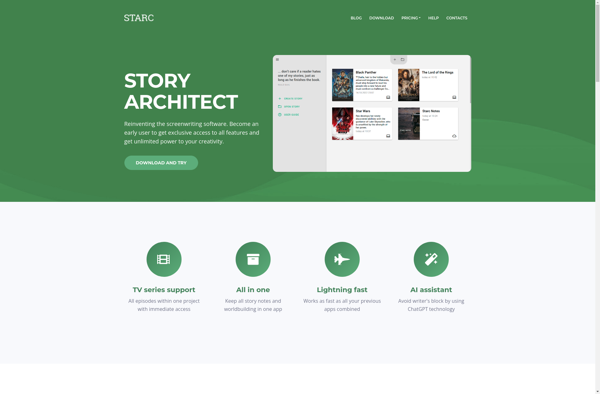
ApolloPad
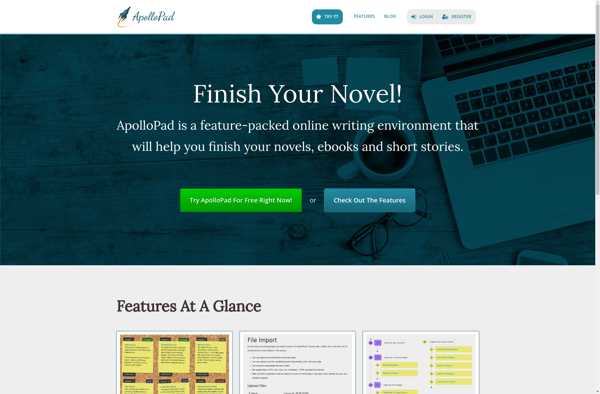
Refly Editor
A Novel Idea
Novelize
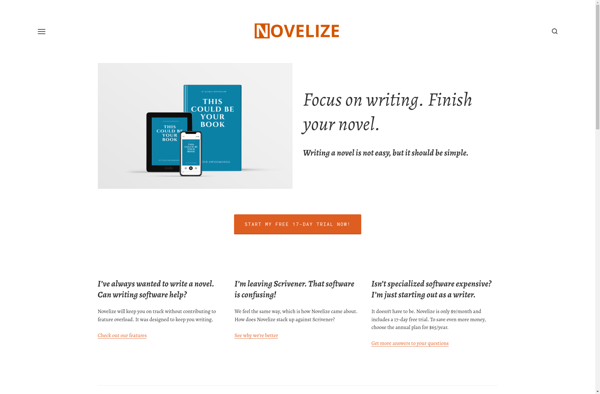
Stylewriter
Analyze My Writing
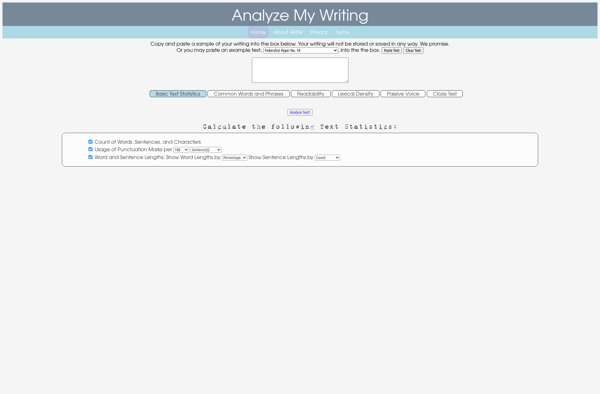
Auteureist

Expresso app
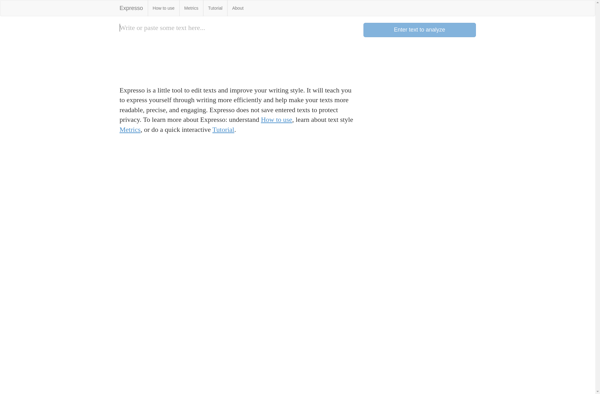
After the Deadline
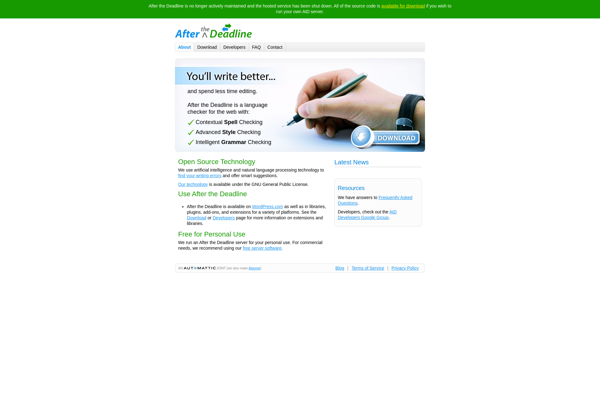
Plotline
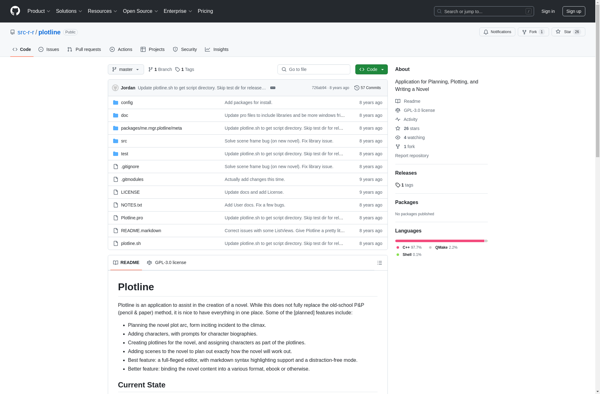
1Checker