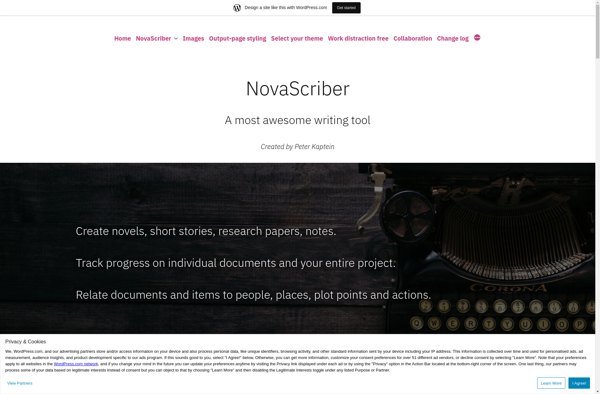ApolloPad
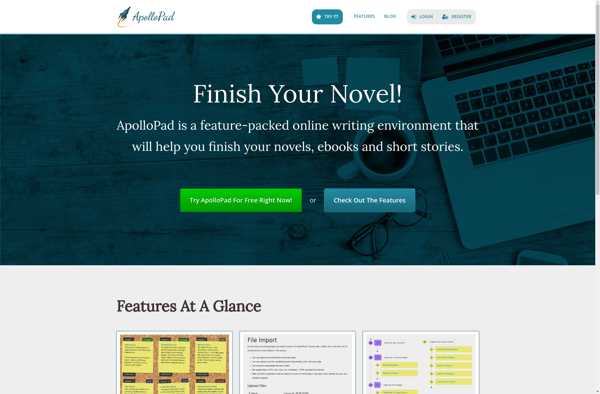
ApolloPad: Free Collaborative Markdown Editor
Real-time collaboration on markdown documents, version history, comments, access controls, and export to multiple formats. Get started with ApolloPad today!
What is ApolloPad?
ApolloPad is an open-source, self-hosted web application for collaborating on markdown documents in real-time. It provides functionality similar to Google Docs, but specialized for markdown.
With ApolloPad, multiple users can edit the same markdown document simultaneously. Changes are reflected instantly for all collaborators. It maintains the full revision history of a document, allowing you to roll back to previous versions.
Notable features include:
- Real-time co-editing of markdown files
- Comments and annotations
- Access controls and permissions
- Link sharing for collaboration
- Version history and revert changes
- Math typesetting with LaTeX
- Code syntax highlighting
- Export to PDF, HTML, Word and more
As ApolloPad is self-hosted, you have complete data ownership and privacy. You can run it on your own server or local network. It is released under the AGPL license.
Overall, ApolloPad is ideal for teams that want to write and plan projects using markdown. Its specialized markdown-first approach can help improve documentation writing and project management workflows.
ApolloPad Features
Features
- Real-time collaborative editing
- Markdown support
- Version history
- Comments
- Access controls
- Export to multiple formats
Pricing
- Free
- Open Source
Pros
Cons
Official Links
Reviews & Ratings
Login to ReviewThe Best ApolloPad Alternatives
Top Office & Productivity and Collaborative Editors and other similar apps like ApolloPad
Here are some alternatives to ApolloPad:
Suggest an alternative ❐Scrivener
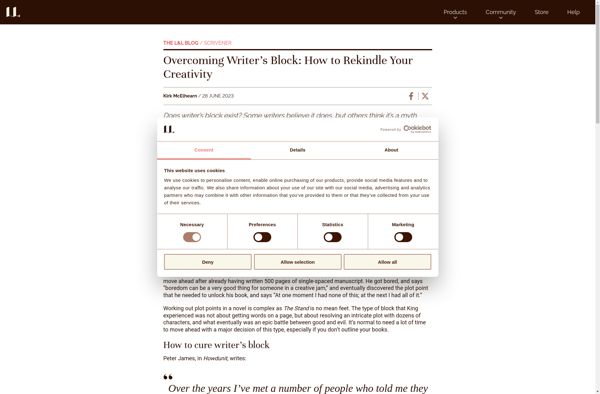
Dabble
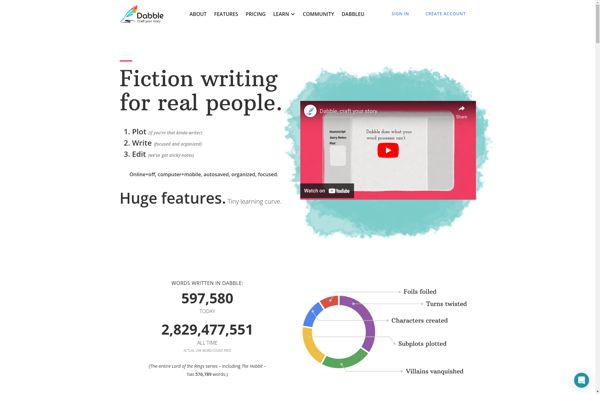
YWriter

Hemingway Editor
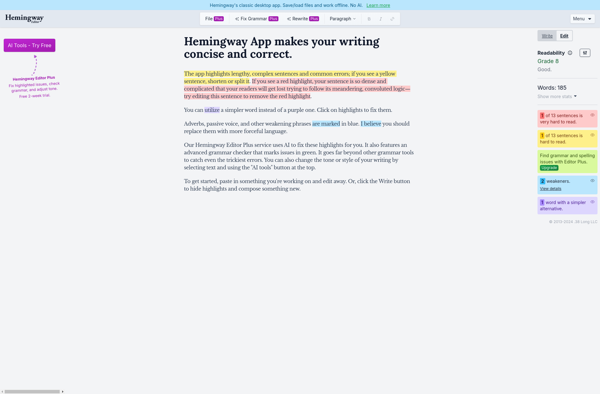
Bibisco
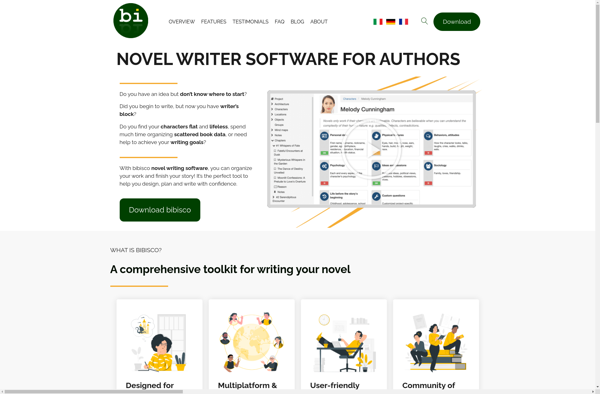
DocxManager
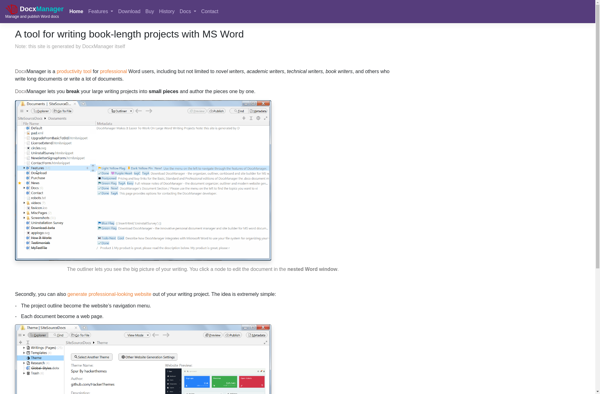
Gingko
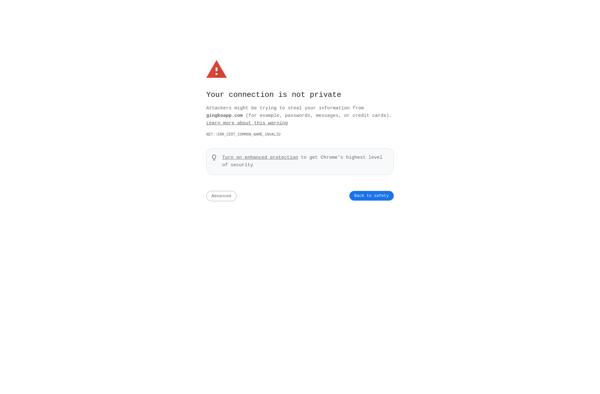
StoryShop

Novlr
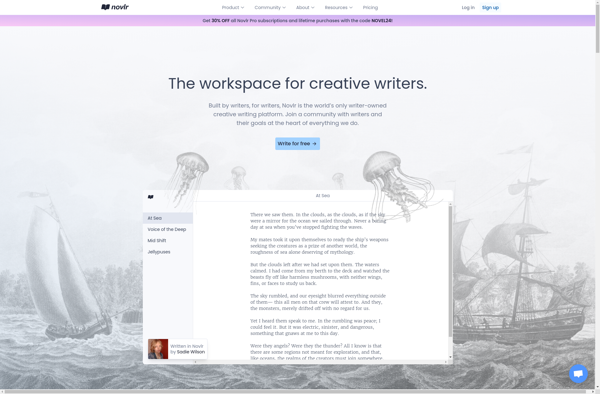
Typely
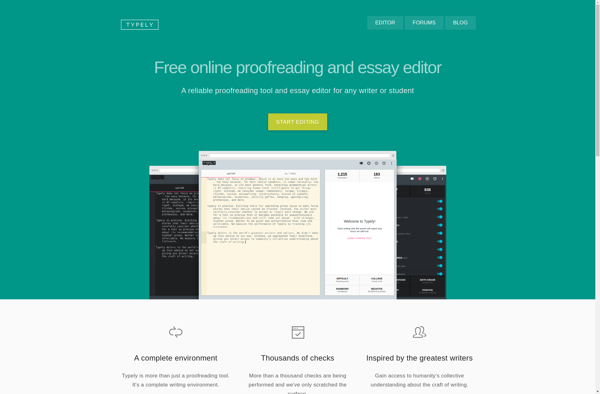
Wavemaker Novel Writing
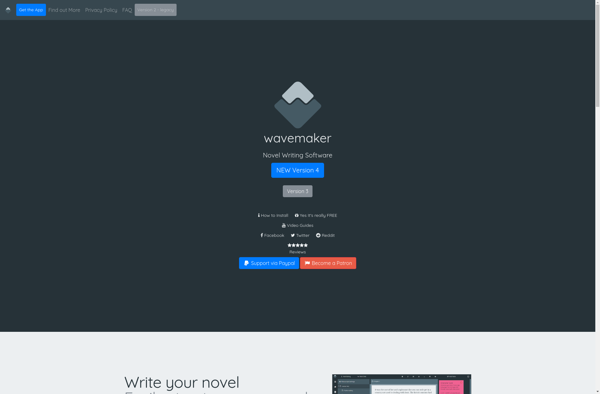
NovaScriber