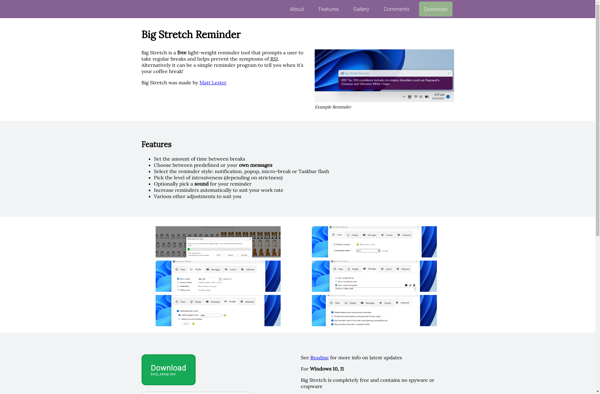Eyes Guard
Eyes Guard: Digital Eye Care Software
Protect your eyesight with Eyes Guard, a software designed to prevent digital eye strain and promote eye health while working long hours on computers and digital devices.
What is Eyes Guard?
Eyes Guard is a software application designed specifically to protect and preserve eyesight for people who spend long hours staring at computer screens and other digital devices. It helps prevent a range of eye problems and visual impairments associated with digital eye strain.
The software works by automatically adjusting key display settings like brightness, contrast ratio, color temperature, ambient lighting conditions, text size, etc. based on time of day and length of computer usage. It introduces 20-20-20 breaks at regular intervals - where a notification reminds the user to take a 20 second break and look at something 20 feet away every 20 minutes.
Eyes Guard has various modes like Day, Night, Reading, Dark Room, etc. tailored to different ambient environments and use cases. It has personalized protection profiles based on age, pre-existing vision conditions, type of work, individual eye fatigue patterns, and other parameters. The software also includes eye exercises, tips for improved ergonomics, blue light filtering for night, and keeps track of eye health statistics over time.
Regular use of Eyes Guard boosts productivity by preventing eye pain, headaches, dry/irritated eyes and blurred vision associated with excessive screen time. It allows people to work longer on digital devices without compromising eye health or suffering from disrupted sleep cycles. The software is optimized for comfort, without compromising aesthetics or color accuracy needed for design work, photo/video editing, gaming, etc.
Eyes Guard Features
Features
- Adjusts screen brightness, contrast, and color temperature to reduce eye strain
- Implements the 20-20-20 rule (20 minutes of work, 20 seconds of rest, look at something 20 feet away)
- Provides customizable break reminders and notifications
- Tracks computer usage and eye strain metrics
- Supports multiple display configurations
- Provides reports and analytics on eye health and productivity
Pricing
- Freemium
- Subscription-Based
Pros
Cons
Official Links
Reviews & Ratings
Login to ReviewThe Best Eyes Guard Alternatives
Top Health & Fitness and Eye Care and other similar apps like Eyes Guard
Here are some alternatives to Eyes Guard:
Suggest an alternative ❐Workrave
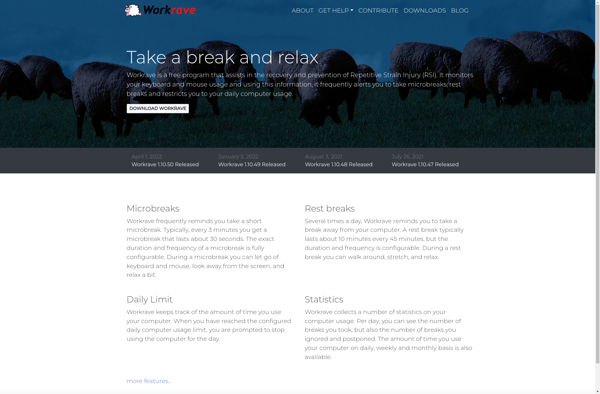
BreakTimer
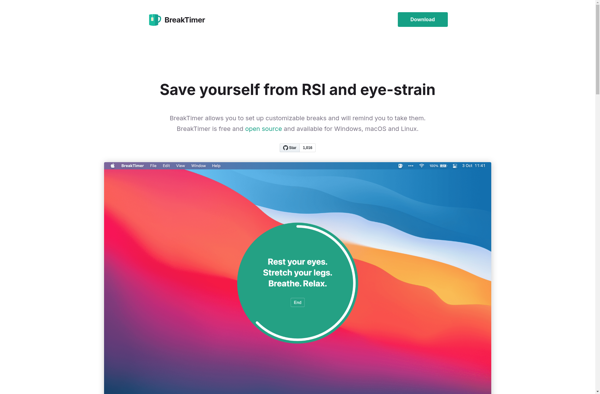
Big Stretch Reminder