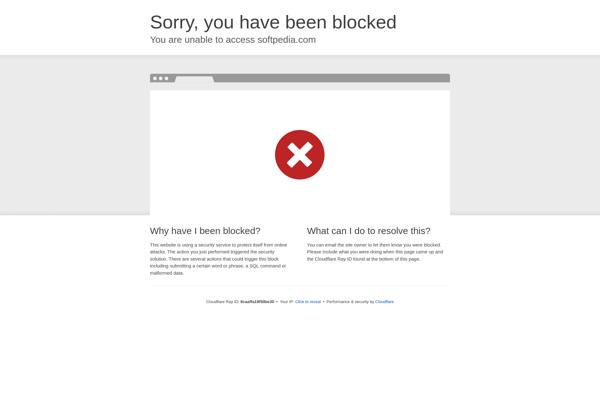FF Copy
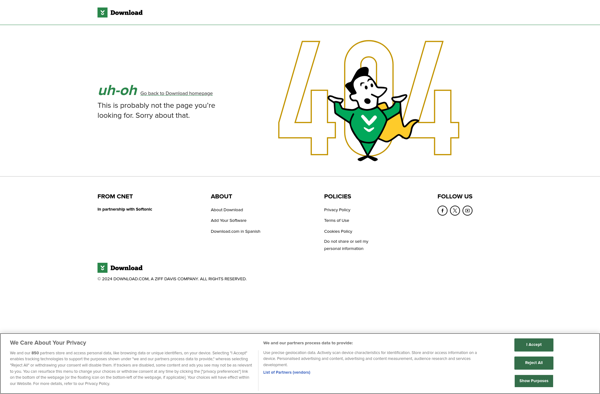
FF Copy: Free File Synchronization and Backup Software
FF Copy is a free and open-source file synchronization and backup software. It allows easy one-way or two-way file synchronization between folders on the same computer or different computers on a local network or over the internet. Key features include multiple folder pair support, file versioning, data compression and encryption.
What is FF Copy?
FF Copy is a versatile open-source file synchronization and backup application. It enables easy one-way or two-way synchronization of folders and files between different locations.
Some key features of FF Copy:
- Supports syncing folders on the same computer, different computers on a local network, or over the internet
- Allows setting up multiple folder pairs for one-way or two-way sync
- Keeps older file versions for easy restoration
- Offers data compression to save bandwidth
- Provides encryption for secure transfer of private data
- Runs on Windows, Mac and Linux
- Free to use with no restrictions
FF Copy has an intuitive graphical interface to set up and monitor syncs. It works reliably in the background to keep specified folders in sync without user intervention. Advanced options provide flexibility for power users.
Overall, FF Copy is an excellent open-source alternative to commercial file synchronization solutions for personal as well as business usage.
FF Copy Features
Features
- File synchronization
- Backup
- One-way or two-way sync
- Multiple folder pair support
- File versioning
- Data compression
- Encryption
Pricing
- Free
- Open Source
Pros
Cons
Reviews & Ratings
Login to ReviewThe Best FF Copy Alternatives
Top File Management and File Synchronization and other similar apps like FF Copy
Here are some alternatives to FF Copy:
Suggest an alternative ❐Copywhiz

PerigeeCopy
CopyFolder
Bit Copier
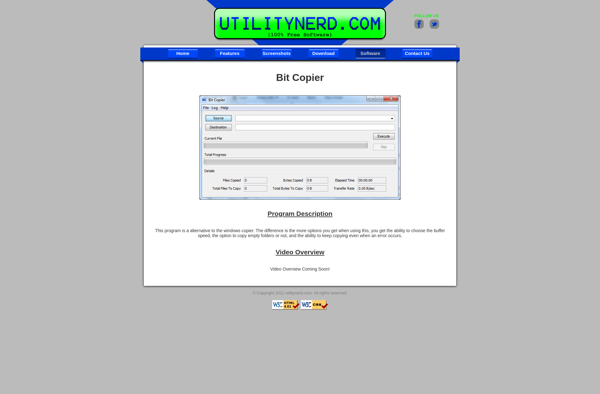
WinMend File Copy
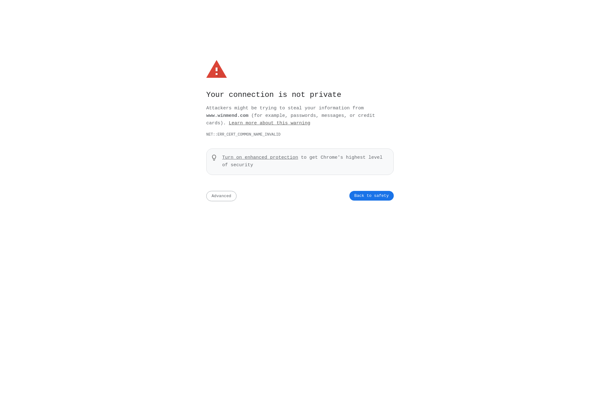
LD Move