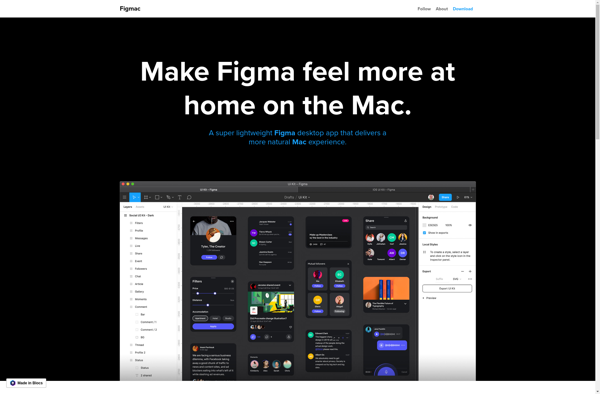Figgy
Figgy is a free and open-source vector graphics editor for Windows, macOS and Linux. It is an alternative to proprietary software like Adobe Illustrator or CorelDRAW. Figgy has an intuitive user interface and supports features like layers, curves, text tools, gradients and export
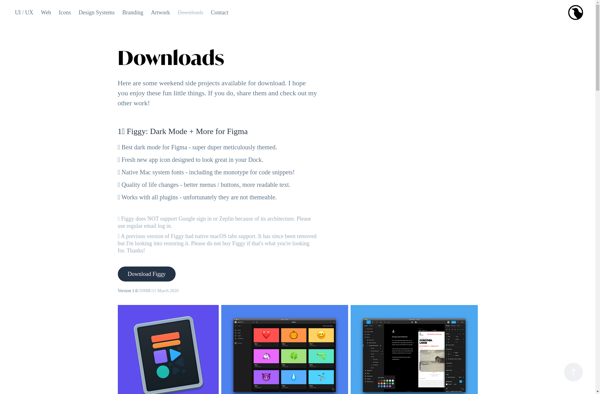
Figgy: Free Vector Graphics Editor for Windows, macOS & Linuxs
Alternative to Adobe Illustrator, free and open-source vector graphics editor with intuitive interface and export to various file formats.
What is Figgy?
Figgy is a free and open-source vector graphics editor for Windows, macOS and Linux operating systems. It can be used as an alternative to paid proprietary software like Adobe Illustrator or CorelDRAW for creating vector images.
Some key features of Figgy include:
- Intuitive user interface with familiar tools like pen, brush, type, shape, zoom etc.
- Layer support for organizing design elements
- Powerful curve editing tools for precision drawing
- Gradient fills and transparency effects
- Text styling with choice of fonts, sizes, color etc.
- Flexible export options to PNG, JPG, SVG, PDF formats
- Comes with dozens of templates, brushes, gradients etc.
- Supports very large canvas sizes
- Completely free and open-source software
Figgy is designed to make vector graphics creation easy and accessible to everyone. With its rich feature-set and easy learning curve, it can serve both beginner and professional designers well. The open-source nature also means it is customizable to suit specialized needs.
Figgy Features
Features
- Vector graphics editor
- Supports layers
- Has curve tools
- Has text tools
- Supports gradients
- Can export to various file formats
Pricing
- Free
- Open Source
Pros
Free and open source
Intuitive user interface
Cross-platform - works on Windows, Mac and Linux
Cons
Lacks some advanced features of paid alternatives like Illustrator
Smaller user community than proprietary options
Less third-party plugin support
Official Links
Reviews & Ratings
Login to ReviewThe Best Figgy Alternatives
Top Photos & Graphics and Vector Graphics Editors and other similar apps like Figgy
Figma
Figma is a cloud-based interface design and prototyping tool that is primarily used for user interface and user experience design. It allows designers to create wireframes, prototypes, diagrams, and production-ready assets for websites, mobile apps, and other digital products. Key FeaturesVector graphics editor for creating designs, icons, illustrationsRapid prototyping tools...
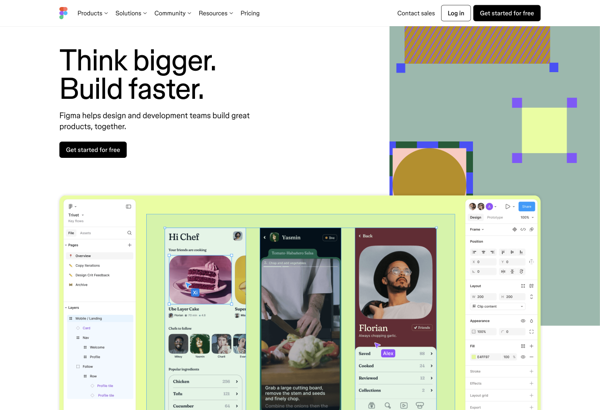
Figurative
Figurative is a cloud-based visual communication software for creating professional presentations, graphics, charts, wireframes and diagrams. With an easy-to-use drag-and-drop interface and hundreds of professionally designed templates, Figurative makes it simple for anyone to create impactful visual content.Some key features of Figurative include:Hundreds of customizable templates for presentations, infographics, flowcharts,...
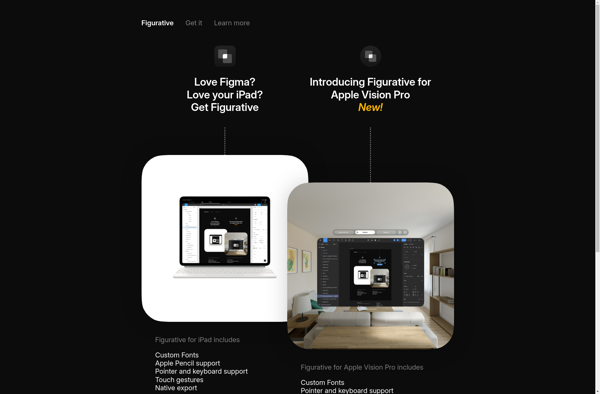
Pixso
Pixso is a user-friendly photo editing application for Windows and Mac. It provides a wide range of features for editing, organizing and sharing photos.Some key features of Pixso include:Intuitive interface with support for drag and drop interactionsBasic editing tools - crop, rotate, resize, exposure, color adjustments, etc.Hundreds of filters, effects,...
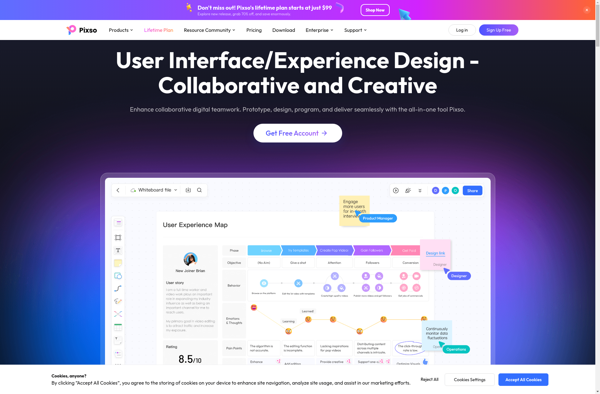
Figmac
Figmac is a new design and prototyping tool that aims to provide the best features of Figma and Adobe XD in one unified program. It allows designers to leverage the flexibility and collaboration of Figma's interface and tools, while also providing the advanced prototyping capabilities that have made Adobe XD...