File Date Corrector
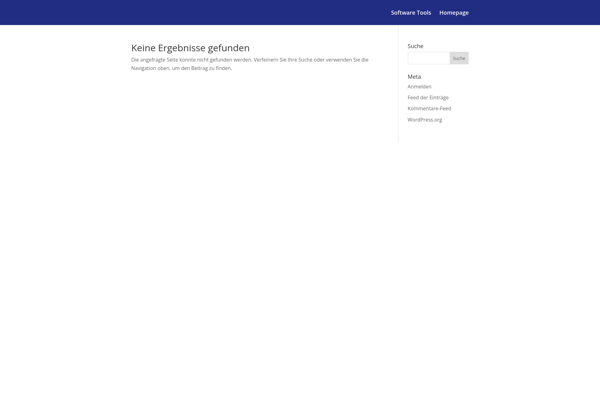
File Date Corrector: Correct and Synchronize File Timestamps
File Date Corrector is a software program that allows you to modify and correct the creation, modification and access dates for files on your computer. It can be useful for fixing incorrect dates or synchronizing files to have consistent timestamps.
What is File Date Corrector?
File Date Corrector is a useful utility software that gives you control over the date and time metadata embedded in files on your Windows computer. It provides an easy way to view and modify the created, modified, and last accessed timestamps for any file or folder.
This software can be helpful for a variety of purposes. For example, you may have some files that show the wrong date or time due to system clock errors, file transfer issues, or other problems. File Date Corrector makes it easy to select those files and folders and fix their timestamps to be accurate.
Another common use case is to intentionally adjust timestamps in order to synchronize a group of files. For instance, if you have a set of photos sprawled across several folders that were taken on the same date, you can use File Date Corrector to update their timestamps all at once rather than having to edit files one by one.
The software provides a simple explorer-style interface that makes it very straightforward to navigate through your file system and preview or modify dates/times. It also includes handy features like the ability to recurse through subfolders and process entire directory trees efficiently.
Overall, if you ever need to view or correct file date metadata for convenience, synchronization, or accuracy purposes, File Date Corrector is an easy-to-use tool that can simplify the process across many files at once.
File Date Corrector Features
Features
- Modify file creation, modification, and access dates
- Synchronize file timestamps for consistency
- Batch processing for multiple files
- Undo and redo functionality
- Detailed file information display
- Customizable date formats
- Integration with Windows Explorer context menu
Pricing
- Free
- One-time Purchase
Pros
Cons
Reviews & Ratings
Login to ReviewThe Best File Date Corrector Alternatives
Top File Management and Date & Time Management and other similar apps like File Date Corrector
Here are some alternatives to File Date Corrector:
Suggest an alternative ❐ExifTool
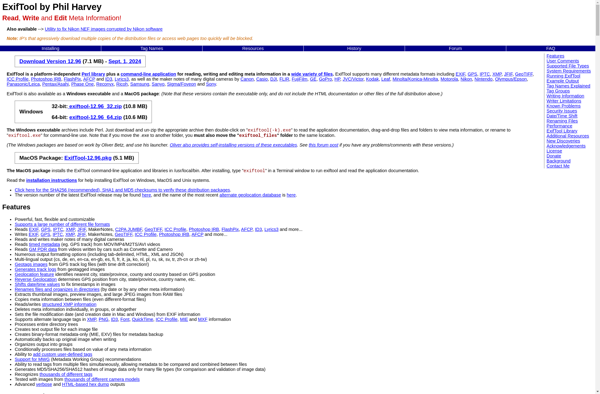
AnyEXIF | Photo EXIF Editor and Viewer.
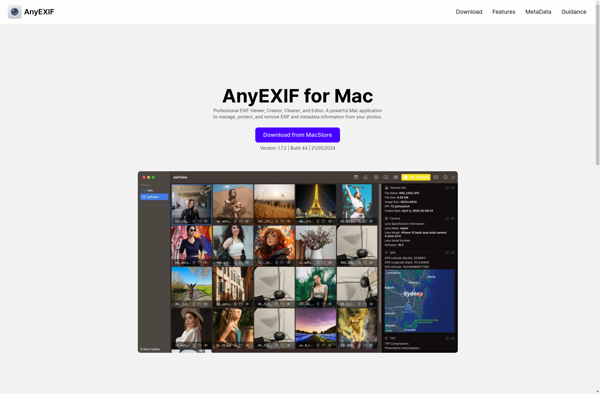
ExifTool: Edit Metadata