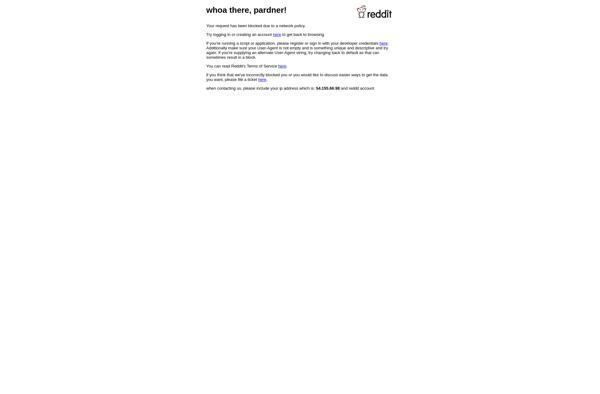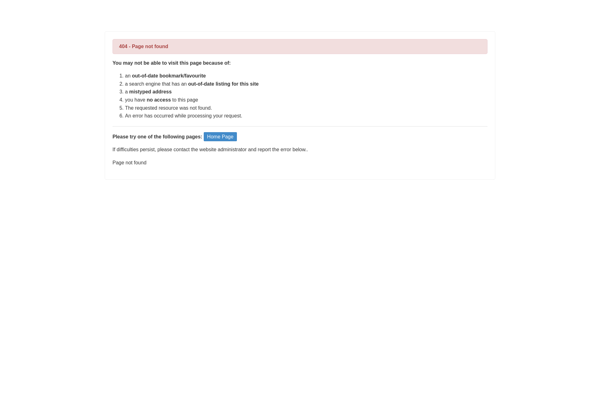FileCleaner

FileCleaner: Free Utility for Deleting Unnecessary Files
FileCleaner is a free utility that helps you easily find and delete unnecessary files from your computer to free up disk space. It scans your hard drive and highlights duplicate files, temporary files, system files that are safe to remove, and more.
What is FileCleaner?
FileCleaner is a free disk space recovery utility for Windows that helps users find and delete unnecessary files. It provides an easy way to free up storage and declutter your hard drive.
When launched, FileCleaner will scan your entire hard drive, including external drives. It identifies files that are safe to delete such as:
- Temporary files (.tmp)
- Duplicate files
- System files that are obsolete or safe to remove
- Browser cache and history
- Old Windows installation files
- Other unused or unnecessary files
After scanning, FileCleaner presents an overview showing how much space can be recovered. You can browse through the list of suggested files to delete and choose which ones to remove. It calculates how much space will be freed up with your selections.
The interface is clean and intuitive. Key features include one-click scans, detailed file previews, the ability to ignore locked files, and a secure file erase option. There are also customizable cleanup settings based on file types and advanced filters.
Overall, FileCleaner makes it quick and easy to clear up hard drive space by identifying rarely needed files. It's a useful utility for freeing up disk space.
FileCleaner Features
Features
- Scans hard drive for unnecessary files
- Highlights duplicate files
- Finds temporary files safe to delete
- Identifies system files safe to remove
- Provides detailed scan results
- Allows deleting files individually or in bulk
- Has different scan modes for custom cleaning
- Supports ignoring certain file types/folders
- Shows size of files before deleting
Pricing
- Free
Pros
Cons
Official Links
Reviews & Ratings
Login to ReviewThe Best FileCleaner Alternatives
Top File Management and Disk Cleanup and other similar apps like FileCleaner
Here are some alternatives to FileCleaner:
Suggest an alternative ❐CCleaner

Glary Utilities

BleachBit
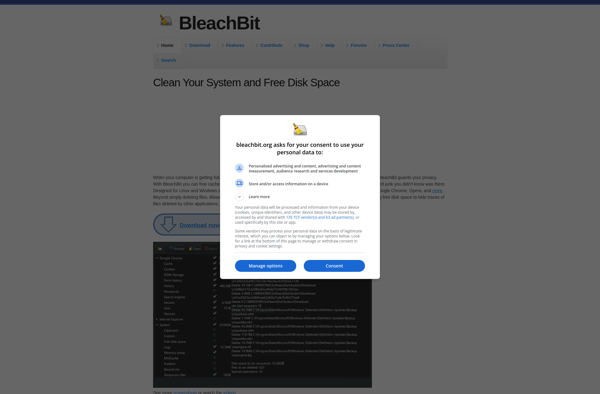
Advanced SystemCare
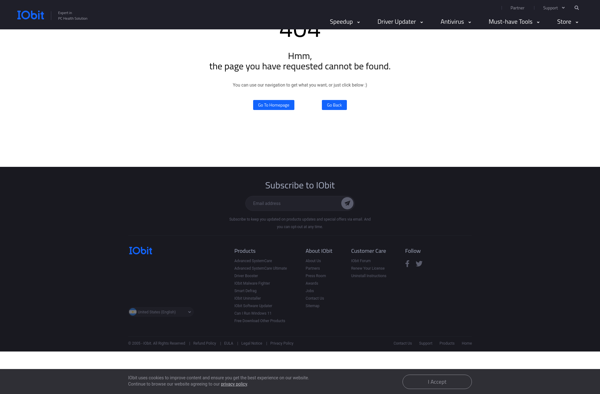
PrivaZer
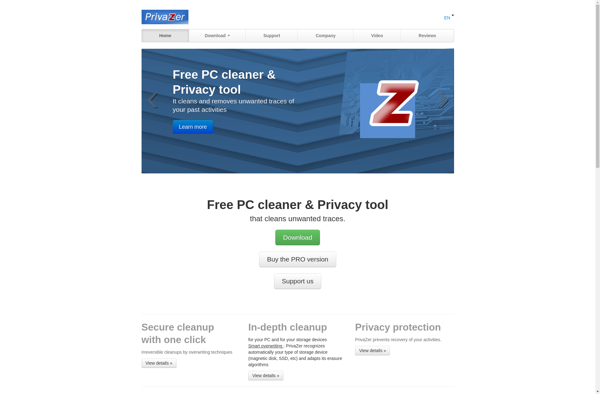
Clean Master

SD Maid SE
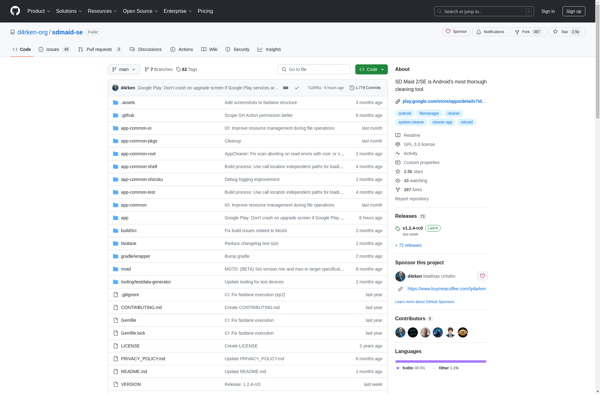
AVG PC TuneUp
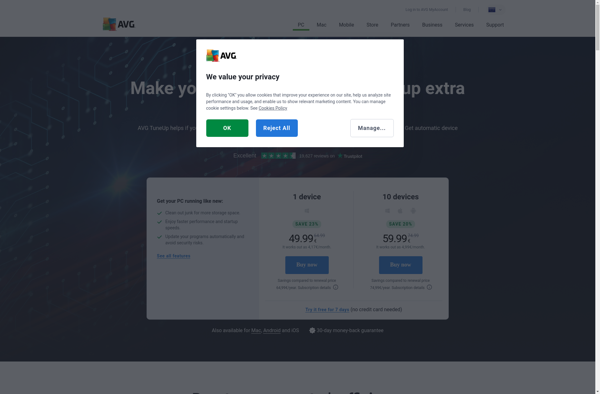
Auslogics BoostSpeed
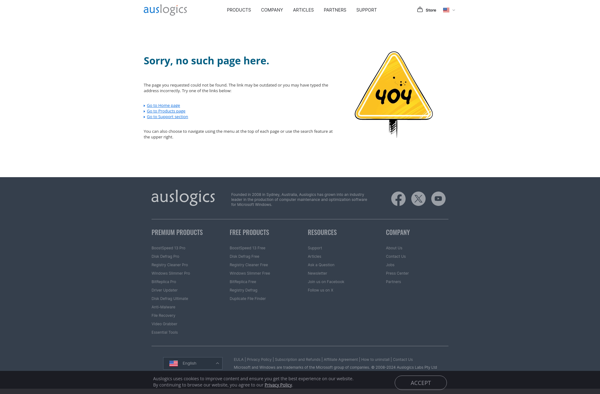
Wise Disk Cleaner
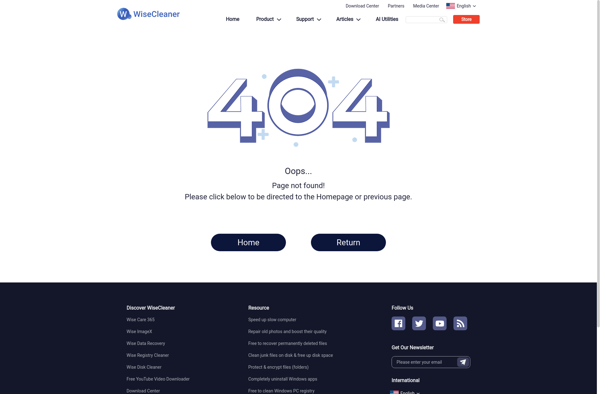
Tron Script