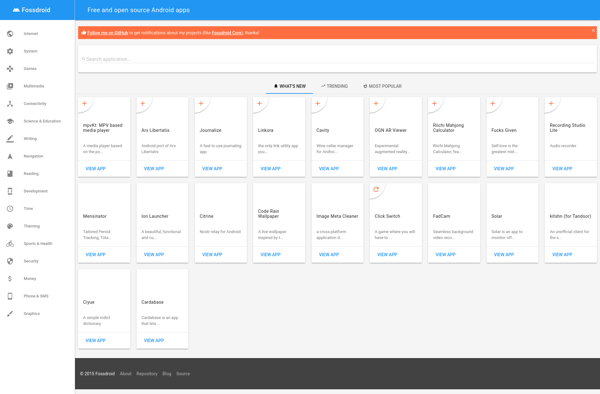Filehex
Filehex: Free Hex Editor for Windows
Filehex is a free and open source hex editor for Windows. It allows users to view and edit the raw hexadecimal data of files. It has a simple user interface with basic editing features like searching, inserting, replacing, and deleting hex values.
What is Filehex?
Filehex is a lightweight yet full-featured Windows hex editor that enables users to view and edit the hexadecimal (hex) code and data in files. As a hex editor, it displays the raw data that makes up a file rather than the usual interpretation of that data.
With Filehex, users can scroll through the hex contents of any file byte-by-byte or follow it along with the ASCII/text interpretation on the side. It supports all file types including executables, object files, libraries, bitmap images, MP3s, office documents, and more.
Some key features include:
- Fast and responsive interface for quickly parsing large files
- Multiple tabs to open many files at once
- Go to specific offset or address
- Basic data editing tools like find/replace and insert/remove bytes
- Preview images, text, code, and other data
- Bookmark interesting offsets
- Supports very large files (2 GB+)
- Save edited changes
- Completely portable app with no install required
With its clean UI and thoughtful feature set, Filehex focuses specifically on hex editing in a lightweight application. It serves as a fast and capable free alternative to heavy-duty paid hex editors.
Filehex Features
Features
- View and edit hexadecimal data of files
- Simple and intuitive user interface
- Basic editing features like search, insert, replace, delete
- Free and open source
Pricing
- Free
- Open Source
Pros
Cons
Official Links
Reviews & Ratings
Login to ReviewThe Best Filehex Alternatives
Top File Management and Hex Editor and other similar apps like Filehex
Here are some alternatives to Filehex:
Suggest an alternative ❐Google Play Store
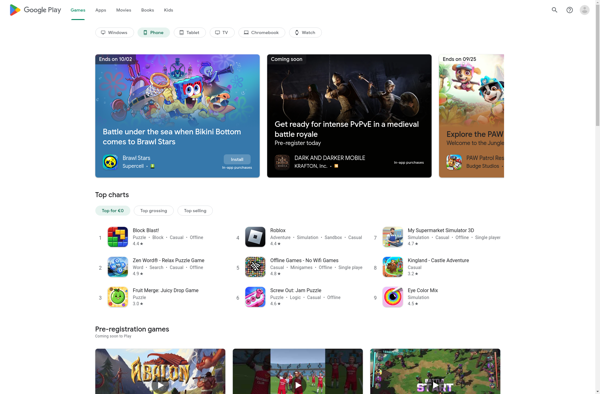
F-Droid
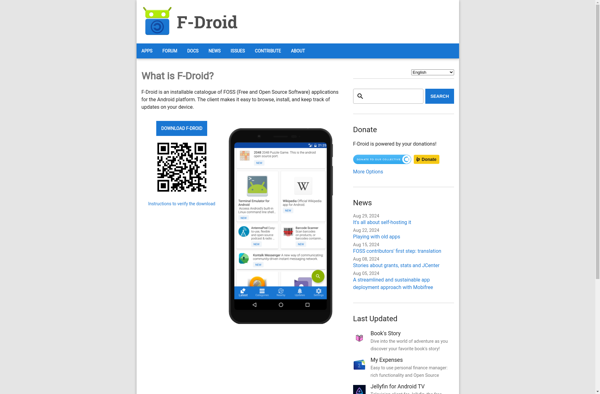
APKPure
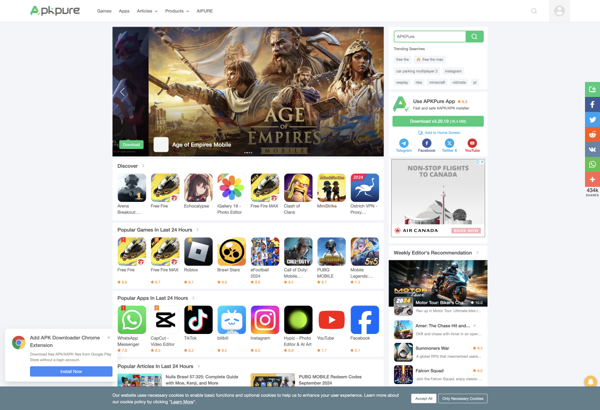
Aptoide
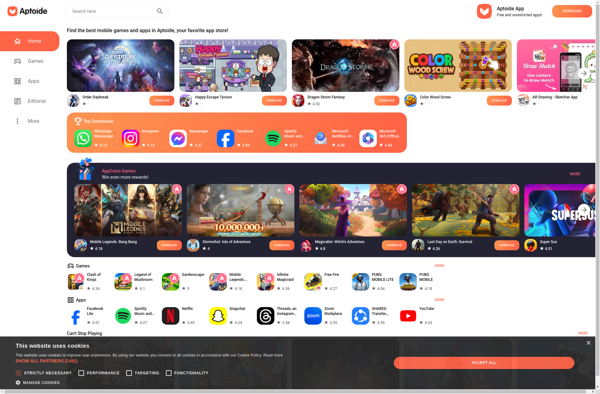
APKMirror
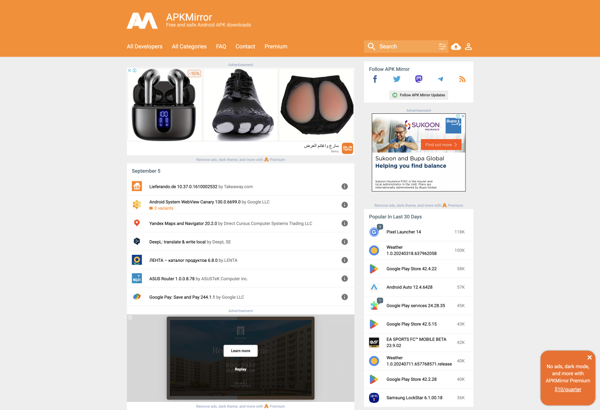
Aurora Store
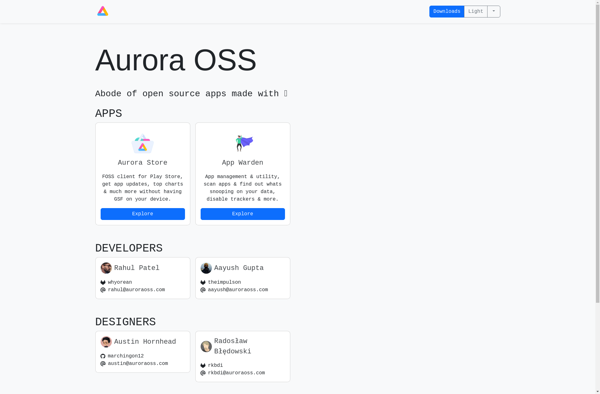
Amazon Appstore
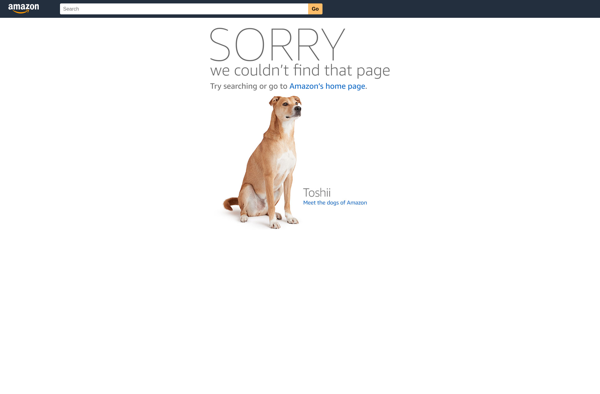
Huawei AppGallery
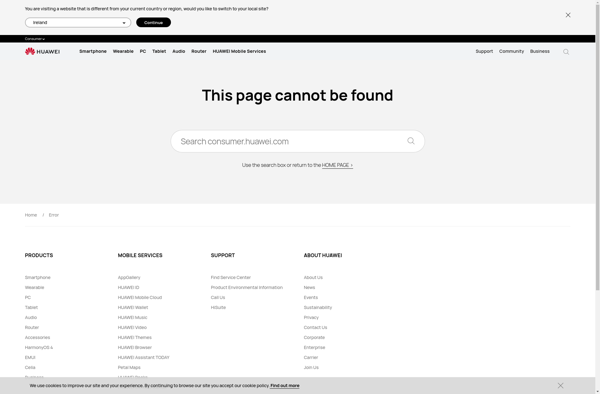
Aurora Droid
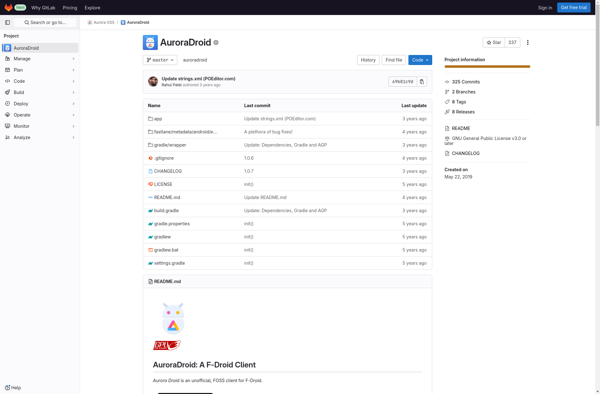
AppBrain
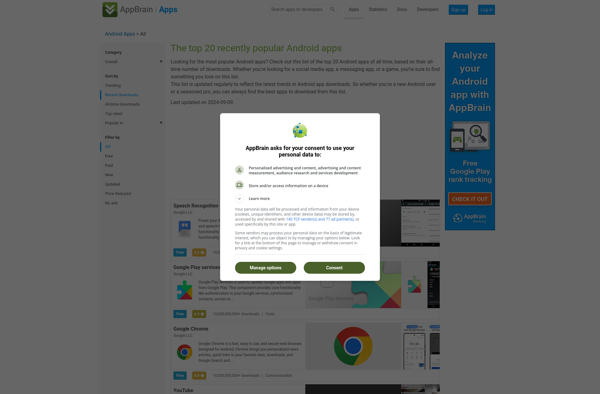
G-Droid
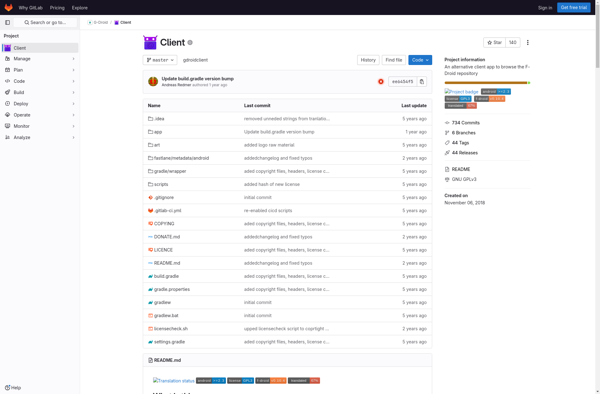
Fossdroid