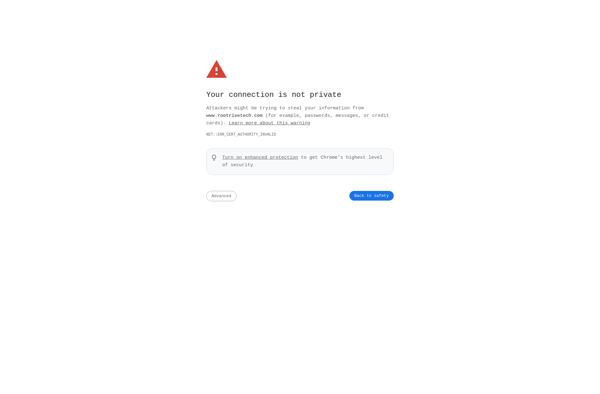FILEminimizer Desktop
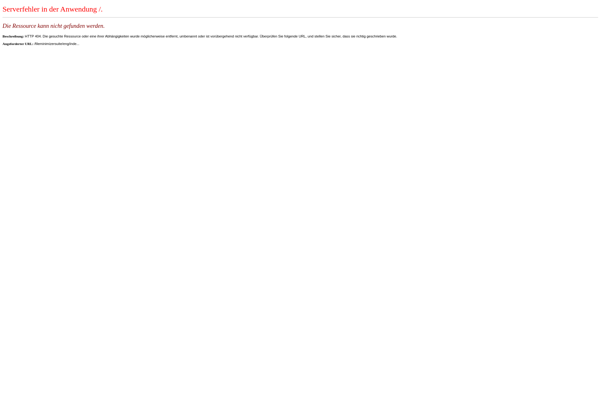
FILEminimizer Desktop: Reduce File Sizes
FILEminimizer Desktop is a desktop application that compresses files and reduces file sizes for sharing and storage. It supports compressing images, PDFs, Office documents, and multimedia files while preserving quality and format.
What is FILEminimizer Desktop?
FILEminimizer Desktop is a powerful desktop application for dramatically reducing file sizes of images, PDF documents, Microsoft Office files, as well as multimedia files. It uses advanced optimization technology to compress files to the smallest possible size without sacrificing quality or format.
The software works locally on your Windows or Mac computer - no upload of sensitive documents required. It can process multiple files and entire folders at once with just a few clicks. Supported file types include JPG, PNG, GIF, MP3, MP4, TIFF, PSD, PDF, Word, Excel, PowerPoint and more.
Key features include:
- File size reduction of up to 98%, optimizing storage capacity and internet bandwidth
- Industry-leading compression technology while preserving perfect image, document and media quality
- Intuitive drag & drop user interface for easy batch processing of multiple files
- Advanced options for customizing compression levels
- Integration with Windows Explorer and Mac Finder allows right-click compression of files
Whether you need to save disk space by shrinking oversized files or make it easier to share documents and media by reducing their size, FILEminimizer Desktop provides an efficient all-in-one solution for individuals and businesses alike.
FILEminimizer Desktop Features
Features
- Compresses files to reduce file size
- Supports compressing images, PDFs, Office docs, multimedia
- Preserves quality and format when compressing
- Drag-and-drop interface
- Context menu integration
- Scheduled optimization
- Email attachment optimization
- Works offline
- Supports batch processing
- Detailed compression statistics
- File versioning
- 256-bit AES encryption
- Integration with cloud storage
- Available for Windows and Mac
Pricing
- Free
- Freemium
- Subscription-Based
Pros
Cons
Reviews & Ratings
Login to ReviewThe Best FILEminimizer Desktop Alternatives
Top File Management and File Compression and other similar apps like FILEminimizer Desktop
JPEGmini
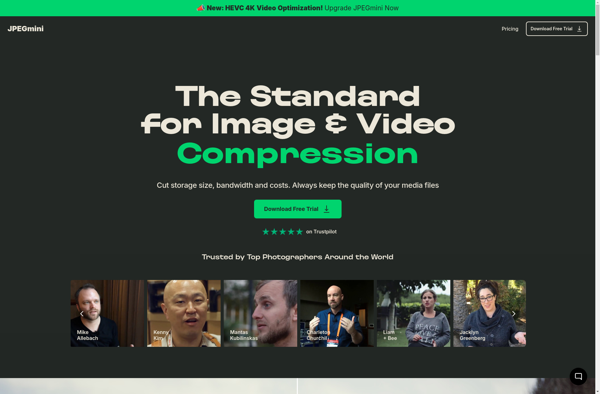
PDFOptim