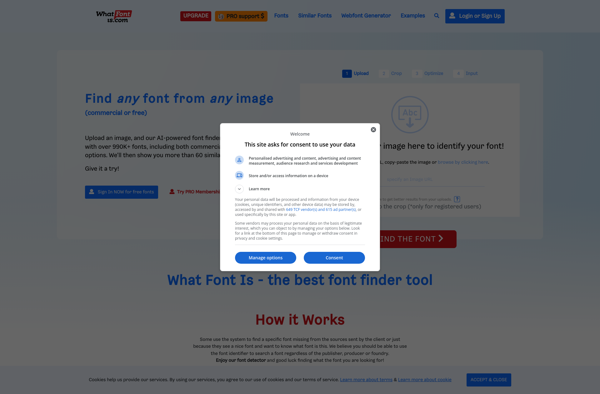Find my Font

Find my Font: Free Online Font Identification Tool
Identify fonts from images or websites with this free online tool, simply upload an image or enter a website URL and get suggested possible font matches.
What is Find my Font?
Find my Font is a powerful yet easy-to-use font identification and discovery tool. It works by analyzing font samples from images, websites, or documents that you provide and then suggests possible font matches.
One of the standout features of Find my Font is its image font recognition capability. Just upload a clear image containing the font you want to identify and Find my Font will scan it to detect fonts and match them against its extensive font database. This makes identifying fonts from logos, graphics, or printed materials super simple.
In addition to image uploads, you can also supply website URLs or enter text samples. Find my Font will scan the provided website or text and suggest possible font matches. Its font matching algorithms are quite advanced and can identify even obscured, small, or stylized fonts with a high degree of accuracy.
Some key features of Find my Font include:
- - Extensive font database with over 150,000 fonts for comparison
- - Image font scanning to identify fonts from graphics and logos
- - Identify web fonts by inputting a URL
- - Identify computer-installed fonts by inputting a text sample
- - Filter results by font style, weight, width, and other attributes
- - View font previews and details like typeface name and family
- - Save favorite fonts for later reference
- - Completely free to use (premium version coming soon)
Overall, if you frequently come across unfamiliar fonts that you want to identify or discover, Find my Font is an indispensable tool. With its powerful recognition capabilities, vast font database, and intuitive interface, font identification is now easier than ever.
Find my Font Features
Features
- Image-based font identification
- Website URL font identification
- Suggests possible font matches
- Free to use
Pricing
- Free
Pros
Cons
Official Links
Reviews & Ratings
Login to ReviewThe Best Find my Font Alternatives
Top Photos & Graphics and Font Tools and other similar apps like Find my Font
Here are some alternatives to Find my Font:
Suggest an alternative ❐Identifont
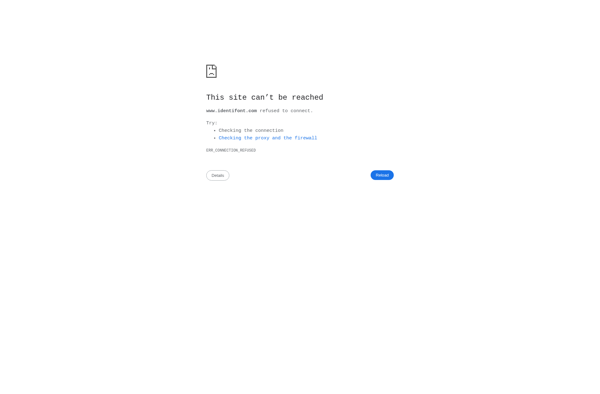
WhatTheFont
Fontspring Matcherator
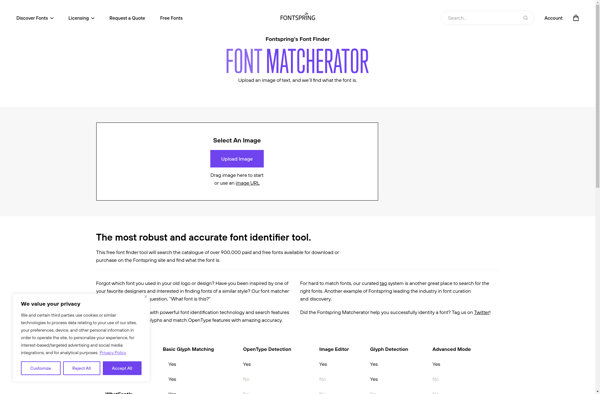
WhatFontIs