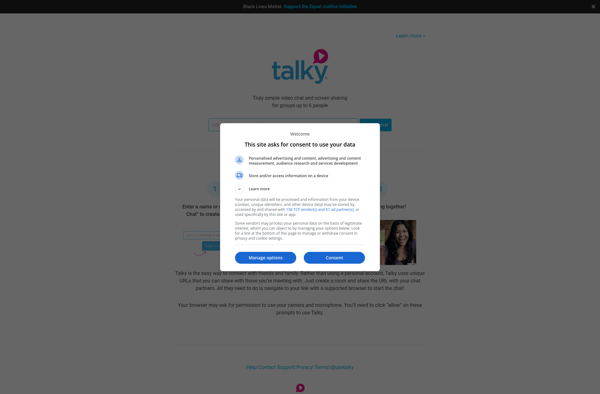Firefox Hello
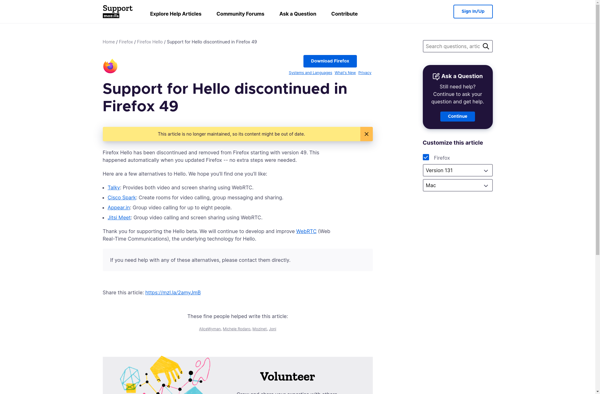
Firefox Hello: Video Chatting
A Firefox plugin for direct video chatting and screen sharing in the browser, no extra software or accounts needed.
What is Firefox Hello?
Firefox Hello is a plugin developed by Mozilla for their Firefox web browser that provides free video chat and screen sharing capabilities directly within the browser. It was launched in 2014 as an easy way for Firefox users to connect face-to-face over the web without needing to download additional software or create new accounts.
Firefox Hello allows you start a video conversation simply by creating a unique URL and sending it to the person you want to talk to. When they open the link in their Firefox browser with the Hello plugin installed, it will connect your browsers for a live video chat. During the chat, you can switch to screen sharing mode to collaborate by sharing the contents of your browser tabs or entire desktop screen with the other participants.
Some key features of Firefox Hello include:
- Free encrypted video and audio calls
- Screen and tab sharing for collaboration
- Set time limits on conversations
- Works entirely within the Firefox browser so no separate accounts or software downloads needed
- Conversation links can be shared via email, instant message or social media
- Available as plug-in for Firefox on Windows, Mac, Linux, and Android
As an open source project from Mozilla, Firefox Hello is designed as an easy way for Firefox users to connect. It favors privacy and does not require personal information or accounts to use. Overall, its simple setup and group communication capabilities make Firefox Hello a useful additional feature alongside the Firefox browser.
Firefox Hello Features
Features
- Video chatting
- Screen sharing
- Works directly in Firefox browser
- No separate software or accounts needed
Pricing
- Free
Pros
Cons
Reviews & Ratings
Login to ReviewThe Best Firefox Hello Alternatives
Top Web Browsers and Video Chat and other similar apps like Firefox Hello
Here are some alternatives to Firefox Hello:
Suggest an alternative ❐Facebook Messenger
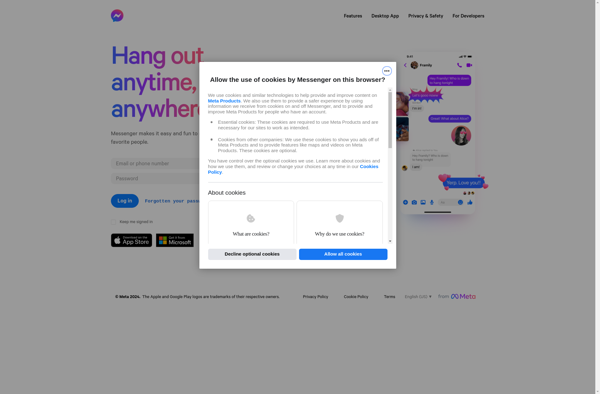
Skype

FaceTime
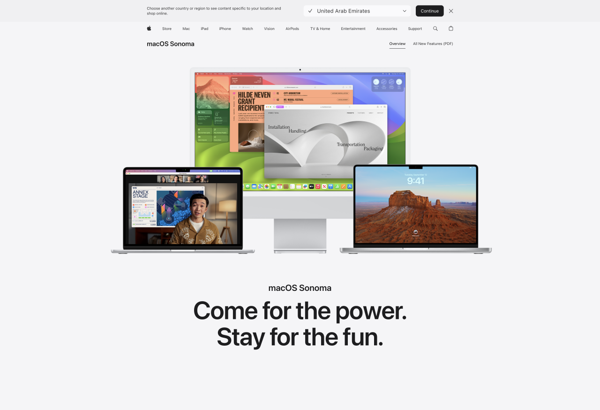
Jitsi Meet
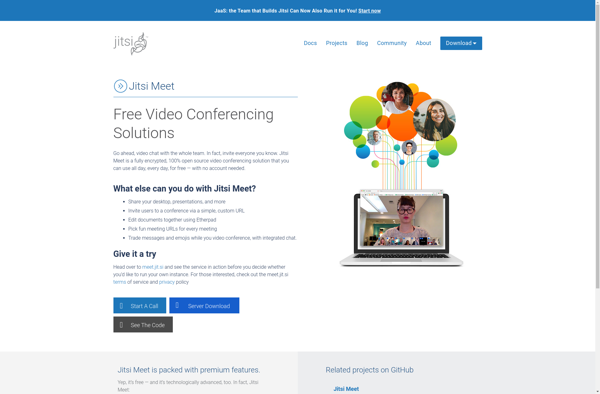

Whereby

Cisco Webex Meetings

Tox
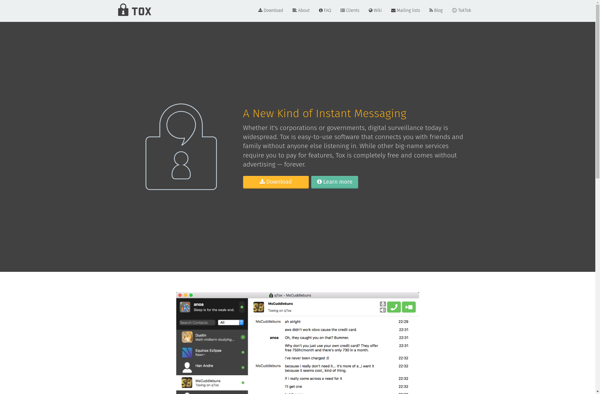
Trillian

Talky