FoolDNS
FoolDNS: Open-Source DNS Proxy for Ad Blocking & Security
FoolDNS is an open-source DNS proxy software that provides ad-blocking, privacy protection, and security by filtering DNS requests. It blocks ads, trackers, malware, adult content, and more through customizable blocklists.
What is FoolDNS?
FoolDNS is an open-source DNS proxy software designed to provide ad-blocking, enhanced privacy protection, and improved security by filtering DNS requests. It works by intercepting DNS queries from devices on your network and checking them against customizable blocklists to block ads, trackers, malware, adult/offensive content, and more.
Some key features of FoolDNS include:
- Easy ad-blocking at the DNS level using community maintained blocklists like Steven Black's unified hosts file
- Prevent devices from phoning home to advertisers by blocking tracking domains
- Block malware and ransomware domains identified by cybersecurity firms
- Filter adult content with the ability to customize categories blocked
- DNS-over-HTTPS and DNS-over-TLS support for encrypted DNS queries
- Built-in caching improves performance by remembering previous DNS lookups
- Lightweight software with low memory and CPU footprint
Overall, FoolDNS focuses on network-level filtering to block unwanted or dangerous content before it reaches your devices. Its open-source nature allows full inspection of the codebase and community driven updates. FoolDNS runs on Windows, MacOS, and Linux providing a flexible DNS solution for home networks.
FoolDNS Features
Features
- Blocks ads, trackers and malware
- Provides privacy protection
- Open source software
- Customizable filtering through blocklists
- Lightweight and fast
Pricing
- Open Source
Pros
Cons
Official Links
Reviews & Ratings
Login to ReviewThe Best FoolDNS Alternatives
Top Security & Privacy and Dns Filtering and other similar apps like FoolDNS
Here are some alternatives to FoolDNS:
Suggest an alternative ❐Adblock Plus
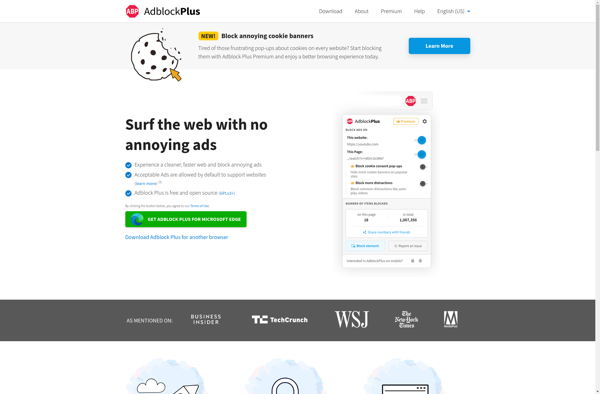
1.1.1.1
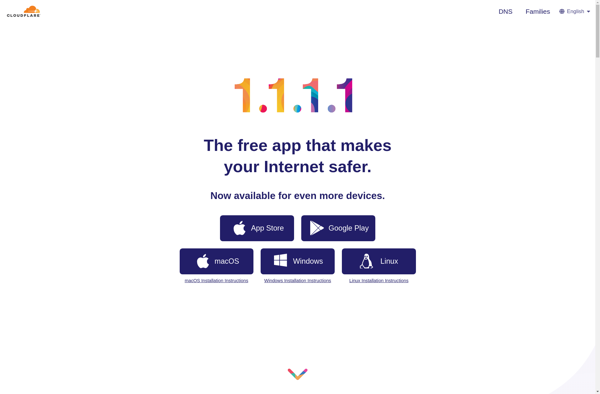
NextDNS
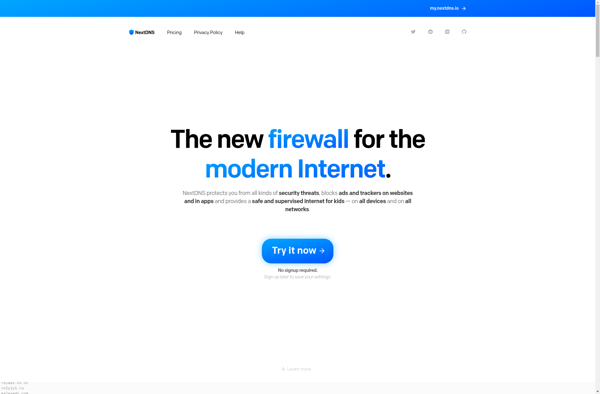
Cisco Umbrella

CleanBrowsing
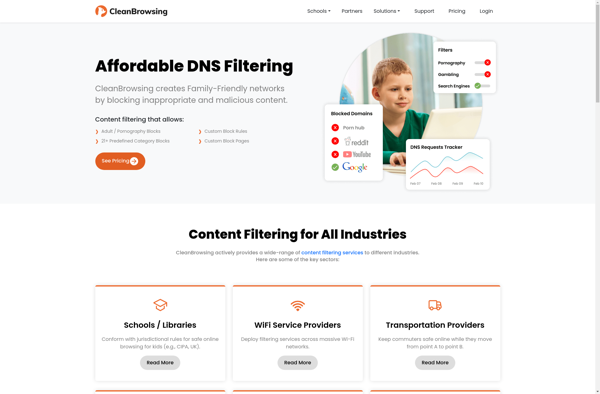
DnsWarden
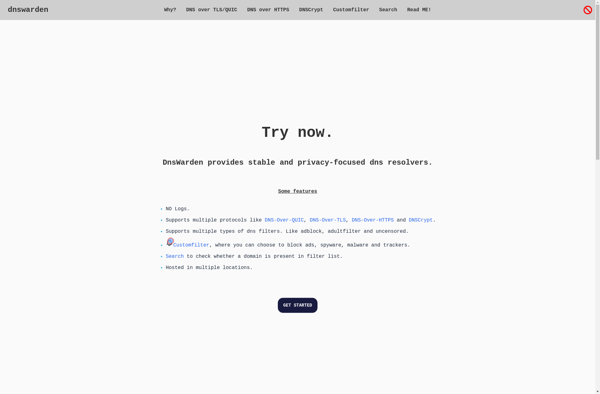
Quad9
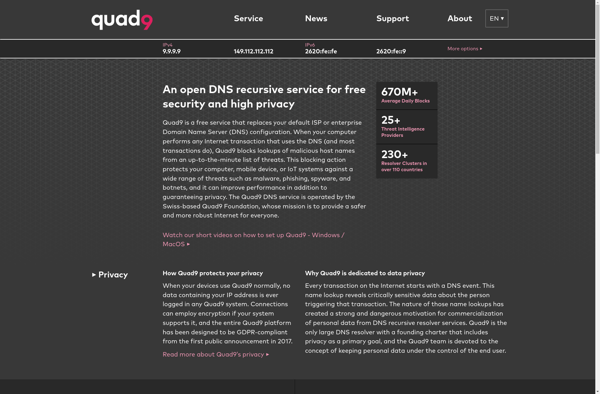
OpenNIC
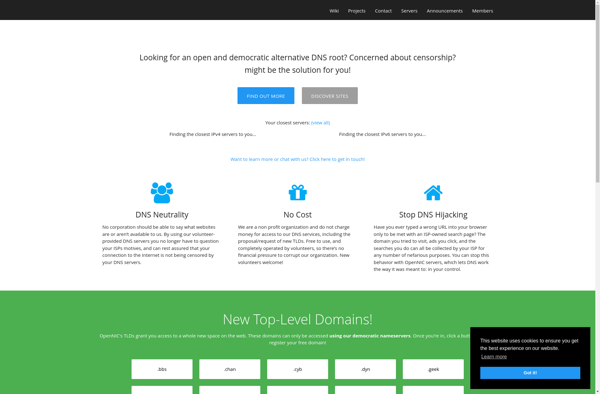
Wipr

Adblock Edge

Simple Adblock
