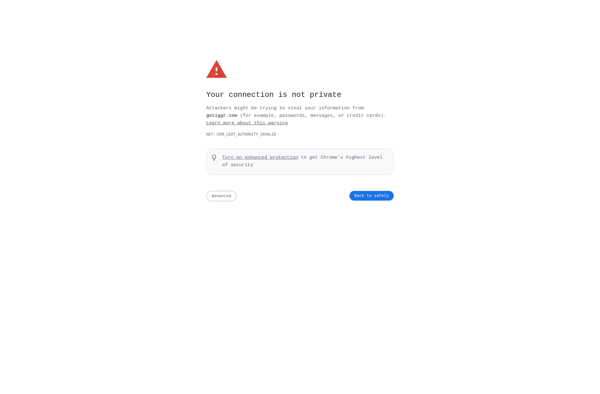ForeUI
ForeUI is a user interface prototyping tool that allows designers and developers to rapidly create wireframe prototypes and mockups for web and mobile applications. It provides a drag and drop canvas for building interactive UI quickly.
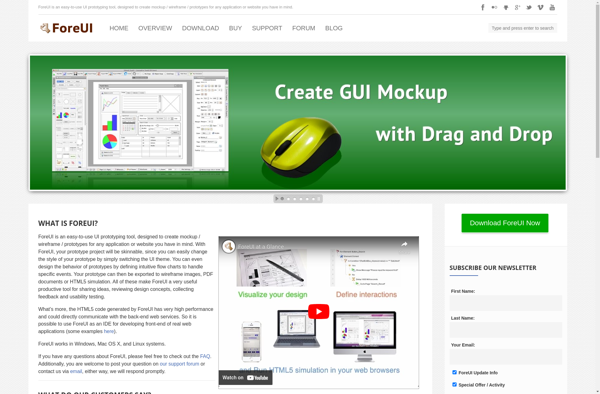
ForeUI: User Interface Prototyping Tool
Rapidly create wireframe prototypes and mockups for web and mobile applications with ForeUI, a user interface prototyping tool that offers a drag and drop canvas for building interactive UI quickly.
What is ForeUI?
ForeUI is a user interface prototyping tool used for rapidly mocking up application user interfaces and interactions. It allows designers and developers to quickly put together wireframes and prototypes to conceptualize, test and validate UI/UX designs before development.
Key features include:
- Drag and drop interface for quickly building wireframes and mockups
- Large component library containing common UI elements like buttons, forms, icons, etc.
- supports both low and high fidelity prototypes
- Interaction building with transitions, animations and conditional logic
- Preview mode to simulate actual app usage flows
- Sharing and collaboration capabilities
- Integrates with other design tools like Sketch and Photoshop
- Supports prototyping for web, mobile, desktop and IoT applications
- Code generation to accelerate development after design completion
- Available on Windows, Mac and Linux platforms
With its ease of use and extensive feature set, ForeUI enables designers and developers to effectively ideate and iterate on UI/UX concepts at high speed during the early product development cycle.
ForeUI Features
Features
- Drag-and-drop interface for rapid prototyping
- Pre-built UI components and templates
- Supports prototyping for web, mobile, desktop apps
- Interactive prototypes with transitions and micro-interactions
- Built-in collaboration tools
- Export prototypes as HTML, PDF, images
Pricing
- Free
- Subscription-Based
Pros
Intuitive and easy to use
Large library of pre-made components
Rapid prototyping capabilities
Support for multiple platforms
Seamless collaboration
Cons
Limited customization of components
Steep learning curve for advanced features
Occasional bugs and stability issues
Official Links
Reviews & Ratings
Login to ReviewThe Best ForeUI Alternatives
Top Development and Prototyping and other similar apps like ForeUI
Here are some alternatives to ForeUI:
Suggest an alternative ❐Figma
Figma is a cloud-based interface design and prototyping tool that is primarily used for user interface and user experience design. It allows designers to create wireframes, prototypes, diagrams, and production-ready assets for websites, mobile apps, and other digital products. Key FeaturesVector graphics editor for creating designs, icons, illustrationsRapid prototyping tools...
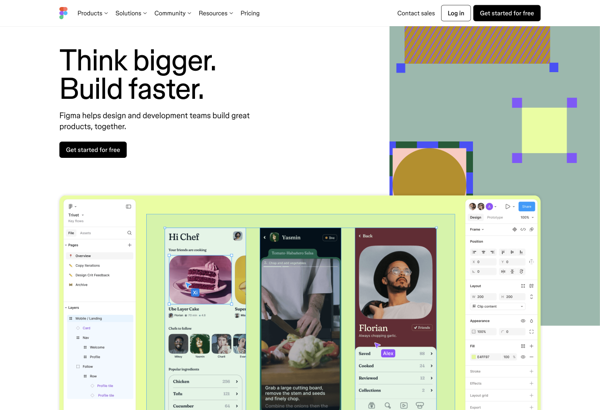
Lucidchart
Lucidchart is a cloud-based diagramming application that allows users to collaborate and share diagrams in real time. It is used by over 30 million users and integrates with popular applications like Google Workspace, Microsoft Office 365, Confluence, and Jira.With an intuitive drag-and-drop interface, Lucidchart makes it easy for anyone to...

Axure RP
Axure RP is a powerful wireframing, prototyping, and specification software used to design and document websites, web applications, desktop apps, and mobile apps. It allows designers, developers, product managers and other stakeholders to quickly create wireframes and fully interactive prototypes to visualize and test user interfaces and user experiences before...
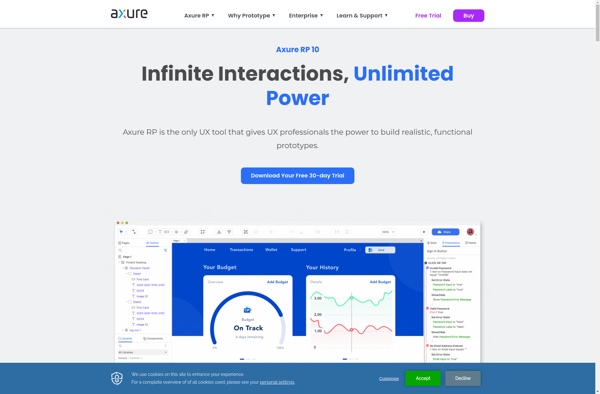
Balsamiq Wireframes
Balsamiq Wireframes is a rapid low-fidelity wireframing tool designed to help teams quickly mock up and iterate on web and mobile application user interfaces. With Balsamiq, designers can drag and drop pre-built UI components like buttons, menus, and widgets to map out the basic structure and layout of their app...
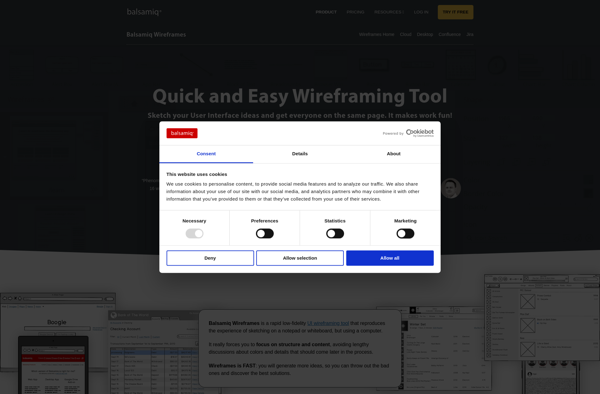
Pencil Project
Pencil Project is a free and open source tool for creating GUI prototypes and mockups for applications and websites. It allows users to rapidly create wireframes and prototypes to visualize designs and layout concepts without any programming knowledge.Key features of Pencil Project include:An easy-to-use graphical interface for quick mockup generationTools...
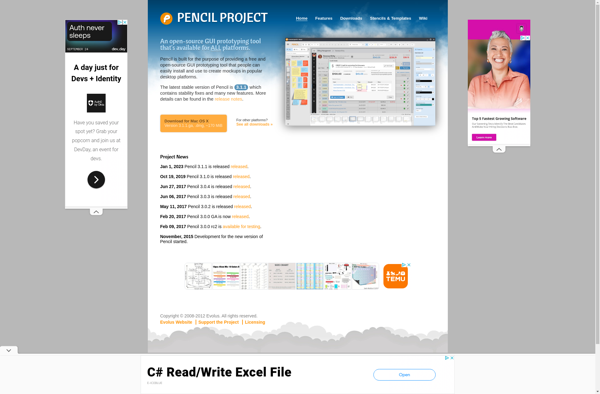
Diagramo
Diagramo is an open-source diagramming and vector drawing software for Windows, Mac, and Linux operating systems. It provides an intuitive and user-friendly interface that allows users to easily create various types of diagrams including flowcharts, UML diagrams, network diagrams, organization charts, ER diagrams, mocks, prototypes, and more.Some key features of...
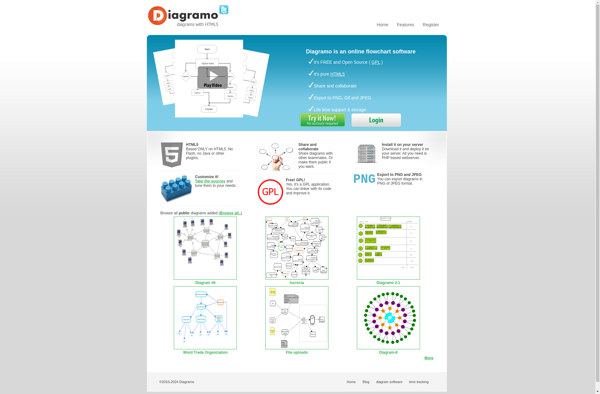
Flinto
Flinto is a prototyping and mockup tool used to create interactive prototypes and mockups for mobile, web, and desktop applications. It provides a simple drag-and-drop interface to quickly add elements like text, images, buttons, form fields and more to artboards and link between artboards to create a clickable prototype.Some key...
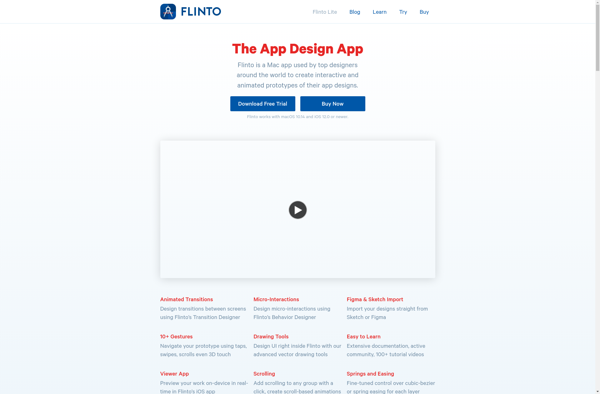
Moqups
Moqups is a user-friendly web-based wireframing and mockup application that enables designers and developers to quickly create intuitive prototypes for websites, web apps, mobile apps and more. With an easy-to-use drag and drop interface, Moqups makes it simple to add pre-designed UI elements like buttons, forms, icons and more to...
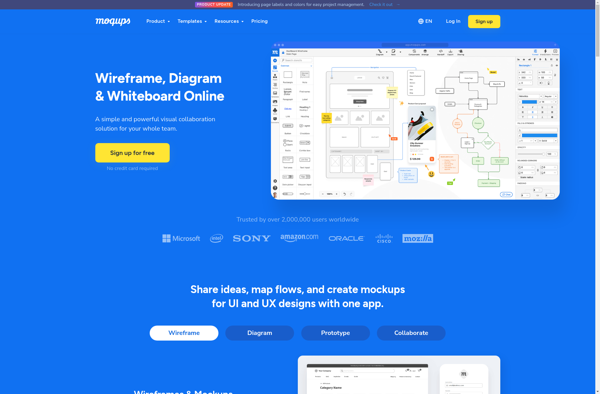
Quant-UX
Quant-UX is a comprehensive user research and user testing platform used by UX researchers, designers and product teams to get feedback on digital products and experiences. It provides an end-to-end solution to:Recruit target users for studiesConduct moderated and unmoderated UX tests like first click tests, preference tests, tree tests, etc.Record...
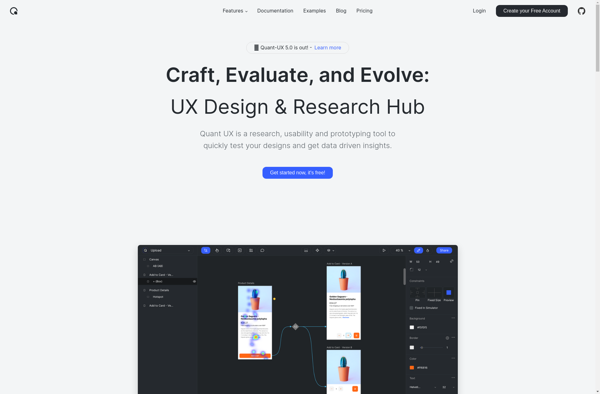
Mydraft.cc
mydraft.cc is an online word processor and note taking web application with a clean and minimalist interface. It allows users to write documents and notes and save them online without requiring an account. mydraft.cc strips away unnecessary features and options to provide a distraction-free writing space.Some key features of mydraft.cc...
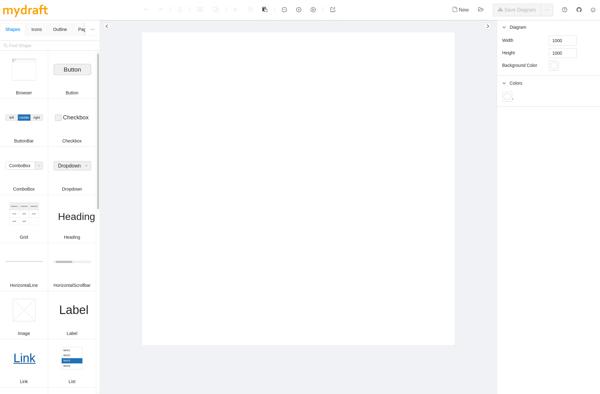
Pixso
Pixso is a user-friendly photo editing application for Windows and Mac. It provides a wide range of features for editing, organizing and sharing photos.Some key features of Pixso include:Intuitive interface with support for drag and drop interactionsBasic editing tools - crop, rotate, resize, exposure, color adjustments, etc.Hundreds of filters, effects,...
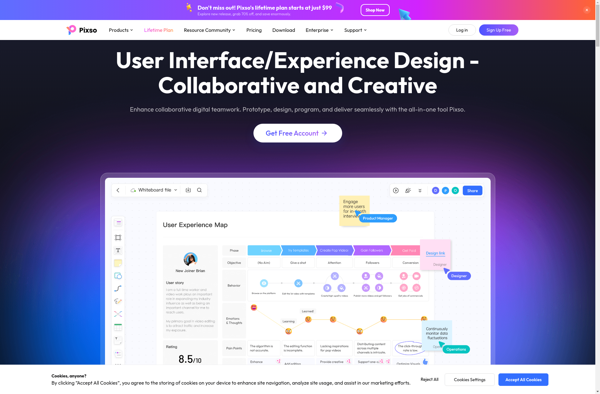
Wireflow
Wireflow is a web-based wireframing and mockup tool used to create prototypes and specs for website and app designs. It provides an intuitive drag and drop editor that allows designers and developers to quickly layout pages and interfaces before development begins.With Wireflow, you can easily add common UI elements like...
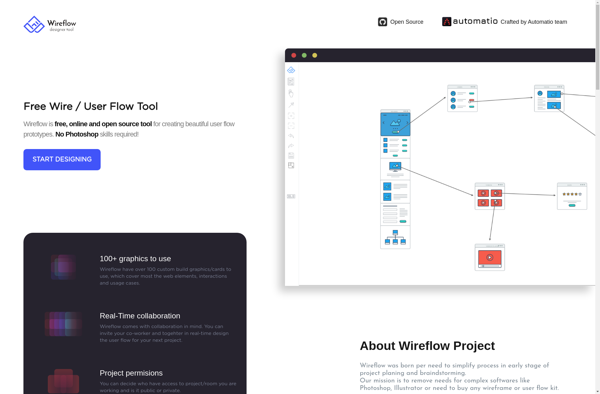
Tiggr
Tiggr is a cloud-based project management and team collaboration software designed for agile development teams. Its key features include:Customizable kanban boards for visualizing workflows and tracking progressFlexible task management with categories, assignments, due dates, comments etc.Customizable reports and real-time analytics for monitoring cycle times and identifying bottlenecksEasy time tracking allowing...