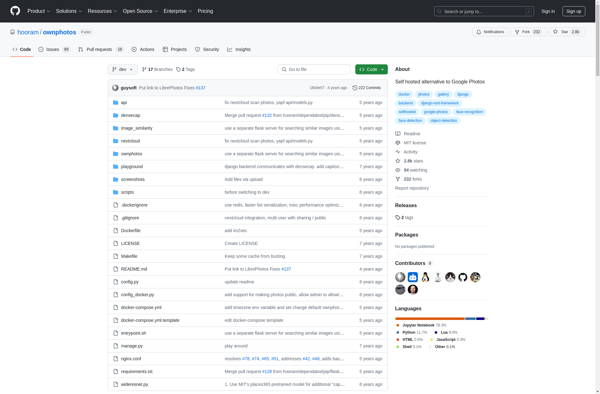Fotomoto
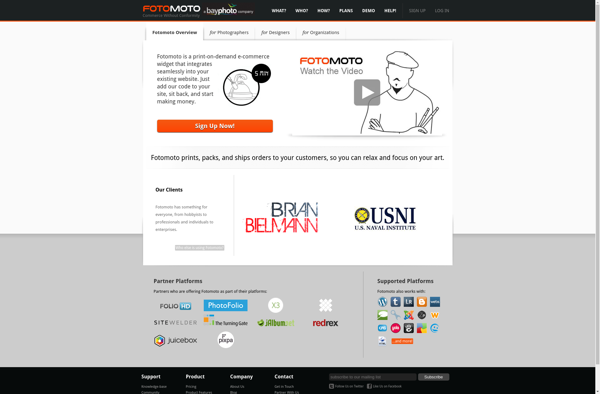
Fotomoto: User-Friendly Photo Editing Software for Beginners
Fotomoto is a user-friendly photo editing software for beginners. It provides basic editing tools to crop, rotate, adjust color and lighting, apply filters, and more to personal photos. Easy to use interface and intuitive workflow.
What is Fotomoto?
Fotomoto is a streamlined photo editing application designed specifically for hobbyists and beginner-level photographers who want to quickly enhance and touch up their personal images. It provides a simple yet powerful editor optimized for basic photo manipulation techniques like cropping, straightening, color correction, filter applications, vignettes, and more.
Some key features of Fotomoto include:
- Intuitive user interface with large buttons and sliders for adjusting settings
- Crop and rotate tools to trim and straighten photos
- Exposure and color controls to adjust brightness, contrast, saturation and white balance
- Preset filters like black & white, vintage, HDR, etc to style images
- Blemish removal and red eye fix capabilities
- Vignette effect to darken photo edges and draw focus
- Undo/redo to walk back changes or reset editing
- Side-by-side before/after preview when applying edits
- Output sharpening and noise reduction options
- Batch editing for applying settings across multiple photos
- Export options to save finished work as JPG, PNG, etc.
With its easy learning curve and focus on essential photo adjustment capabilities, Fotomoto aims to offer a fast path to better-looking images without the complexity of professional software.
Fotomoto Features
Features
- Basic photo editing tools
- Cropping
- Rotating
- Color and lighting adjustment
- Filters
- Intuitive interface
- User-friendly workflow
Pricing
- Freemium
Pros
Cons
Official Links
Reviews & Ratings
Login to ReviewThe Best Fotomoto Alternatives
Top Photos & Graphics and Photo Editing and other similar apps like Fotomoto
Here are some alternatives to Fotomoto:
Suggest an alternative ❐PhotoPrism
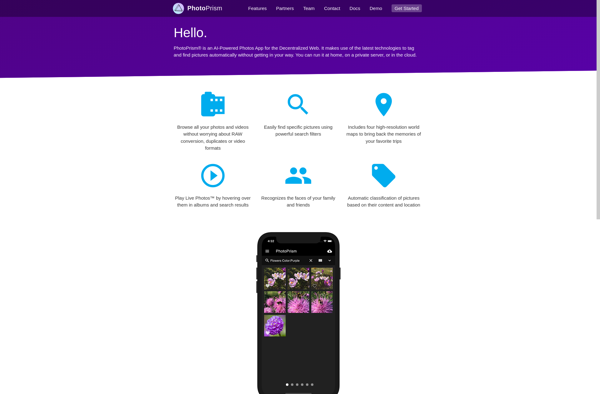
Piwigo

Lutim
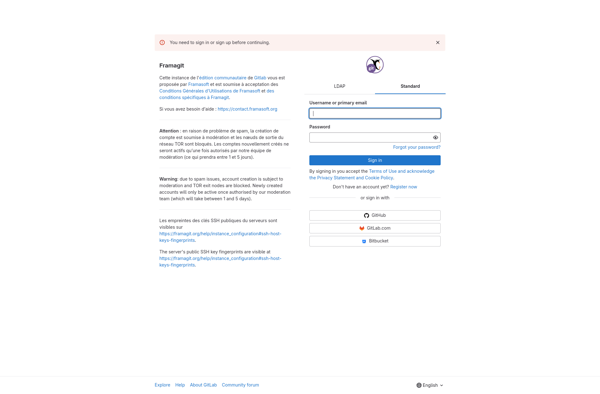
Slidebox
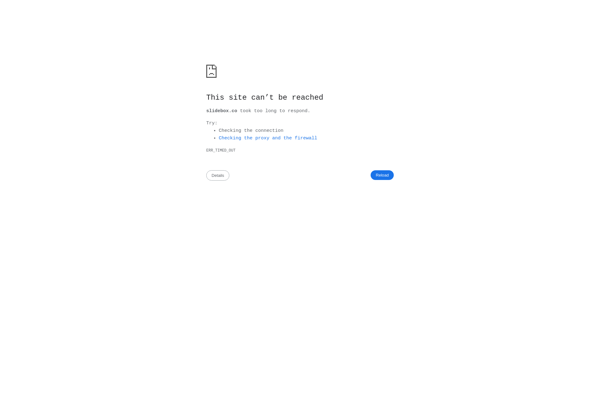
LibrePhotos
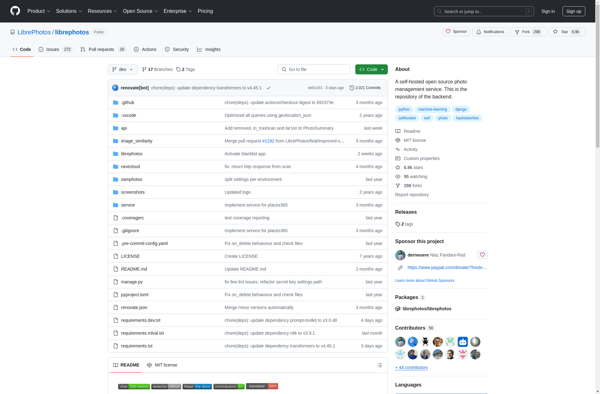
Zenphoto

PhotoStructure
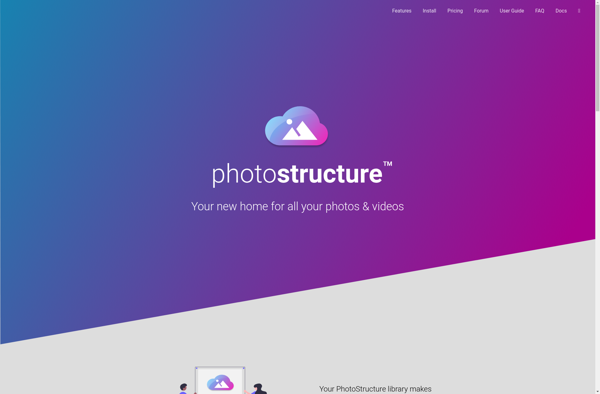
Coppermine Photo Gallery
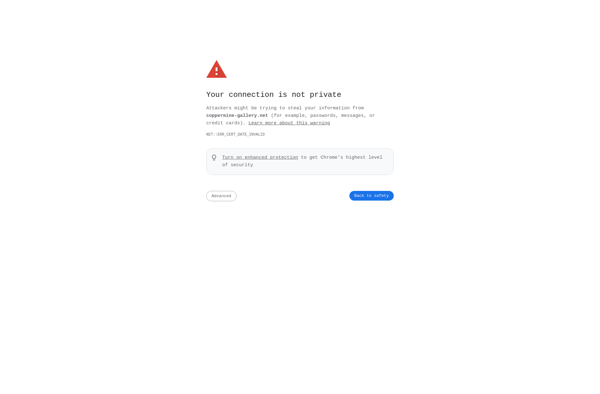
MediaGoblin
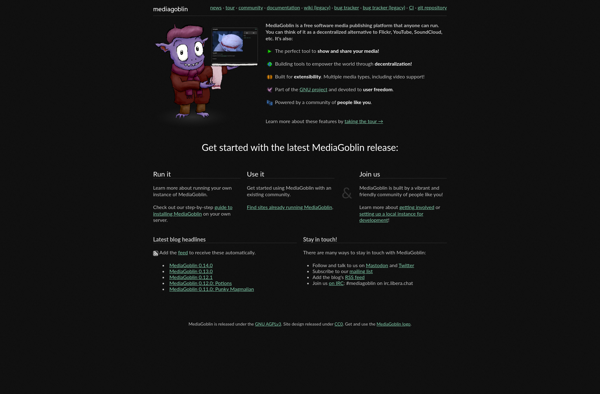
WebCards
Ownphotos