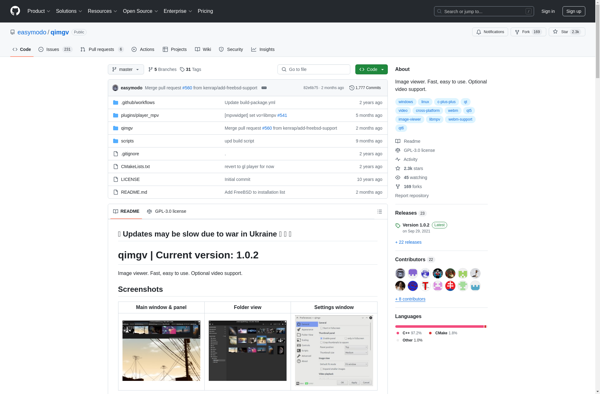FotoStation
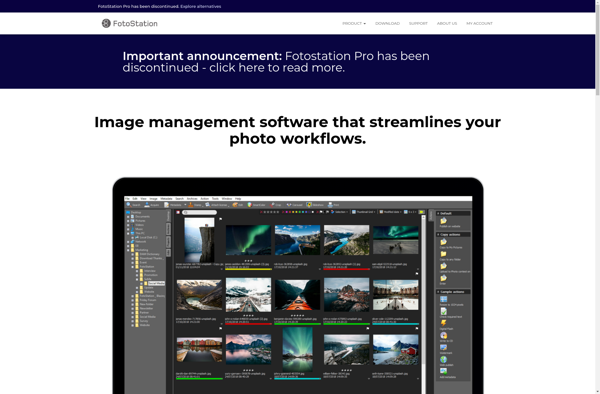
FotoStation: Photo Management Software for QNAP NAS
Organize, browse, edit and share photos stored on a QNAP NAS device with FotoStation's facial recognition, geotagging, albums, sharing features and editing tools.
What is FotoStation?
FotoStation by QNAP is a comprehensive photo management application designed for QNAP network attached storage (NAS) devices. It provides a central platform to store, organize, browse, edit and share your photo collection stored on the NAS.
Key features of FotoStation include:
- Facial recognition to automatically tag people in photos
- Geotagging capabilities by mapping photos to locations on a map
- Albums and smart albums to organize your photo library
- Sharing features to share photos with friends and family
- Basic editing tools such as cropping, rotation, filters and drawing
- Slideshow creator to showcase photos
- Support for RAW files from DSLR cameras
- Mobile app for accessing your photo library on the go
By leveraging the large storage capacity of a QNAP NAS, FotoStation allows home users and professionals alike to create a centralized and automated photo library for their growing photo collections. Its comprehensive features make it easy to manage, share and enjoy your precious photo memories.
FotoStation Features
Features
- Facial recognition
- Geotagging
- Photo albums
- Sharing features
- Editing tools
Pricing
- Free with QNAP NAS device
- Subscription add-ons available
Pros
Cons
Official Links
Reviews & Ratings
Login to ReviewThe Best FotoStation Alternatives
Top Photos & Graphics and Photo Management and other similar apps like FotoStation
Here are some alternatives to FotoStation:
Suggest an alternative ❐FastStone Image Viewer
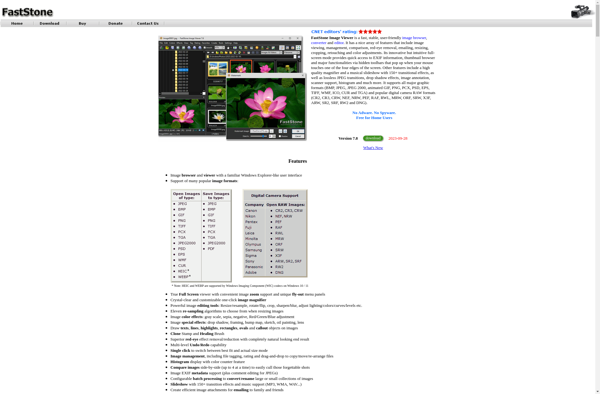
IrfanView
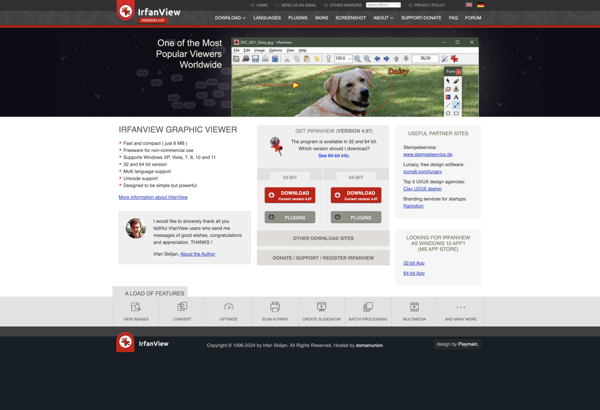
Adobe Bridge
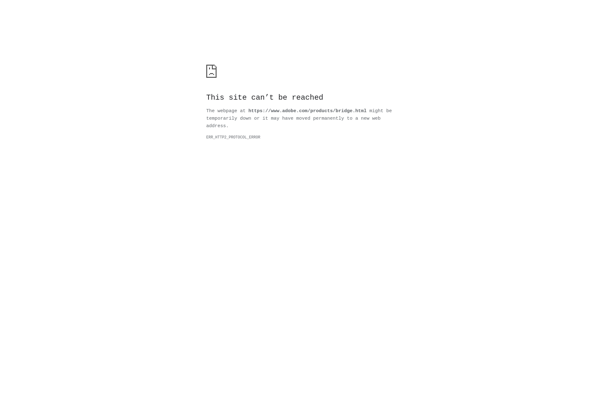
ACDSee Photo Studio

Photoscape
XnView

XnView MP

GThumb
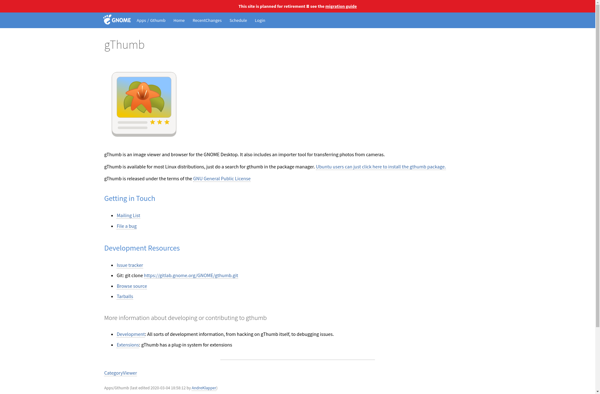
Gwenview
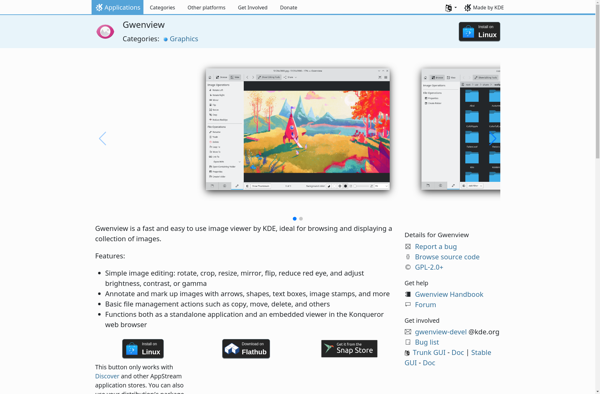
Eye of GNOME

JPEGView
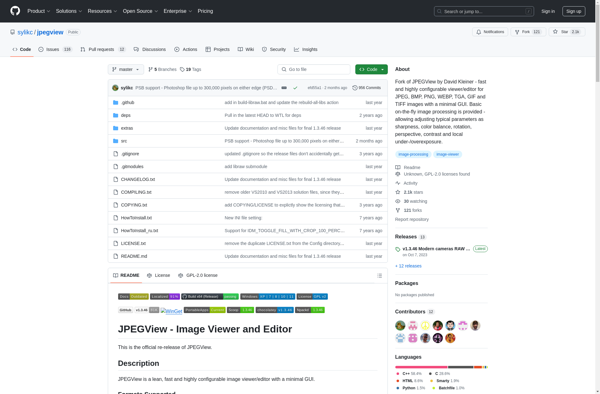
Qimgv