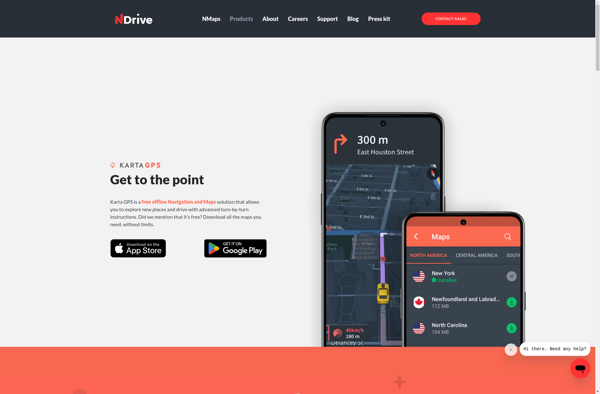Galileo Offline Maps
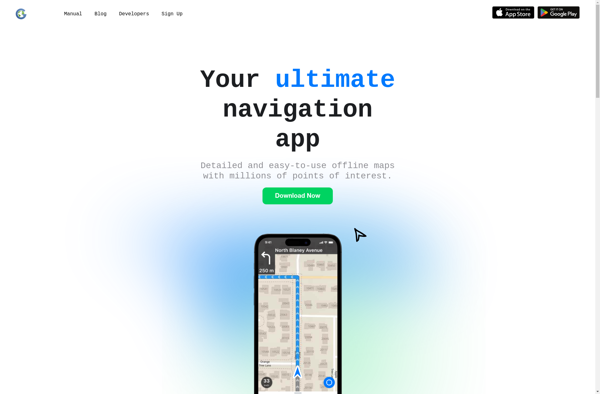
Galileo Offline Maps: Cross-Platform Offline Maps
An open-source, cross-platform offline maps application for downloading maps for offline use on Windows, macOS, Linux, Android and iOS.
What is Galileo Offline Maps?
Galileo Offline Maps is a free and open-source offline maps application developed by Galileo Developers Community. It allows users to download OpenStreetMap maps for offline use and access them later without an internet connection. The application works across Windows, macOS, Linux, Android and iOS platforms.
Some key features of Galileo Offline Maps include:
- Downloads map data from OpenStreetMap for any region in the world
- Allows offline access to maps without internet connectivity
- Supports different map types like cycle maps, transport maps, outdoor maps etc.
- Provides functions like bookmarking locations, route planning, location search etc., even when offline
- Open-source software published under GNU GPLv3 license
- Native applications available for Windows, macOS, Linux, Android and iOS
- Map updates released regularly with the latest OpenStreetMap data
- Supports over 20+ local and international languages
- Options for weather forecasts, points-of-interest, Wikipedia integration etc.
With support for all major desktop and mobile platforms, rich features for everyday use, regular map updates and an open-source model focused on user privacy, Galileo Offline Maps is a robust, independent alternative to commercial map apps for offline functionality.
Galileo Offline Maps Features
Features
- Offline access to OpenStreetMap maps
- Navigation and routing functions
- Support for multiple map sources and formats
- Cross-platform - works on Windows, Mac, Linux, Android and iOS
- Custom map rendering styles
- Annotations and markers
- GPX track import
- Search for points of interest
- Multiple language support
Pricing
- Open Source
Pros
Cons
Official Links
Reviews & Ratings
Login to ReviewThe Best Galileo Offline Maps Alternatives
Top Travel & Location and Offline Maps and other similar apps like Galileo Offline Maps
Here are some alternatives to Galileo Offline Maps:
Suggest an alternative ❐MAPS.ME
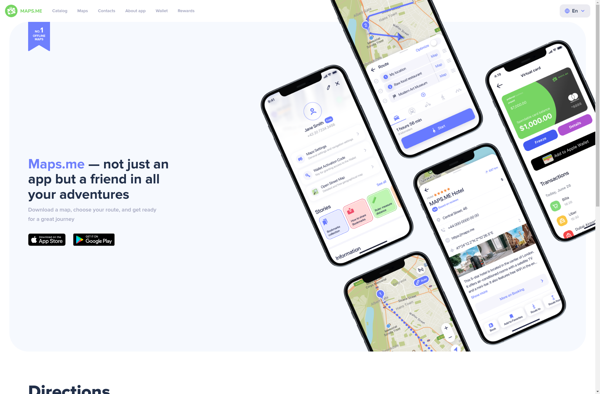
Mapline

Karta GPS