GeoGebra Geometry
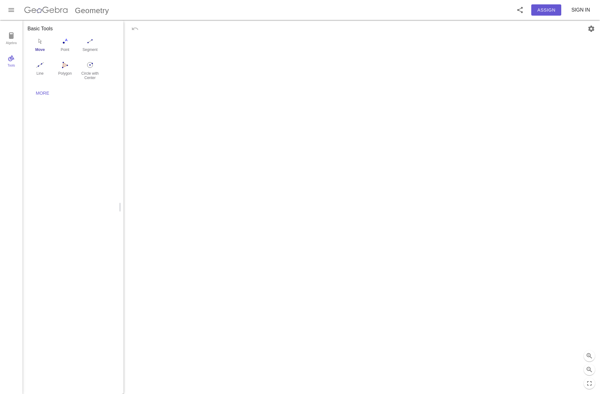
GeoGebra Geometry: Free Dynamic Mathematics Software for Learning and Teaching
Free dynamic mathematics software for learning and teaching geometry, algebra, statistics and calculus, featuring constructions, graphs, spreadsheets and other views.
What is GeoGebra Geometry?
GeoGebra Geometry is a free, open-source dynamic mathematics software for learning and teaching geometry, algebra, statistics and calculus. It combines the ease-of-use of dynamic geometry software with some features of computer algebra systems and spreadsheets.
GeoGebra allows users to interactively explore geometry, algebra, statistics, calculus and related math concepts through its multiple views like geometry, algebra, spreadsheet, CAS and probability. Users can enter and manipulate geometric constructions, functions, graphs, lists and tables all dynamically linked in its views.
Some key features of GeoGebra Geometry include:
- Powerful geometry tools for constructing all kinds of geometric objects like points, vectors, lines, conic sections etc.
- Algebra and spreadsheet views for exploring equations, functions and dynamically linked tables.
- Calculus tools for derivatives, integrals and limits.
- Statistics features for distributions and probability calculations.
- 3D graphics view to explore three dimensional objects.
- Tools for measurements and analysis like Length, Area, Angle.
- Customizable user interface, options and keyboard shortcuts.
- Lesson plans, activities and assignments to engage students.
- Easy sharing options to export interactive constructions as web pages.
- Available on all platforms like Windows, Mac, Linux, iOS and Android devices.
- Supports over 50 languages with active community and teacher support worldwide.
With its ease of use and dynamic linking of its multiple representations, GeoGebra allows deeper exploration of mathematical concepts helping students develop better spatial, logical and algebraic reasoning skills.
GeoGebra Geometry Features
Features
- Interactive geometry software
- Combines geometry, algebra, tables, graphing, statistics and calculus in one easy-to-use package
- Free online graphing calculator
- Can be used for math education from elementary school to university level
- Exports interactive web pages and PDF worksheets
- Supports 3D geometry
- Available on multiple platforms including desktop, tablet and mobile
Pricing
- Free
- Open Source
Pros
Cons
Official Links
Reviews & Ratings
Login to ReviewThe Best GeoGebra Geometry Alternatives
Top Education & Reference and Math & Science and other similar apps like GeoGebra Geometry
Volume Calculator
MathX