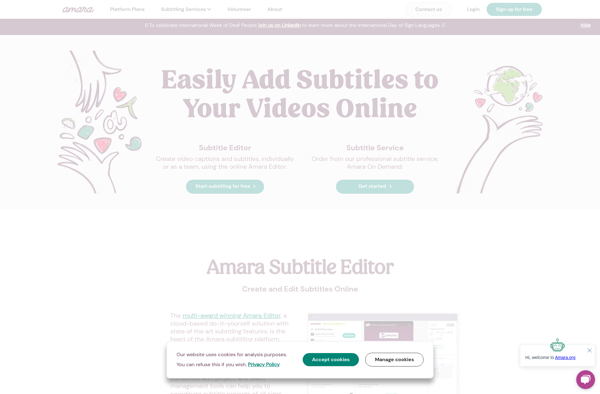Glypheo
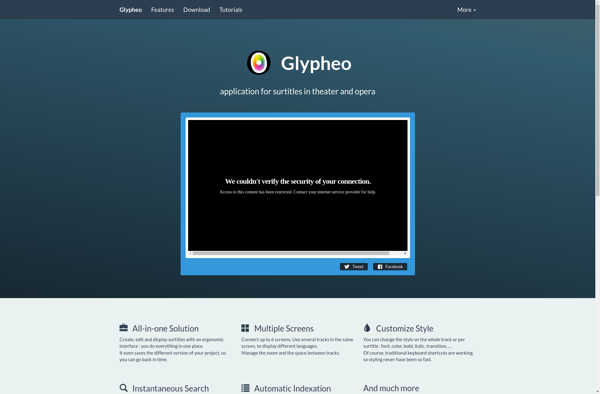
Glypheo: Vector Graphics and Illustration Softwares
Glypheo is a vector graphics and illustration software focused on creating 2D animations, interactive designs, icons, logos and more. It offers a simple and intuitive user interface and tools for pen and shape drawing, typography, layouts, effects and transformations.
What is Glypheo?
Glypheo is a vector graphics and illustration software application designed for Windows. It enables users to create a wide variety of 2D graphics such as icons, logos, website designs, animations, interactive content, illustrations and more.
The software provides artists and designers with an efficient workflow and set of tools for realizing their creative ideas digitally. Some of the key highlights and capabilities of Glypheo include:
- An intuitive and easy-to-use interface optimized for drawing, typography, layouts and animation tasks.
- Vector drawing tools including pens, brushes, shapes, curves, lines and more with versatile customization options.
- Text and typography features for working efficiently with fonts and text to design branding, marketing content etc.
- An extensive library of ready-to-use graphic assets and templates that can be used to speed up designs.
- A timeline for creating simple frame-by-frame animations that can be exported as GIFs or videos.
- Interactive prototyping tools to design clickable, functional interfaces and content.
- A variety of visual effects, transformations, blends and arrangements to enhance designs.
- Support for importing images and working with bitmap content within vector designs.
- Compatibility with other design file formats for cross-platform collaboration.
Overall, Glypheo aims to provide artists and illustrators with a fast, distraction-free toolset focused purely on enabling efficient 2D graphics creation and animation with its slick minimalistic UI. It is an affordable and capable alternative option compared to premium apps like Adobe Illustrator forindividuals and small teams.
Glypheo Features
Features
- Vector drawing tools
- Typography tools
- Animation and interactivity
- Effects and transformations
- Artboards and pages
- Asset management
- Collaboration tools
Pricing
- Subscription-Based
Pros
Cons
Official Links
Reviews & Ratings
Login to ReviewThe Best Glypheo Alternatives
Top Photos & Graphics and Illustration & Drawing and other similar apps like Glypheo
Qstit

Subtivals
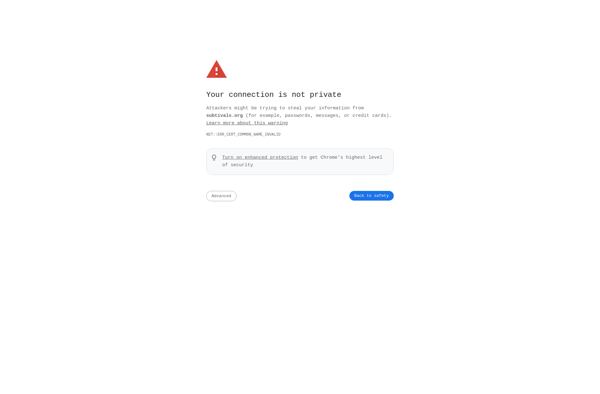
Amara