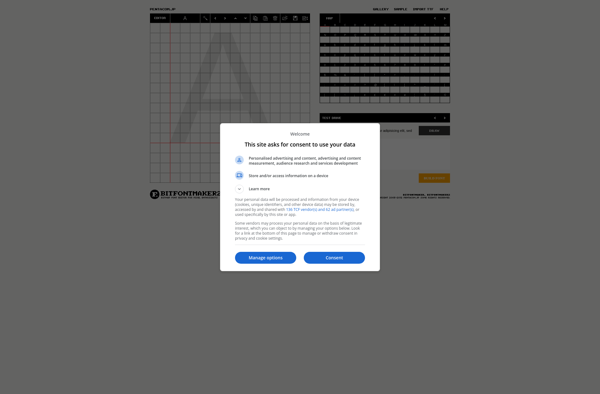Glyphs

Glyphs: Popular Font Editing and Creation Software
A user-friendly GUI and powerful tools for drawing vector-based glyphs, generating fonts, and editing font aspects on macOS.
What is Glyphs?
Glyphs is a font editor made specifically for creating, modifying, and exporting fonts. It was created by Georg Seifert and first released in 2010 as an affordable and easy-to-use alternative to FontLab for small studios and independent typographers.
Some key features of Glyphs include:
- Vector drawing tools for designing glyphs
- Support for exporting fonts to desktop and web formats like OTF, TTF, WOFF, and WOFF2
- Ability to create multiple masters and interpolate between them for flexible font families
- Smart components for reusing glyph parts
- Tools for spacing, kerning and font hinting to optimize fonts
- Python scripting for automating tasks
- Compatibility with macOS
Glyphs balances powerful typographic tools with an intuitive interface making it popular for designers who want fine-tuned control over their typeface design and don't need the full capabilities or price of tools like FontLab Studio. Its workflow is streamlined for designing high-quality fonts from scratch as well as modifying existing typefaces. Glyphs is recommended for all skill levels from beginners to expert font designers and studios.
Glyphs Features
Features
- Vector-based glyph editing
- Font generation
- Editing font metadata
- Interpolation and multiple master fonts
- Glyph naming and Unicode mapping
- Kerning and metrics editing
- OpenType features support
- Variable fonts support
- Python scripting
Pricing
- Subscription-Based
- Custom Pricing
Pros
Cons
Official Links
Reviews & Ratings
Login to ReviewThe Best Glyphs Alternatives
Top Design & Publishing and Font Editing and other similar apps like Glyphs
Here are some alternatives to Glyphs:
Suggest an alternative ❐Fontself Maker
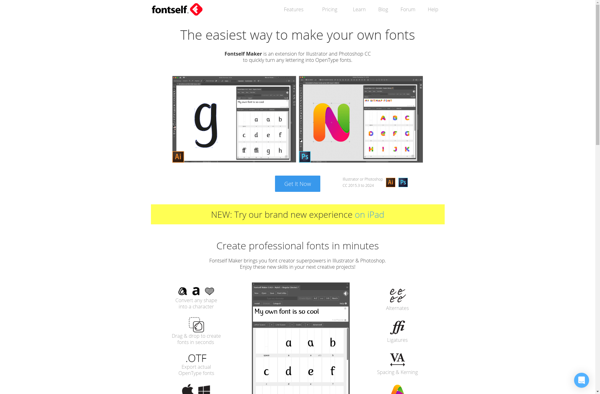
FontForge
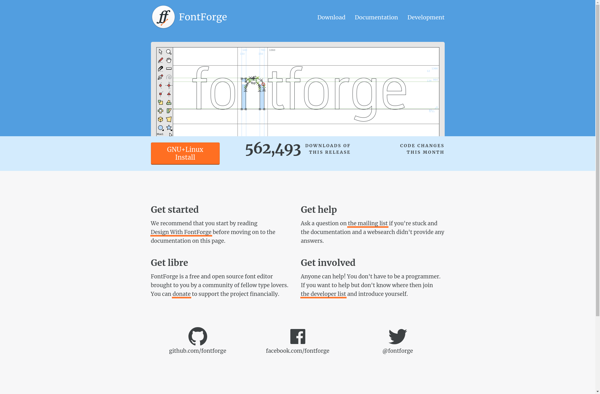
FontCreator
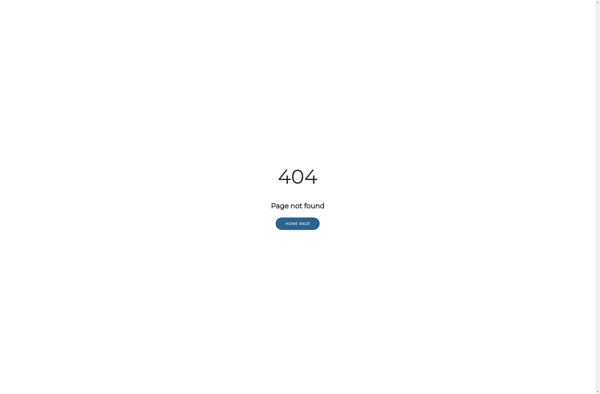
Calligraphr

FontLab Studio

Private Character Editor
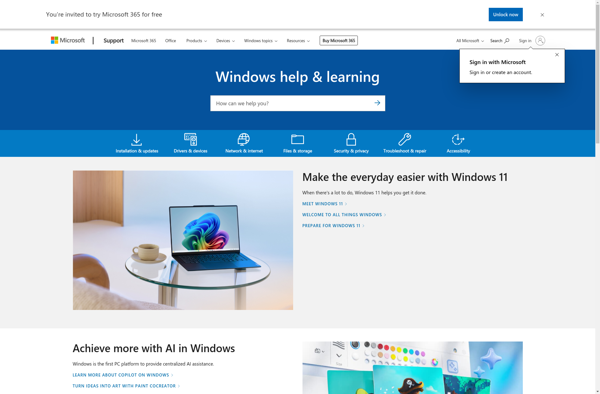
TruFont
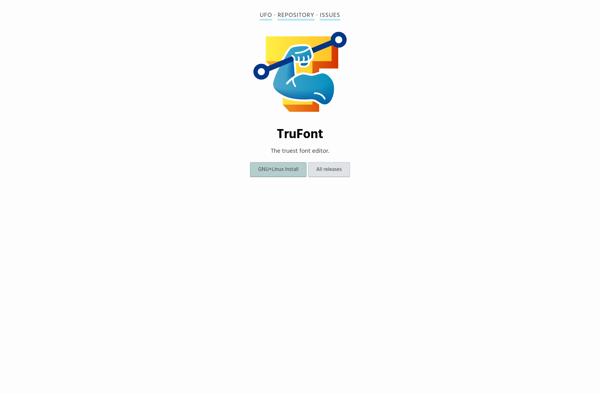
RoboFont

Fontographer

IFontMaker

Glyphr Studio
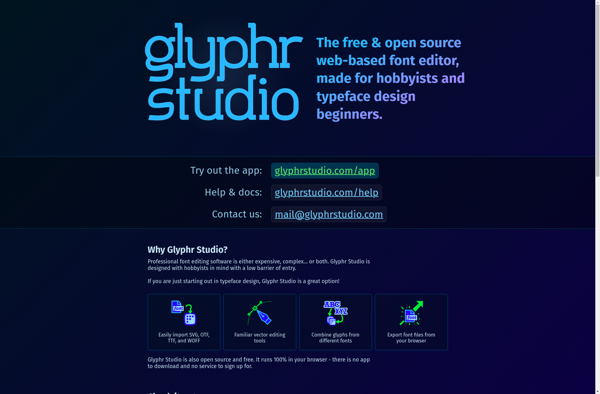
MyScriptFont

BirdFont
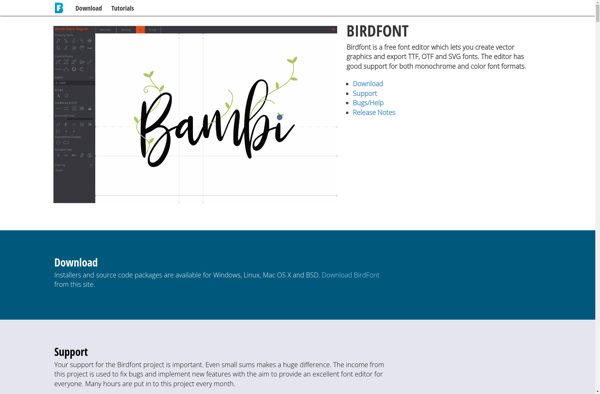
FontStruct
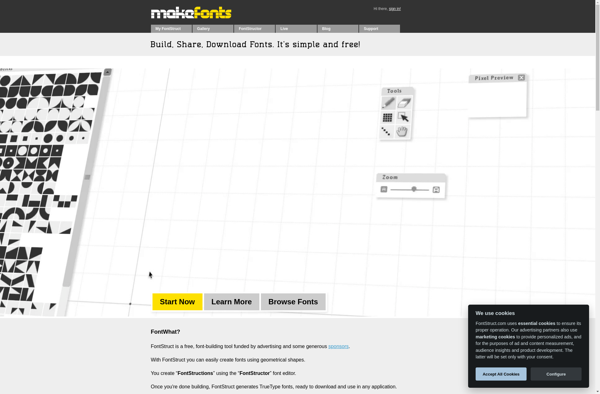
TypeTool

Unique
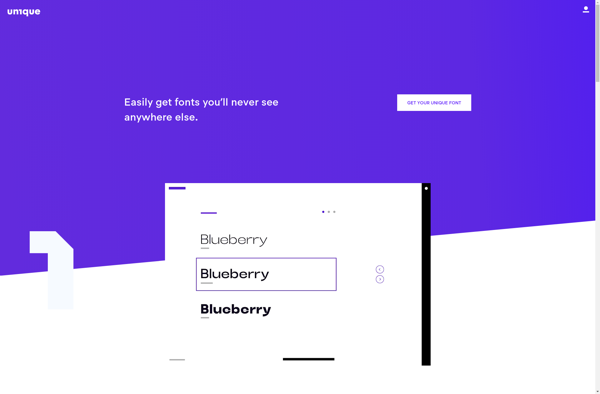
Crossfont by Pixel Egg Studio
Type light

BitFontMaker2™