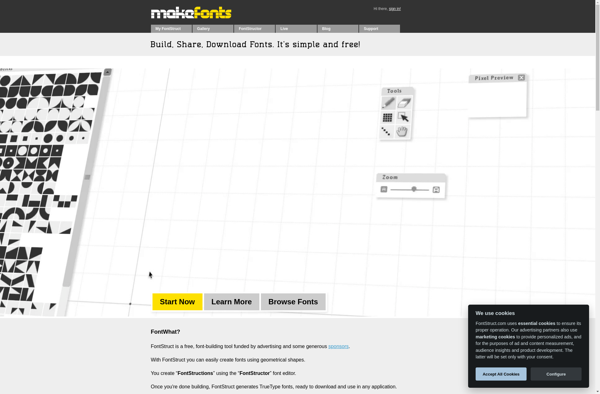Crossfont by Pixel Egg Studio
Crossfont: Desktop Font Editor and Converter
Create, edit, convert, and manage fonts in various formats with Crossfont by Pixel Egg Studio
What is Crossfont by Pixel Egg Studio?
Crossfont by Pixel Egg Studio is an advanced font editor and converter for Windows. It provides a user-friendly interface and powerful tools to create, edit, convert, install and manage desktop and web fonts.
With Crossfont, you can quickly design fonts from scratch or edit existing fonts. It supports all major font formats including OTF, TTF, WOFF, WOFF2, EOT and more. You get advanced editing features like glyph/kerning/metrics editing, compound glyph creation, anchoring marks handling, and OpenType features support.
The software also allows batch font conversion and has a built-in font validator. It can install fonts for personal or system-wide use. Other key features include font subsetting, font blending, variable fonts editing, and more.
Crossfont simplifies font creation and management workflow for graphic designers, web developers, publishers and anyone who works with desktop or web fonts. Its intuitive interface, flexible export options and format compatibility makes Crossfont a great choice for font editors.
Crossfont by Pixel Egg Studio Features
Features
- Editing existing fonts
- Creating new fonts from scratch
- Converting between font formats like OTF, TTF, WOFF, WOFF2, EOT
- Managing large font libraries
- Previewing fonts
- Advanced editing tools like glyph editing, kerning, hinting etc.
Pricing
- One-time Purchase
Pros
Cons
Official Links
Reviews & Ratings
Login to ReviewNo reviews yet
Be the first to share your experience with Crossfont by Pixel Egg Studio!
Login to ReviewThe Best Crossfont by Pixel Egg Studio Alternatives
Top Photos & Graphics and Font Tools and other similar apps like Crossfont by Pixel Egg Studio
Here are some alternatives to Crossfont by Pixel Egg Studio:
Suggest an alternative ❐Glyphs

Fontself Maker
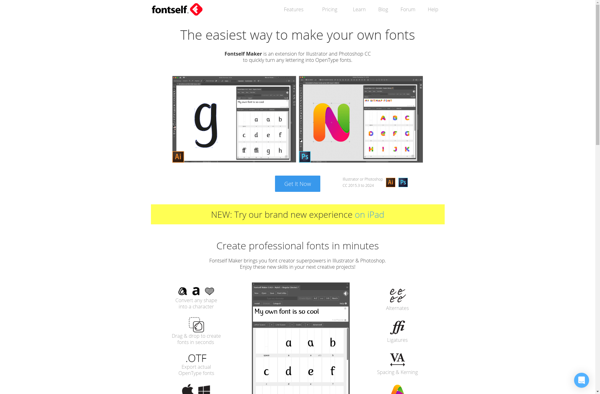
FontForge
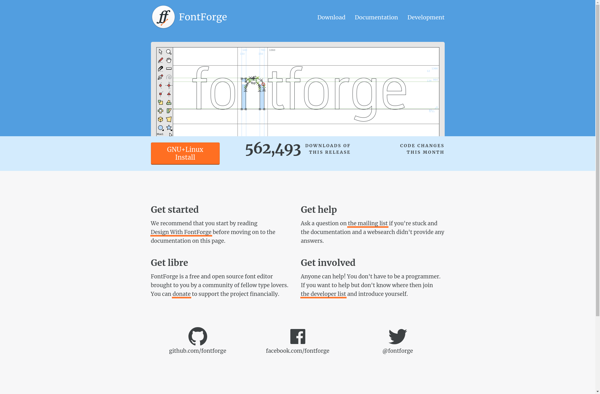
FontCreator
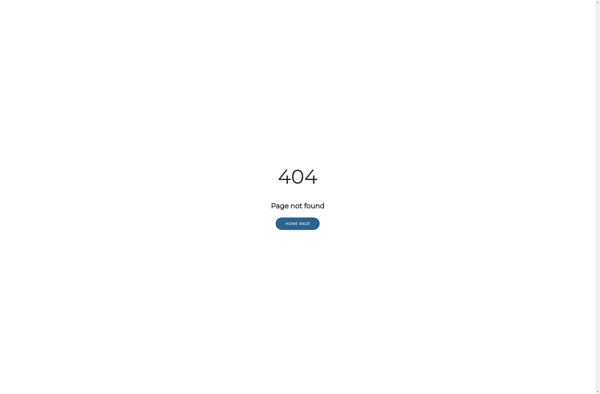
Calligraphr

FontArk
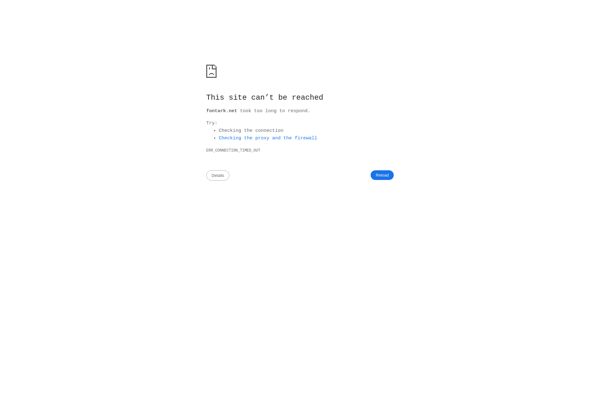
IFontMaker

Glyphr Studio
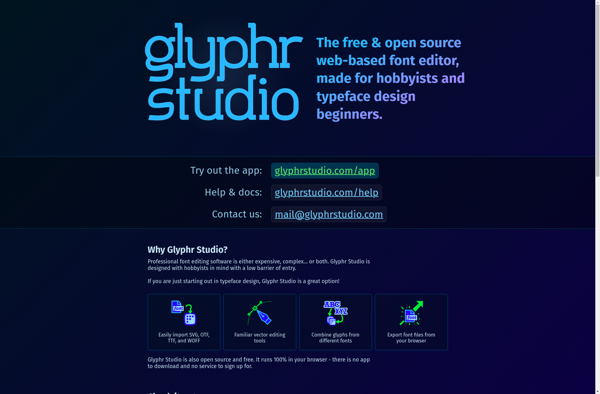
BirdFont
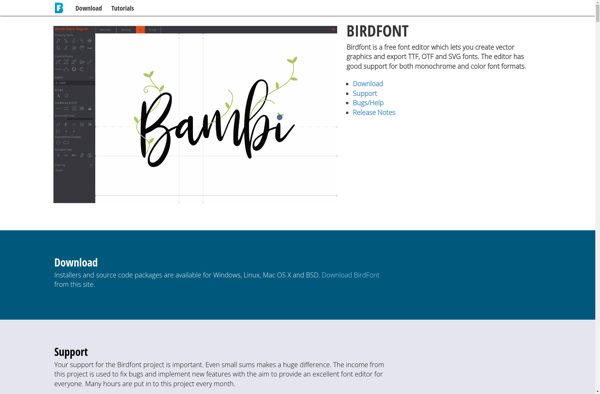
YourFonts.com
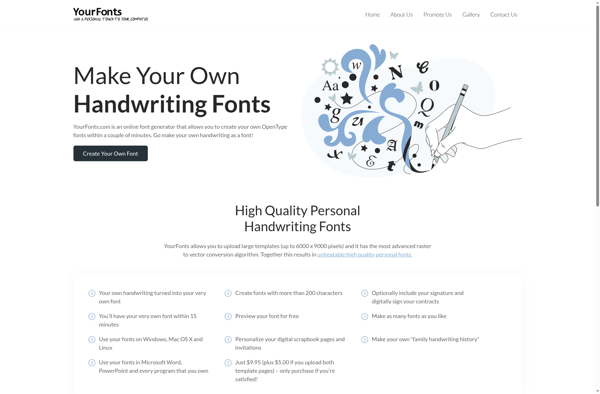
FontStruct