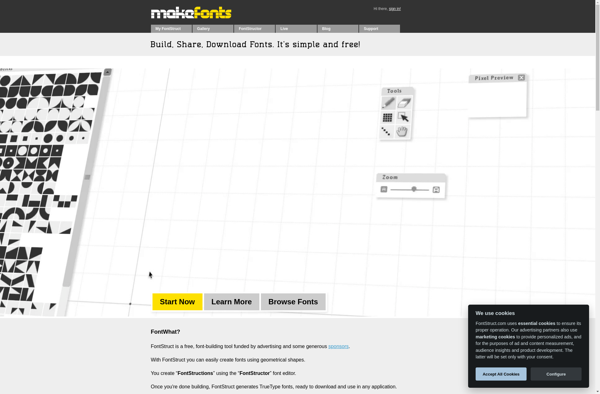FontArk
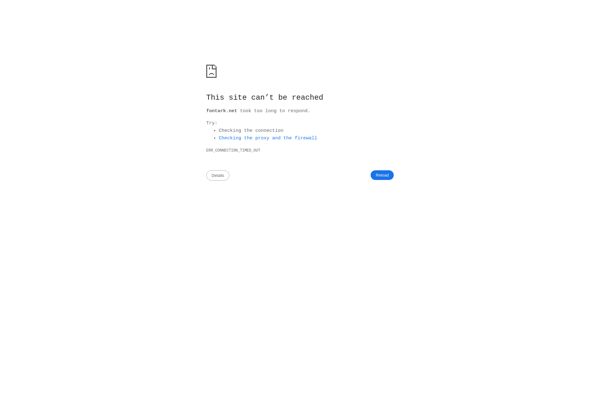
FontArk: Free Font Viewer & Manager
FontArk is a free font viewer and font manager for Windows. It allows you to easily preview, install, organize and manage fonts on your system. Key features include searching fonts by name, category or style, comparing fonts side-by-side, tagging favorites, and automatically activating fonts.
What is FontArk?
FontArk is a powerful yet easy to use font manager for Windows. It gives you full control over all the fonts installed on your system so you can preview, activate/deactivate, organize, tag and find exactly the fonts you need.
Key features of FontArk include:
- Preview fonts in real-time - View any font in different sizes, styles and sample texts.
- Organize fonts with custom tags - Tag your favorite and most used fonts for quick access.
- Search fonts easily - Search by font name, category, foundry and style.
- Compare fonts side-by-side - Quickly compare up to 4 fonts to see the differences.
- Manage font activation - Activate or deactivate fonts to resolve conflicts.
- Automatically activate fonts - FontArk can prompt to activate fonts when opened by applications.
- Portable mode - Run FontArk directly from a USB drive.
With its simple and intuitive interface, FontArk makes it easy to manage even large font collections. If you work with fonts extensively, FontArk is an essential tool to have in your creative toolkit.
FontArk Features
Features
- Preview fonts
- Install fonts
- Organize fonts
- Manage fonts
- Search fonts by name, category or style
- Compare fonts side-by-side
- Tag favorite fonts
- Automatically activate fonts
Pricing
- Free
Pros
Cons
Official Links
Reviews & Ratings
Login to ReviewThe Best FontArk Alternatives
Top Office & Productivity and Font Management and other similar apps like FontArk
Here are some alternatives to FontArk:
Suggest an alternative ❐FontForge
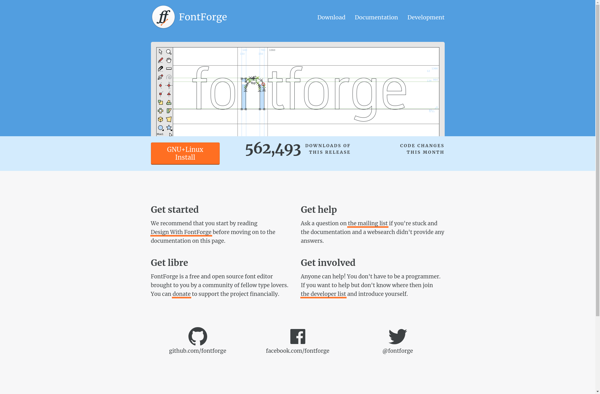
FontCreator
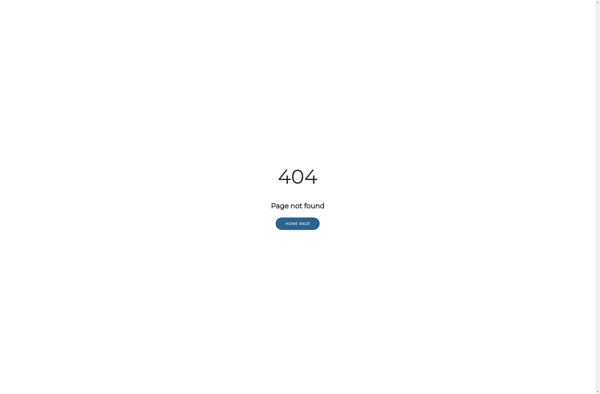
FontLab Studio

TruFont
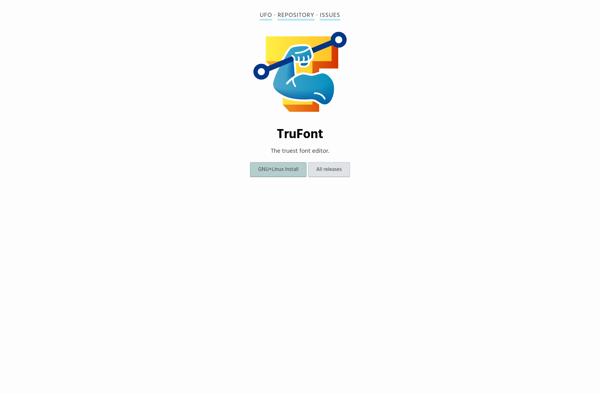
Fontographer

IFontMaker

BirdFont
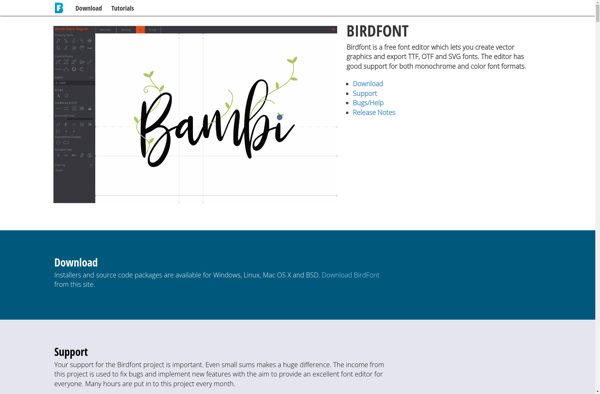
FontStruct