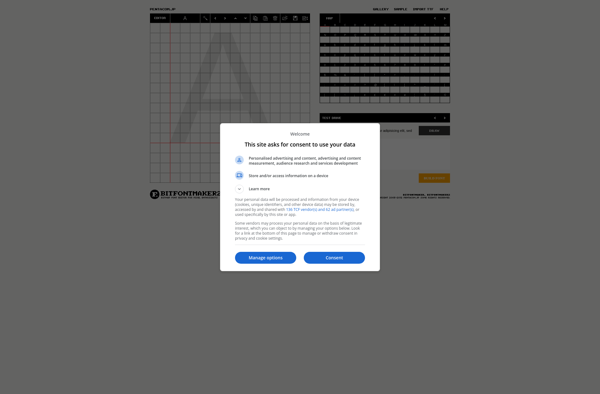Calligraphr

Calligraphr: Free Online Calligraphy Font Generator
Transform your handwriting into a custom font with Calligraphr, a free online calligraphy and handwriting font generator, allowing users to download their unique designs with just a few clicks.
What is Calligraphr?
Calligraphr is a user-friendly online tool that converts handwriting into personalized computer fonts. It aims to make unique font creation accessible for everyone.
To use Calligraphr, you simply write out the alphabet once on a sheet of paper using your best handwriting. You then take clear photos or scans of the handwritten letters and upload them to the Calligraphr website.
The site uses advanced machine learning algorithms to analyze the submitted handwriting samples and generate a fully functioning TrueType font file with your custom letterforms. You can preview how text written in your new font will appear and download the finished font file to install on your own computer.
Some key features of Calligraphr:
- Converts handwriting to font with just one photo of the alphabet
- Intuitive uploading and font generation process
- Option to refine letterforms within the tool before downloading
- Fonts downloadable as standard TrueType font files
- Completely free to use with no login required
Calligraphr makes creating a signature handwritten font simple for anyone without design experience. It's ideal for generating display fonts for invitations, branding, social media, and other personal or small business use cases.
Calligraphr Features
Features
- Convert handwriting into a custom font
- Customize font with different styles
- Download font for use on computer
- Share font with others
- Use online or as an iPad app
Pricing
- Free
Pros
Cons
Official Links
Reviews & Ratings
Login to ReviewThe Best Calligraphr Alternatives
Top Education & Reference and Writing Tools and other similar apps like Calligraphr
Here are some alternatives to Calligraphr:
Suggest an alternative ❐Glyphs

Fontself Maker
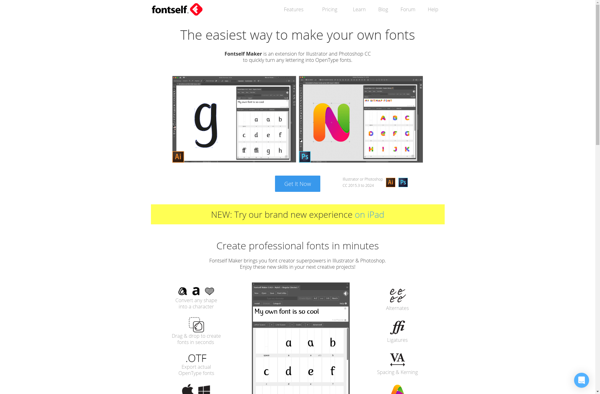
FontForge
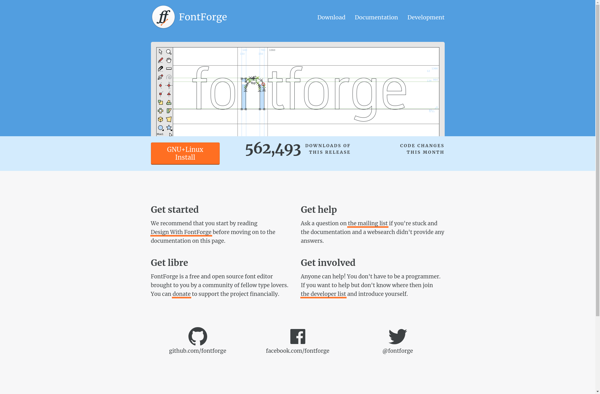
FontCreator
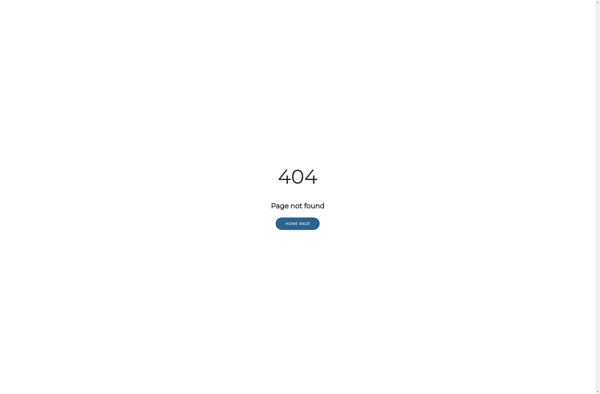
FontLab Studio

Private Character Editor
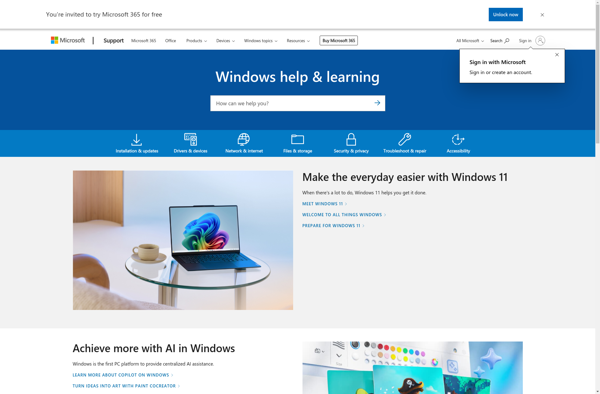
TruFont
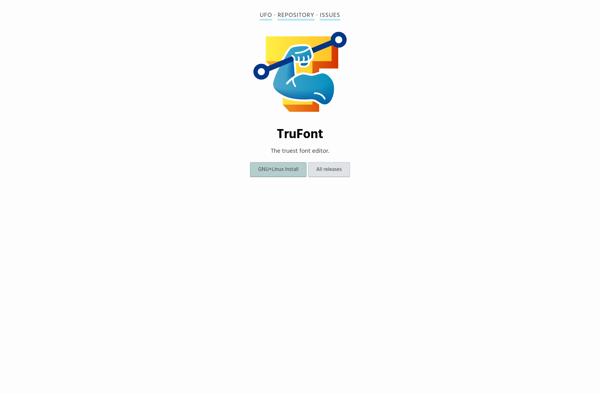
CopyMonkey
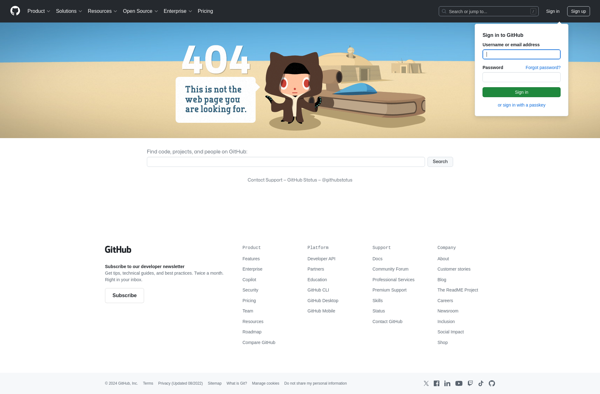
Microsoft Font Maker
RoboFont

Fontographer

IFontMaker

Glyphr Studio
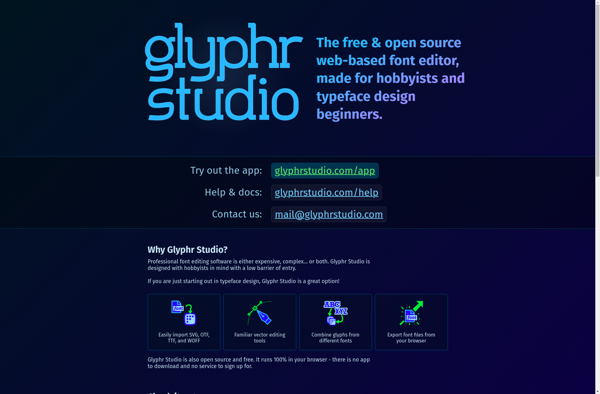
Fontifier
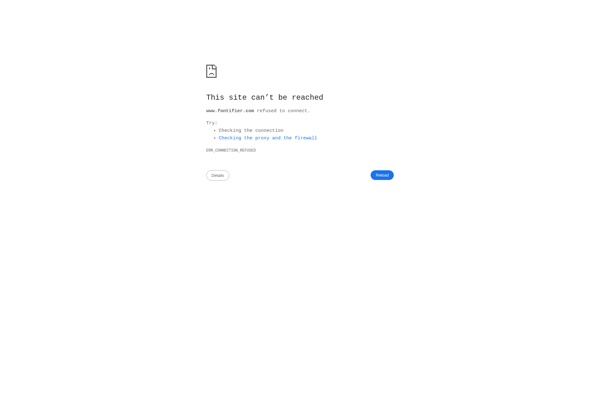
MyScriptFont

BirdFont
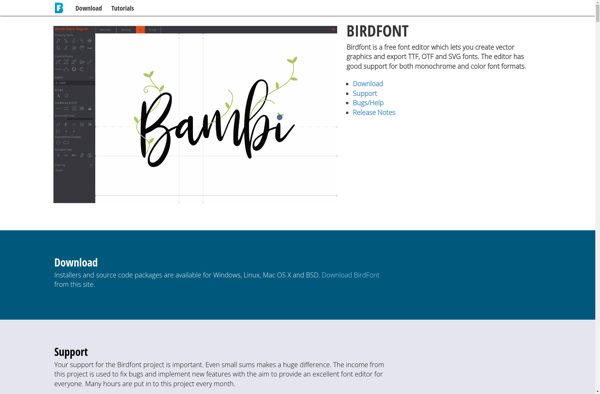
YourFonts.com
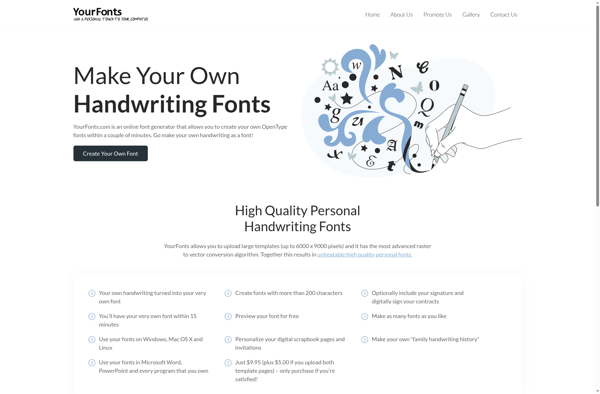
FontStruct
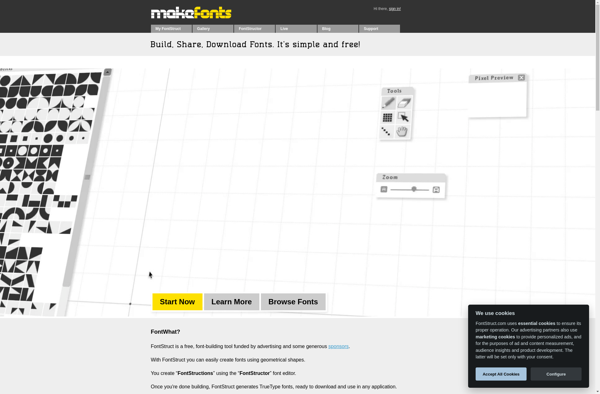
TypeTool

Scanahand

Unique
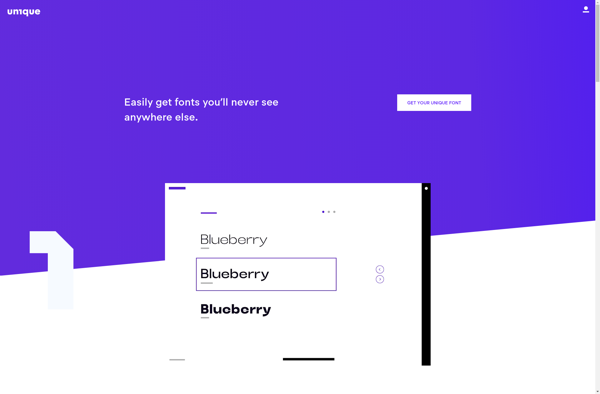
Crossfont by Pixel Egg Studio
Type light

BitFontMaker2™