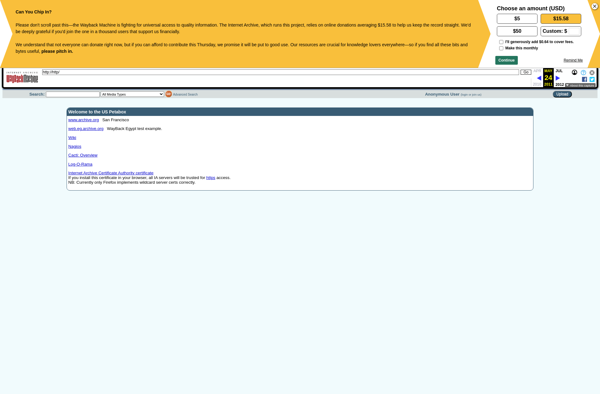Fontifier
Fontifier is a font management tool that allows users to preview, organize, and activate/deactivate fonts on their system. It has a simple interface for viewing fonts visually and toggling them on/off.
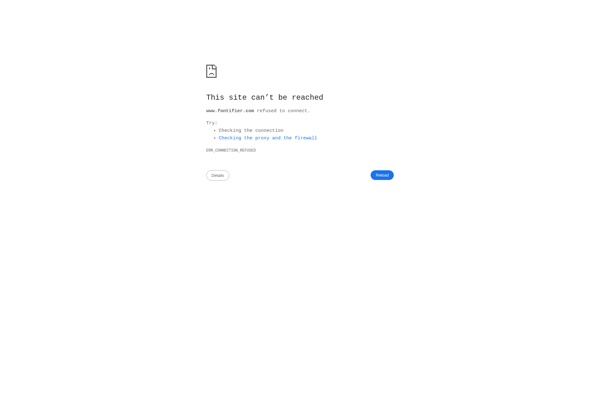
Fontifier: Font Management Tool
Preview, organize, and control your system fonts with Fontifier, a user-friendly font management tool
What is Fontifier?
Fontifier is a lightweight font management utility for Windows that allows users to easily preview, activate/deactivate, and organize fonts. It has a simple and intuitive interface that displays all installed fonts visually, making it easy to see each typeface.
Some key features of Fontifier:
- Previews fonts visually so you can see what each one looks like
- Lets you activate/deactivate font files with a single click
- Organizes fonts into categories like serif, sans-serif, display, etc.
- Tags favorites to create personalized font collections
- Filters fonts by name, format, category, or if they're activated/deactivated
- Shows detailed info on each font like style, filesize, etc.
- Lightweight program with low system resource usage
Fontifier streamlines font management workflows for designers, developers, and anyone who works with typography. Its visual approach makes it easy to see, organize, and control fonts installed on your Windows computer. An ideal utility for font enthusiasts and professionals alike.
Fontifier Features
Features
- Preview fonts visually
- Organize fonts into collections
- Activate and deactivate fonts
- Simple and intuitive interface
Pricing
- One-time Purchase
Pros
Provides an easy way to manage and organize fonts
Allows users to quickly preview and activate/deactivate fonts
Supports a wide range of font formats
Integrates with various design and productivity applications
Cons
Limited customization options
May not be suitable for users with a large font collection
No automatic font activation/deactivation based on application usage
Official Links
Reviews & Ratings
Login to ReviewThe Best Fontifier Alternatives
Top Office & Productivity and Font Management and other similar apps like Fontifier
Here are some alternatives to Fontifier:
Suggest an alternative ❐Calligraphr
Calligraphr is a user-friendly online tool that converts handwriting into personalized computer fonts. It aims to make unique font creation accessible for everyone.To use Calligraphr, you simply write out the alphabet once on a sheet of paper using your best handwriting. You then take clear photos or scans of the...

CopyMonkey
CopyMonkey is an AI-powered software that helps marketers, business owners, and content creators write high-converting marketing copy and content easily. It works like an intelligent autocomplete for writing, providing relevant suggestions and inspiration to boost your productivity.As you start typing your copy, CopyMonkey analyzes what you're writing in real-time and...
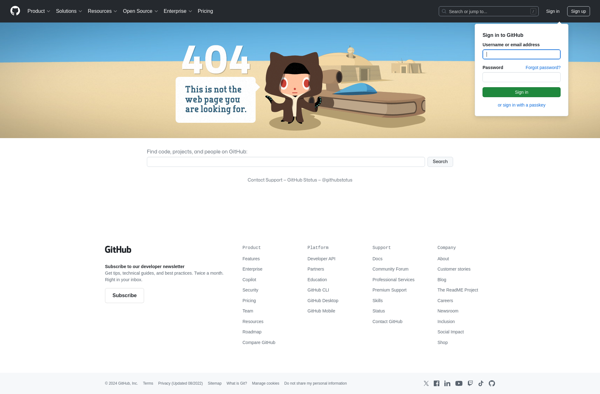
Microsoft Font Maker
Microsoft Font Maker is a basic font creation and editing program developed by Microsoft. It provides users with simple tools to design vector-based fonts from scratch or edit existing fonts.Some key features of Microsoft Font Maker include:An intuitive drawing interface for creating glyph outlines for letters, numbers, and symbolsSupport for...
Cheap Font Generator
Cheap Font Generator is a free web-based application that allows users to easily convert plain text into stylized, decorative fonts for use in graphics, social media, documents, and more. It has an intuitive and simple interface where users can type or paste text into a text box and instantly see...

YourFonts.com
YourFonts.com is a leading free font discovery and management platform. It features a library of over 8,000 high-quality, open-source and free fonts that can be browsed and downloaded for both personal and commercial use.Key features of YourFonts.com include:An intuitive and user-friendly interface to search, filter and preview fonts.Options to organize...
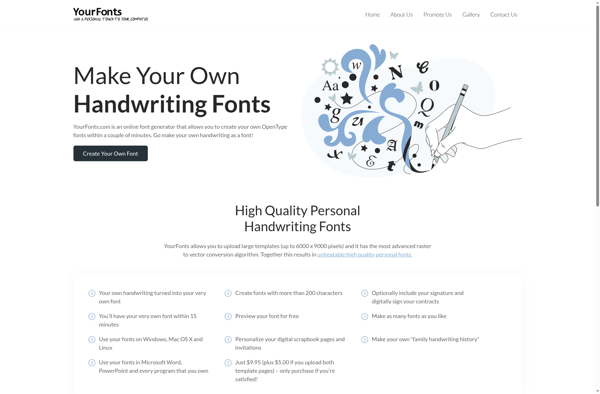
Scanahand
Scanahand is a scanning software application for Windows designed to make scanning simple and efficient. It works with most TWAIN and WIA compliant scanners to allow scanning directly into digital files on your computer.Some key features of Scanahand include:- Compatibility with most standard document scanners on the market, including flatbed,...

PilotHandwriting
PilotHandwriting is an advanced handwriting recognition software developed by Pilot Corporation of America. It enables users to write naturally with a pen and paper, which is then instantly converted into digital text that can be edited or exported to common file formats.Key features of PilotHandwriting include:Intuitive writing experience - Write...