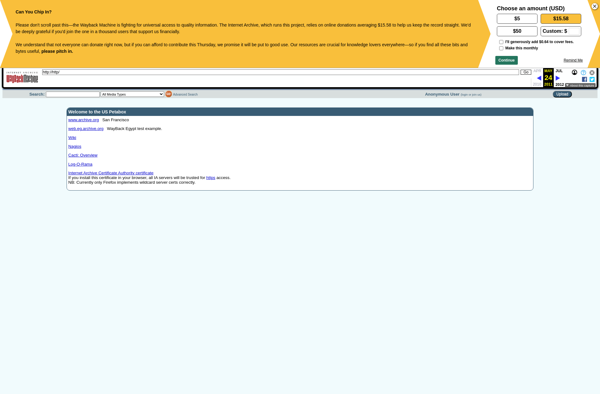Scanahand

Scanahand: Scanning Software for Windows
Scanahand is a scanning software for Windows that allows users to scan documents, photos, and other items into digital images with a compatible scanner. It includes built-in image editing tools and supports common scan settings.
What is Scanahand?
Scanahand is a scanning software application for Windows designed to make scanning simple and efficient. It works with most TWAIN and WIA compliant scanners to allow scanning directly into digital files on your computer.
Some key features of Scanahand include:
- Compatibility with most standard document scanners on the market, including flatbed, sheetfed, and turnpage scanners
- Intuitive and user-friendly interface for setting up scan profiles and initiating scan jobs
- Support for scanning single or multiple pages
- Advanced image optimization and editing tools like crop, rotate, color adjustment, and more
- Output scans to common file formats like JPEG, PNG, PDF, TIFF, and others
- Automated organization of your scans into folders on your device
With its streamlined workflow, one-click scanning capability, and built-in editing tools, Scanahand makes it fast and easy to convert paper documents into organized digital files. It provides an affordable scanning solution for home or small business users who need to digitize paperwork and other printed materials.
Scanahand Features
Features
- Scans documents, photos, and other physical items to digital images
- Supports TWAIN and WIA compatible scanners
- Built-in image editing tools
- Adjustable scan settings like resolution, color mode, brightness, contrast
- Save scans as JPG, PNG, PDF and other formats
- OCR to extract text from scans
- Create multi-page PDFs from multiple scans
- Scan directly to cloud services like Google Drive, Dropbox
- Batch scanning and processing
Pricing
- One-time Purchase
Pros
Cons
Official Links
Reviews & Ratings
Login to ReviewThe Best Scanahand Alternatives
Top Office & Productivity and Scanning and other similar apps like Scanahand
Here are some alternatives to Scanahand:
Suggest an alternative ❐Calligraphr

CopyMonkey
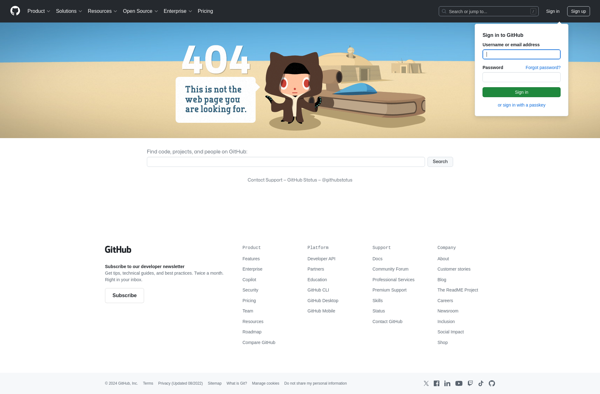
Microsoft Font Maker
Fontifier
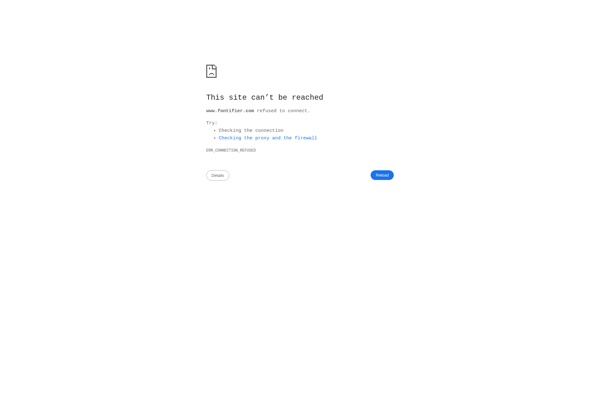
MyScriptFont

Cheap Font Generator

YourFonts.com
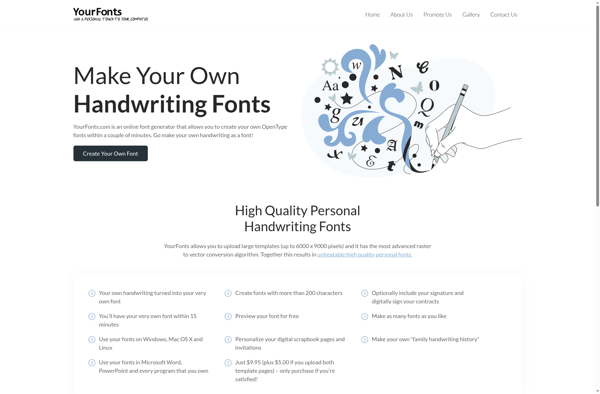
PilotHandwriting