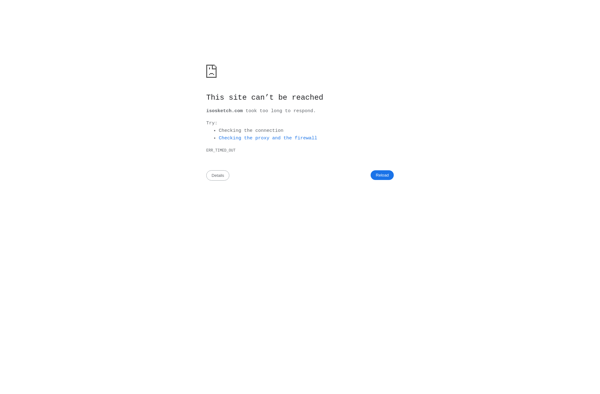Grid Paint
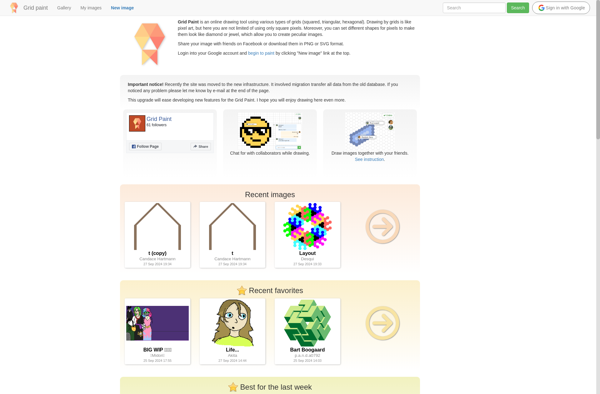
Grid Paint: Simple yet powerful pixel art and sprite creation tool
Grid Paint is a simple yet powerful pixel art and sprite creation tool. With an intuitive grid-based interface, it allows users to draw pixel perfect artwork easily. Useful features include layers, symmetry tools, and color palettes.
What is Grid Paint?
Grid Paint is a feature-rich application designed specifically for creating and editing pixel art and sprites. Its clean and intuitive interface is built around a grid system, making it easy to draw pixel-perfect graphics without needing to count pixels.
Some key features of Grid Paint include:
- Grid-based canvas with zoom - The grid provides guidance while drawing and enables precise pixel alignment. Zoom in to work on details or zoom out to see the full picture.
- Multiple layers - Use layers to separate components of your artwork and enable advanced editing.
- Symmetry tools - The vertical and horizontal symmetry tools quickly duplicate your graphics across the canvas and save time.
- Palette editor - Customize your color palette with the built-in palette tools to match your project's style.
- Onion skinning - Visualize previous frames while animating to create fluid transitions between frames.
- Native file formats - Open and save your projects in common sprite and pixel art formats like PNG, BMP, and more.
With its easy learning curve and deep toolset tailored for pixel art, Grid Paint provides everything you need to bring your game sprites and artwork to life. The combination of accessibility and power makes it a great choice for beginners and experts alike.
Grid Paint Features
Features
- Grid-based interface
- Drawing tools like pencil, eraser, bucket fill
- Layers and layer management
- Symmetry tools
- Undo and redo
- Zooming and panning
- Onion skinning
- Custom canvas sizes
- Exporting animations and spritesheets
Pricing
- One-time Purchase
Pros
Cons
Official Links
Reviews & Ratings
Login to ReviewThe Best Grid Paint Alternatives
Top Photos & Graphics and Pixel Art & Sprite Editors and other similar apps like Grid Paint
Here are some alternatives to Grid Paint:
Suggest an alternative ❐TriangleDraw
Isometric
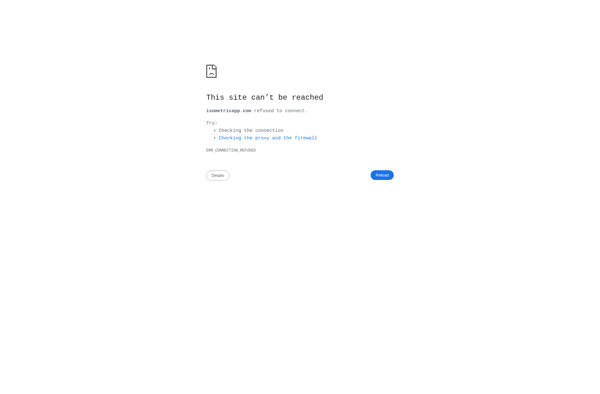
IsoSketch